filmov
tv
Merge Multiple Excel Files into One Sheet

Показать описание
Easily merge multiple files into one sheet!
The Excel File Merger is a simple yet powerful tool that lets you combine multiple Excel files into one single sheet—quickly and effortlessly. Whether you’re dealing with a few files or a large batch, this tool makes it easy to merge all your data into one place. The best part? No coding skills are needed—just a few clicks, and all your files are combined seamlessly.
Designed with convenience in mind, the Excel File Merger saves you from the hassle of manually copying and pasting data or dealing with complex software. You can use it to organize your data better, consolidate information, or even create a single dataset from multiple sources. It’s a great solution for anyone looking to save time and keep their spreadsheets organized without the headaches.
Perfect for professionals, small business owners, or anyone needing to handle multiple Excel files, this tool streamlines data management and helps you stay on top of your work. It’s efficient, easy to use, and saves you from the stress of managing multiple files separately—all while staying in the familiar Excel environment
OTHER PRODUCTS:
EXCEL DRIVING DISTANCE CALCULATOR FOR GOOGLE MAPS
EXCEL GEOCODER
IFTA MILEAGE CALCULATOR
EXCEL STORE LOCATOR
BEST ROUTE CALCULATOR
EXCEL TIMEZONE GENERATOR
EXCEL DISTANCE CALCULATOR Using Bing Maps API
EXCEL ZIP CODE GENERATOR
EXCEL ADDRESS VALIDATOR/CHECKER
ZIP CODE LOOKUP TOOL
DRIVING DISTANCE CALCULATOR WITH TOLL COST
REVERSE GEOCODER
For More Information about these tools Contact Vinnie
PH: 801-243-8350
#exceltutorial #excelsolutions #exceltricks
00:00 Intro - About "Excel Distance Calculators"
00:21 Purpose of the tool
01:02 Things to Consider When Using the Tool
01:36 How the "Excel File Merger" Works
Комментарии
 0:03:08
0:03:08
 0:10:29
0:10:29
 0:09:04
0:09:04
 0:00:25
0:00:25
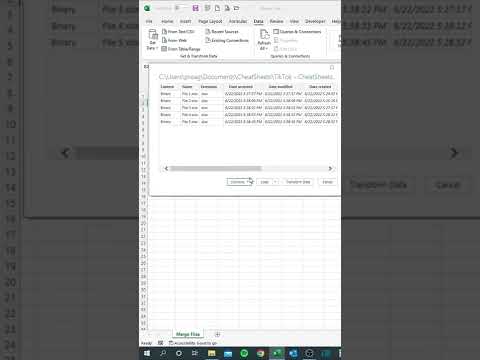 0:00:32
0:00:32
 0:00:52
0:00:52
 0:05:19
0:05:19
 0:00:44
0:00:44
 1:18:39
1:18:39
 0:02:13
0:02:13
 0:01:35
0:01:35
 0:02:12
0:02:12
 0:07:40
0:07:40
 0:08:02
0:08:02
 0:02:17
0:02:17
 0:05:23
0:05:23
 0:03:24
0:03:24
 0:05:48
0:05:48
 0:02:19
0:02:19
 0:02:50
0:02:50
 0:09:02
0:09:02
 0:06:12
0:06:12
 0:00:57
0:00:57
 0:03:30
0:03:30