filmov
tv
How to Create an unexplodable block & Explode unexplodeble block in AutoCAD
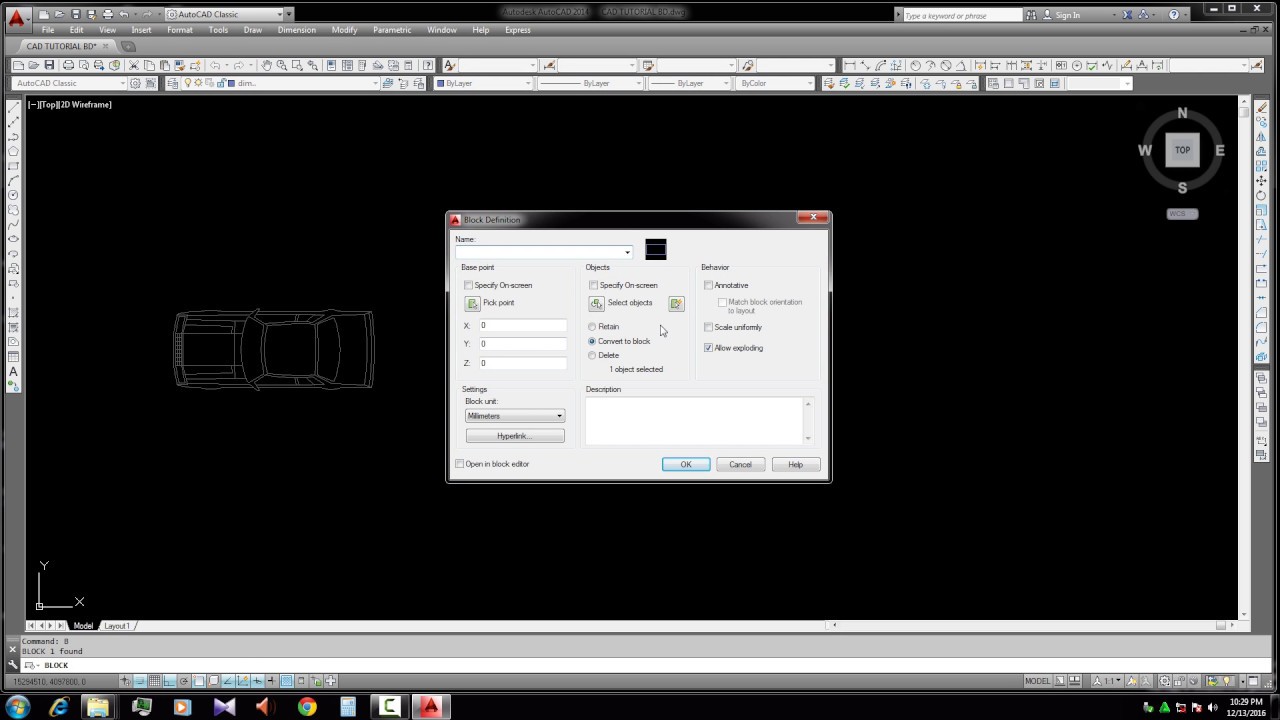
Показать описание
Subject: 1) Create an block which not explode 2) Change the unexplodable by explodable 3) change the block properties etc.
Hi i am Mahadi Hasan from CAD TUTORIAL BD. Today i will show How to Create an unexplodable block & Explode unexplodeble block in AutoCAD. this video is very helpful for beginner in Autocad.
So watch, learn & subscribe for more update....
it also include....
autocad, autocad master tricks, pha vo block, explode, explode command, explode the block, block editor, block, block in autocad, autocad software, autocad awsome, autocad secret options, autocad secret, khong pha vo duoc block trong cad, hide autocad drawing, autocad safety, please help how to lock autocad, locking autocad, autocad simple tips, autocad lock, how to lock autocad drawing, how to lock autocad, protect drawing, protect autocad, lock autocad drawing, lock autocad, can not explode block
Hi i am Mahadi Hasan from CAD TUTORIAL BD. Today i will show How to Create an unexplodable block & Explode unexplodeble block in AutoCAD. this video is very helpful for beginner in Autocad.
So watch, learn & subscribe for more update....
it also include....
autocad, autocad master tricks, pha vo block, explode, explode command, explode the block, block editor, block, block in autocad, autocad software, autocad awsome, autocad secret options, autocad secret, khong pha vo duoc block trong cad, hide autocad drawing, autocad safety, please help how to lock autocad, locking autocad, autocad simple tips, autocad lock, how to lock autocad drawing, how to lock autocad, protect drawing, protect autocad, lock autocad drawing, lock autocad, can not explode block
How to Create an unexplodable block & Explode unexplodeble block in AutoCAD
How to make an UNEXPLODABLE stone block in MINECRAFT
How To Explode Unexplodable Block In AutoCAD in Hindi
AutoCAD - Exploding Blocks - How To
how to make unbreakable blocks in minecraft using 1 command! (1.16.5+!)
Minecraft unbreakable blocks [bedrock edition]
AutoCAD Non Explodable Blocks with Attributes - CADtechSeminars.com
how to make a unexplodable wall
How to make an unexplodable floor in Minecraft @Minecraft_Tutorials2024
How to make an unexplodable wall
AutoCAD Tutorial: How to create & modify a Block ( Create, Modify, Explode)
the glitched slab
Minecraft: Unexplodable Wall
How to make an unexplodable wall in Minecraft! @Minecraft_Tutorials2024
The Quest for Minecrafts Any% Impenetrable Base
Minecraft how to make an unexplodable chest #minecraft #chest #meme #gaming #shorts
how to break bedrock
How to make an unexplodable wall in Minecraft Bedrock #shorts #minecraft #minecrafthacks #tiktokhack
Minecraft, How to make unexplodable chest/#shorts /#godgamerz /#100 subs
Solve Autocad Block cannot Be Exploded
How to Explode unexplodeble block in AutoCAD
Block cannot be exploded in AutoCAD_Solution
How to Recreate Unexplodable Blocks in AutoCAD Quickly
How to make unexplodable Wall in Minecraft | Minecraft : Java Edition
Комментарии
 0:05:53
0:05:53
 0:00:52
0:00:52
 0:03:03
0:03:03
 0:02:14
0:02:14
 0:02:59
0:02:59
 0:00:55
0:00:55
 0:07:25
0:07:25
 0:04:53
0:04:53
 0:00:48
0:00:48
 0:00:51
0:00:51
 0:05:54
0:05:54
 0:00:46
0:00:46
 0:10:01
0:10:01
 0:00:35
0:00:35
 0:20:48
0:20:48
 0:00:31
0:00:31
 0:00:56
0:00:56
 0:00:57
0:00:57
 0:00:16
0:00:16
 0:03:23
0:03:23
 0:01:32
0:01:32
 0:04:01
0:04:01
 0:01:10
0:01:10
 0:07:15
0:07:15