filmov
tv
Shelly Smart Tech Complete Guide Unboxing Setup Review and Tutorial EVERYTHING YOU NEED TO KNOW

Показать описание
Shelly Smart Tech Complete Guide Unboxing Setup Review and Tutorial EVERYTHING YOU NEED TO KNOW
Shelly Smart Tech Complete Guide Unboxing Setup Review and Tutorial
Smart Tech from Shelly Complete Guide Unboxing Setup Review and Tutorial
Simple to setup on its App, plus has a lot of options available which I have gone through for each of the devices I have.
Killer feature in my opinion I think that sets it apart from other smart devices, is its' temperature protection, a safety feature that will prevent the devices from overloading.
There is however a limitation as there is no Cloud service this will limit the remote connectivity to the devices, but you can connect via the web services I've shown, to connect via a PC.
💲Check prices / 🛒Purchase here:
Amazon:
Amazon:
Amazon:
Amazon:
Amazon:
Amazon:
Geek Street is a participant in the respective affiliate programs and Amazon Associate Affiliate program; as an Amazon Associate I earn from qualifying purchases with no additional cost to you
Content TIMESTAMP
00:00 Preview
00:27 Unboxing
01:58 Shelly Dimmer 2
02:35 Door/Window Sensor
03:25 Shelly Button 1
04:02 Float Sensor with temperature measurement
04:45 WiFi Temperature and Humility Sensor
05:16 Smart WiFi LED Bulb
05:35 Setting up the devices
07:25 Options on the App
10:49 How to measure the usage
11:22 How to get the Dimmer working
11:46 Flood sensor options on the App
13:09 Shelly Button 1 options
14:15 Temperature sensor options
14:47 Door and Window sensor
15:26 Dimmer 2 options
16:13 Grouping devices
16:46 Setup with Amazon and Google Home
19:31 Web server to control from your computer
20:21 Final Summary
Play lists you may be interested in:
#geekstreet #shelly #smarttech
✳️➖➖➖➖➖➖➖➖➖➖➖➖➖➖➖➖➖✳️
✳️➖➖➖➖➖➖➖➖➖➖➖➖➖➖➖➖➖✳️
🔔 Don't forget to "Like" this video, leave a "Comment" and "Subscribe" to our channel (IT'S FREE), hitting the bell to all to be notified of new uploads
➡ Follow us on Social Media
➡ Contact us
➡ Free Amazon Trials
✳️➖➖➖➖➖➖➖➖➖➖➖➖➖➖➖➖➖✳️
Shelly Smart Tech Complete Guide Unboxing Setup Review and Tutorial
Smart Tech from Shelly Complete Guide Unboxing Setup Review and Tutorial
Simple to setup on its App, plus has a lot of options available which I have gone through for each of the devices I have.
Killer feature in my opinion I think that sets it apart from other smart devices, is its' temperature protection, a safety feature that will prevent the devices from overloading.
There is however a limitation as there is no Cloud service this will limit the remote connectivity to the devices, but you can connect via the web services I've shown, to connect via a PC.
💲Check prices / 🛒Purchase here:
Amazon:
Amazon:
Amazon:
Amazon:
Amazon:
Amazon:
Geek Street is a participant in the respective affiliate programs and Amazon Associate Affiliate program; as an Amazon Associate I earn from qualifying purchases with no additional cost to you
Content TIMESTAMP
00:00 Preview
00:27 Unboxing
01:58 Shelly Dimmer 2
02:35 Door/Window Sensor
03:25 Shelly Button 1
04:02 Float Sensor with temperature measurement
04:45 WiFi Temperature and Humility Sensor
05:16 Smart WiFi LED Bulb
05:35 Setting up the devices
07:25 Options on the App
10:49 How to measure the usage
11:22 How to get the Dimmer working
11:46 Flood sensor options on the App
13:09 Shelly Button 1 options
14:15 Temperature sensor options
14:47 Door and Window sensor
15:26 Dimmer 2 options
16:13 Grouping devices
16:46 Setup with Amazon and Google Home
19:31 Web server to control from your computer
20:21 Final Summary
Play lists you may be interested in:
#geekstreet #shelly #smarttech
✳️➖➖➖➖➖➖➖➖➖➖➖➖➖➖➖➖➖✳️
✳️➖➖➖➖➖➖➖➖➖➖➖➖➖➖➖➖➖✳️
🔔 Don't forget to "Like" this video, leave a "Comment" and "Subscribe" to our channel (IT'S FREE), hitting the bell to all to be notified of new uploads
➡ Follow us on Social Media
➡ Contact us
➡ Free Amazon Trials
✳️➖➖➖➖➖➖➖➖➖➖➖➖➖➖➖➖➖✳️
Комментарии
 0:21:32
0:21:32
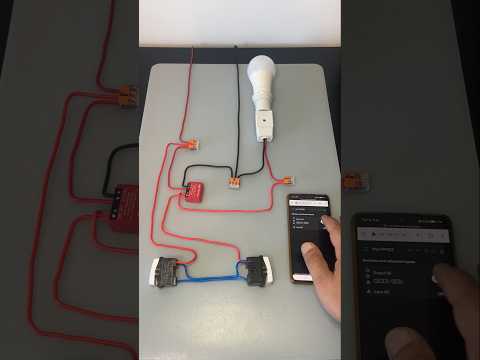 0:00:11
0:00:11
 0:00:19
0:00:19
 0:13:11
0:13:11
 0:02:10
0:02:10
 0:00:09
0:00:09
 0:14:34
0:14:34
 0:06:11
0:06:11
 0:00:50
0:00:50
 0:00:35
0:00:35
 0:00:28
0:00:28
 0:00:33
0:00:33
 0:14:51
0:14:51
 0:00:15
0:00:15
 0:00:53
0:00:53
 0:00:17
0:00:17
 0:00:55
0:00:55
 0:00:09
0:00:09
 0:00:28
0:00:28
 0:00:58
0:00:58
 0:00:28
0:00:28
 0:01:00
0:01:00
 0:00:55
0:00:55
 0:17:53
0:17:53