filmov
tv
Organize Your Artwork With LightBurn’s Art Library
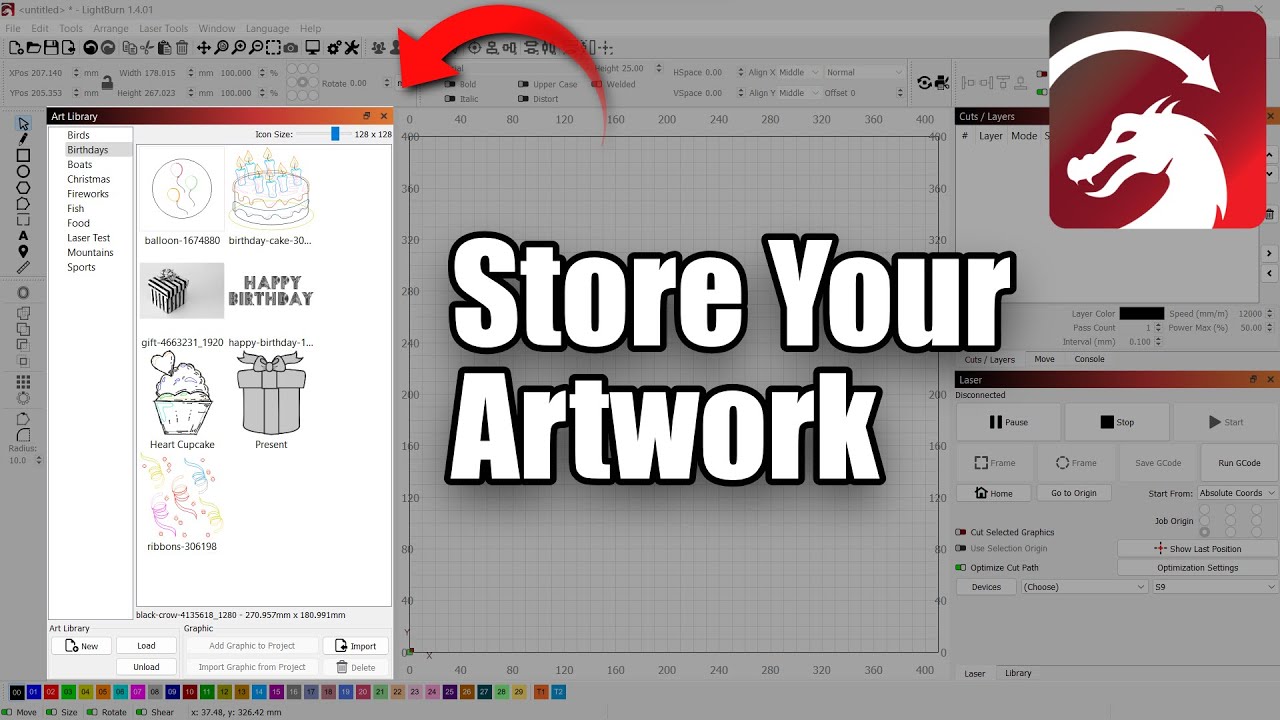
Показать описание
LightBurn’s Art Library lets you store and organize artwork so you can quickly add it to any future project. In this video, we will go through how to set up a library, populate it, and add artwork from the library to your project.
Art Library Documentation:
LightBurn Tutorial Playlist:
Download LightBurn today as a Trial Here:
If You Need to Renew Your License Click Here:
Art Library Documentation:
LightBurn Tutorial Playlist:
Download LightBurn today as a Trial Here:
If You Need to Renew Your License Click Here:
Creating An Art Library in Lightburn the EASY way!
Lightburn Tutorial: Setting up the artwork Library
👌 MASTERING Lightburn Libraries, the FULL Tutorial - both getting free libraries & creating them...
Setting Up & Using the Art Library in Lightburn
Dial in Your Laser Settings With LightBurn’s Material Test
Logo to Vector: Easy Image Tracing in LightBurn
LightBurn Tutorials - Cut Planner
💡 How to Frame your project with 100% Accuracy in Lightburn!
💡 Design Graphics in Lightburn Like A Pro in Lightburn!
▼ Customize your production like a pro with LightBurn and a laser engraver
Lightburn 101: Beginner's Tutorial for 2024
🛑 Lightburn File Organization and Disaster Recovery
Lightburn Tutorial: Copy Along Path
Preparing Vector Artwork for Laser Engravers | Adobe Illustrator for EZCAD and Lightburn
Restoring Your LightBurn Settings
Fine Tune Laser Output With Power Scaling
💡 Lightburn Libraries for Hobby Lasers! Learn how to make your own Libraries!
Beginner Laser Project #6 Layered Cut Sign
Beginner Laser Project 12 Templates
Laser Cutting Acrylic UP CLOSE!
👶 Making your FIRST project in Lightburn - FULL TUTORIAL!
▼ Mastering the Zoom and Magnify Tools in Lightburn software
2023 The Best Laser Engraver|How to make money by Laser Engraving Machine? #sculpfun #shorts #diy...
Lightburn Tutorial : Setting up the materials library
Комментарии
 0:11:04
0:11:04
 0:11:46
0:11:46
 0:25:14
0:25:14
 0:22:24
0:22:24
 0:06:17
0:06:17
 0:01:26
0:01:26
 0:22:27
0:22:27
 0:12:23
0:12:23
 0:21:59
0:21:59
 0:19:48
0:19:48
 1:10:47
1:10:47
 0:16:05
0:16:05
 0:19:45
0:19:45
 0:36:04
0:36:04
 0:02:37
0:02:37
 0:02:10
0:02:10
 0:31:33
0:31:33
 0:18:35
0:18:35
 0:11:53
0:11:53
 0:00:14
0:00:14
 1:04:08
1:04:08
 0:08:58
0:08:58
 0:00:29
0:00:29
 0:12:05
0:12:05