filmov
tv
AWS EC2 Tutorial | Launch EC2 Instance | EC2 SSH Connect | EC2 Security Group | EC2 User Data

Показать описание
Welcome to our comprehensive AWS EC2 Tutorial! In this video, we'll guide you through the essential steps to get started with Amazon EC2 (Elastic Compute Cloud). Whether you're a beginner or preparing for AWS certifications, this tutorial covers everything you need to know to launch and manage your EC2 instances.
What you'll learn:
Launching an EC2 Instance: Step-by-step instructions on how to launch your first EC2 instance, including selecting the right instance type and configuring settings.
Setting Up EC2 User Data: Learn how to use EC2 user data to automate instance configuration at launch.
Creating and Managing EC2 Key Pairs: Understand the importance of EC2 key pairs and how to create, download, and use them for secure access.
SSH Connection from macOS (Unix): A detailed guide on how to establish an SSH connection to your EC2 instance from a macOS (Unix) system.
Configuring EC2 Security Groups: Learn how to set up and manage security groups to control inbound and outbound traffic for your EC2 instances.
Starting, Stopping, and Terminating Instances: Practical tips on managing the lifecycle of your EC2 instances, including starting, stopping, and terminating them.
By the end of this tutorial, you'll have a solid understanding of how to effectively launch and manage EC2 instances, ensuring your cloud infrastructure is secure and efficient.
Who is this for?
Beginners looking to get started with AWS EC2
Individuals preparing for AWS certifications
IT professionals seeking to enhance their cloud computing skills
Don't forget to:
Like this video if you found it helpful
Subscribe to our channel for more AWS tutorials and updates
Leave a comment if you have any questions or topics you'd like us to cover in future videos
Happy learning and happy cloud computing! 🌥️🚀
#AWS #EC2 #CloudComputing #AWSCertified #AWSforBeginners #AWSLearning #CloudInfrastructure
What you'll learn:
Launching an EC2 Instance: Step-by-step instructions on how to launch your first EC2 instance, including selecting the right instance type and configuring settings.
Setting Up EC2 User Data: Learn how to use EC2 user data to automate instance configuration at launch.
Creating and Managing EC2 Key Pairs: Understand the importance of EC2 key pairs and how to create, download, and use them for secure access.
SSH Connection from macOS (Unix): A detailed guide on how to establish an SSH connection to your EC2 instance from a macOS (Unix) system.
Configuring EC2 Security Groups: Learn how to set up and manage security groups to control inbound and outbound traffic for your EC2 instances.
Starting, Stopping, and Terminating Instances: Practical tips on managing the lifecycle of your EC2 instances, including starting, stopping, and terminating them.
By the end of this tutorial, you'll have a solid understanding of how to effectively launch and manage EC2 instances, ensuring your cloud infrastructure is secure and efficient.
Who is this for?
Beginners looking to get started with AWS EC2
Individuals preparing for AWS certifications
IT professionals seeking to enhance their cloud computing skills
Don't forget to:
Like this video if you found it helpful
Subscribe to our channel for more AWS tutorials and updates
Leave a comment if you have any questions or topics you'd like us to cover in future videos
Happy learning and happy cloud computing! 🌥️🚀
#AWS #EC2 #CloudComputing #AWSCertified #AWSforBeginners #AWSLearning #CloudInfrastructure
 0:16:09
0:16:09
 0:12:56
0:12:56
 0:02:35
0:02:35
 0:17:58
0:17:58
 0:13:18
0:13:18
 0:12:34
0:12:34
 0:05:38
0:05:38
 0:22:17
0:22:17
 0:04:43
0:04:43
 2:03:24
2:03:24
 0:39:40
0:39:40
 0:04:21
0:04:21
 0:15:53
0:15:53
 0:18:09
0:18:09
 0:05:49
0:05:49
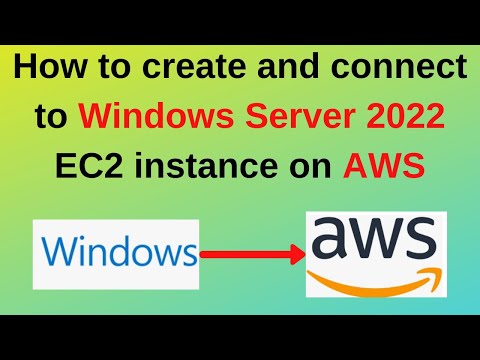 0:08:25
0:08:25
 0:07:20
0:07:20
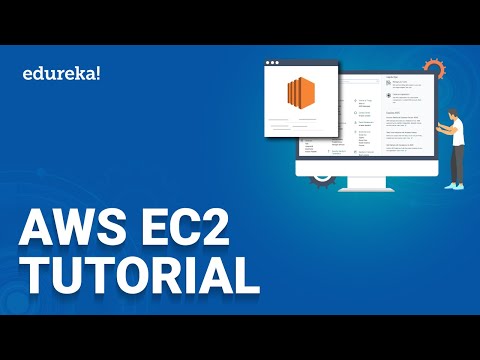 0:28:16
0:28:16
 0:16:01
0:16:01
 0:04:04
0:04:04
 0:05:29
0:05:29
 0:41:37
0:41:37
 0:07:04
0:07:04
 0:29:00
0:29:00