filmov
tv
Scan and Process Receipt Using Receipt Processing AI Builder Model in Power Apps

Показать описание
During this session we will lean Receipt Processing with AI Builder. Microsoft recently launched this new feature. With this new update, Receipt Processing become very easy.
Receipt Processing is the Pre-Build model of AI Builder which uses the OCR (Optical Character Reading) technique to detect printed and handwritten text from receipt.
During this session, we will take an example of Real-world scenario where we will scan the receipts with Power Apps. AI build automatically process the scanned copies. The scanned result we are pre-populating to the SharePoint Form. At last we will save the information to the SharePoint list.
During this session we will cover the following things:
• Overview of Receipt Processing AI Builder (00:17)
• What is receipt processing AI Builder (00:52)
• Real-life Example for Receipt Processing (01:16)
• Key Considerations to keep in mind before proceeding for receipt processing (02:53)
• What is difference between Form Processing and Receipt Processing? (03:31)
• Best Practices for Receipt Processing (04:20)
• Download Code and Other Series (05:10)
• Develop Power Apps to Scan Receipts and Process with Receipt Processor (06:26)
• Test the Receipts by Scanning and storing to SharePoint lists (20:00)
Download code from GitHub:
Bonus Items:
How to set up the environment for the first time to build the Power Apps AI Builder Model?
#PowerApps
#PowerPlatform
#ReceiptProcessing
Receipt Processing is the Pre-Build model of AI Builder which uses the OCR (Optical Character Reading) technique to detect printed and handwritten text from receipt.
During this session, we will take an example of Real-world scenario where we will scan the receipts with Power Apps. AI build automatically process the scanned copies. The scanned result we are pre-populating to the SharePoint Form. At last we will save the information to the SharePoint list.
During this session we will cover the following things:
• Overview of Receipt Processing AI Builder (00:17)
• What is receipt processing AI Builder (00:52)
• Real-life Example for Receipt Processing (01:16)
• Key Considerations to keep in mind before proceeding for receipt processing (02:53)
• What is difference between Form Processing and Receipt Processing? (03:31)
• Best Practices for Receipt Processing (04:20)
• Download Code and Other Series (05:10)
• Develop Power Apps to Scan Receipts and Process with Receipt Processor (06:26)
• Test the Receipts by Scanning and storing to SharePoint lists (20:00)
Download code from GitHub:
Bonus Items:
How to set up the environment for the first time to build the Power Apps AI Builder Model?
#PowerApps
#PowerPlatform
#ReceiptProcessing
 0:21:35
0:21:35
 0:00:14
0:00:14
 0:02:00
0:02:00
 0:05:30
0:05:30
 0:15:56
0:15:56
 0:06:22
0:06:22
 0:10:45
0:10:45
 0:04:51
0:04:51
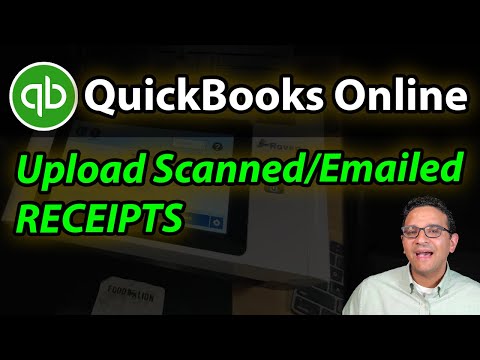 0:05:30
0:05:30
 0:09:52
0:09:52
 0:20:00
0:20:00
 0:01:26
0:01:26
 0:05:57
0:05:57
 0:09:05
0:09:05
 0:03:29
0:03:29
 0:03:52
0:03:52
 0:16:37
0:16:37
 0:00:20
0:00:20
 0:11:21
0:11:21
 0:04:26
0:04:26
 0:00:36
0:00:36
 0:00:31
0:00:31
 0:06:02
0:06:02
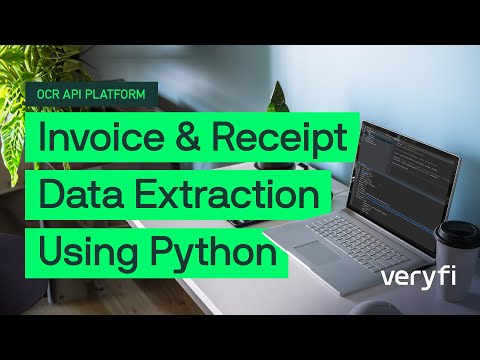 0:10:55
0:10:55