filmov
tv
How To Allow Pop Ups on iPhone

Показать описание
Let me show you a quick and simple way to allow pop-ups for browsers on an iPhone.
First, we'll look at how to enable pop-ups in Safari.
To get started, find and open "Settings." Scroll down and select "Safari." Scroll down again to find the "Block Pop-ups" option. By default, pop-ups are blocked in Safari. To allow Safari to display pop-ups, simply disable this option. After that, you can close Settings and head back to Safari.
Now, let's enable pop-ups in Google Chrome on an iPhone.
Find and open the Chrome app. Tap on the three-dotted icon at the bottom right. Scroll through the menu and select "Settings." Scroll down to the bottom of the page and choose "Content Settings." Inside here, select "Block Pop-ups." If pop-ups are currently blocked in Chrome, disable this option and select "Done."
And that's how you enable pop-ups for browsers on an iPhone.
If you found this video helpful, please give it a thumbs up and subscribe to the channel for more tech tips and tutorials. If you have any questions or need further assistance, leave a comment below, and I'll be happy to help!
First, we'll look at how to enable pop-ups in Safari.
To get started, find and open "Settings." Scroll down and select "Safari." Scroll down again to find the "Block Pop-ups" option. By default, pop-ups are blocked in Safari. To allow Safari to display pop-ups, simply disable this option. After that, you can close Settings and head back to Safari.
Now, let's enable pop-ups in Google Chrome on an iPhone.
Find and open the Chrome app. Tap on the three-dotted icon at the bottom right. Scroll through the menu and select "Settings." Scroll down to the bottom of the page and choose "Content Settings." Inside here, select "Block Pop-ups." If pop-ups are currently blocked in Chrome, disable this option and select "Done."
And that's how you enable pop-ups for browsers on an iPhone.
If you found this video helpful, please give it a thumbs up and subscribe to the channel for more tech tips and tutorials. If you have any questions or need further assistance, leave a comment below, and I'll be happy to help!
How to allow pop-ups in Google™ Chrome
How to Enable Pop-Ups on Google Chrome
How to allow pop ups in iPhone | How to allow pop us in Safari
How to Allow Pop-Ups (or Block) on Safari for MacBook
How to Allow Pop-ups in Google Chrome - 2021
How to Allow Pop Ups in Microsoft Edge (Quick & Simple) | Disable Popup Blocker on Edge
How to Allow Pop-ups in Google Chrome
How To Allow Pop Ups In Safari On iPhone 15 & iPhone 15 Pro
'I truly regret saying such things as this age.' 5 Things You Should Keep a Secret from Yo...
How To Allow Pop Ups On Any iPhone! (2021)
How to Allow Pop Ups in Microsoft Edge - 2021
How To Allow Pop Ups on iPhone
How to allow pop ups on Google Chrome?
How To Allow Pop Ups In Google Chrome
How to Allow Pop-ups in Google Chrome Web Browser (Easiest & Quick Way)
iPad How to Allow Pop-Ups on Safari (10th Gen or Any iPad)
How To Allow Pop Ups On MacBook
How to Allow Pop Ups on iPhone 15
How to Allow Popups in Your Web Browser
How to Allow Pop Ups on iPhone 14
How to Allow Pop-Ups on Firefox | Enable Pop Ups in Firefox
How To Allow Popups In Google Chrome | Windows 11
How to Allow Pop-ups in Google Chrome Windows 11
How to allow pop ups in safari
Комментарии
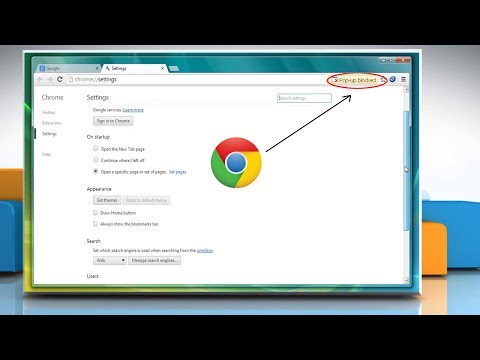 0:01:18
0:01:18
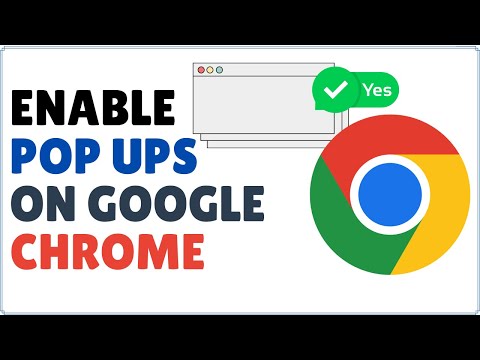 0:01:17
0:01:17
 0:01:31
0:01:31
 0:02:23
0:02:23
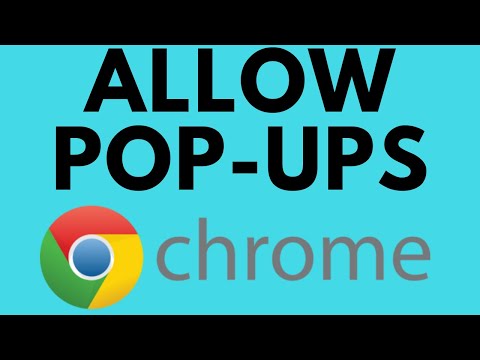 0:02:15
0:02:15
 0:01:29
0:01:29
 0:01:47
0:01:47
 0:00:57
0:00:57
 0:26:11
0:26:11
 0:01:57
0:01:57
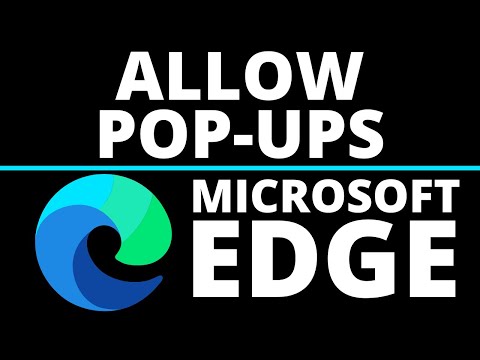 0:01:43
0:01:43
 0:01:20
0:01:20
 0:01:26
0:01:26
 0:02:42
0:02:42
 0:01:44
0:01:44
 0:00:53
0:00:53
 0:00:56
0:00:56
 0:01:17
0:01:17
 0:03:38
0:03:38
 0:01:09
0:01:09
 0:00:51
0:00:51
 0:00:54
0:00:54
 0:01:53
0:01:53
 0:00:40
0:00:40