filmov
tv
Thinkpad T480 Internal Battery Replacement Guide | Lenovo DIY
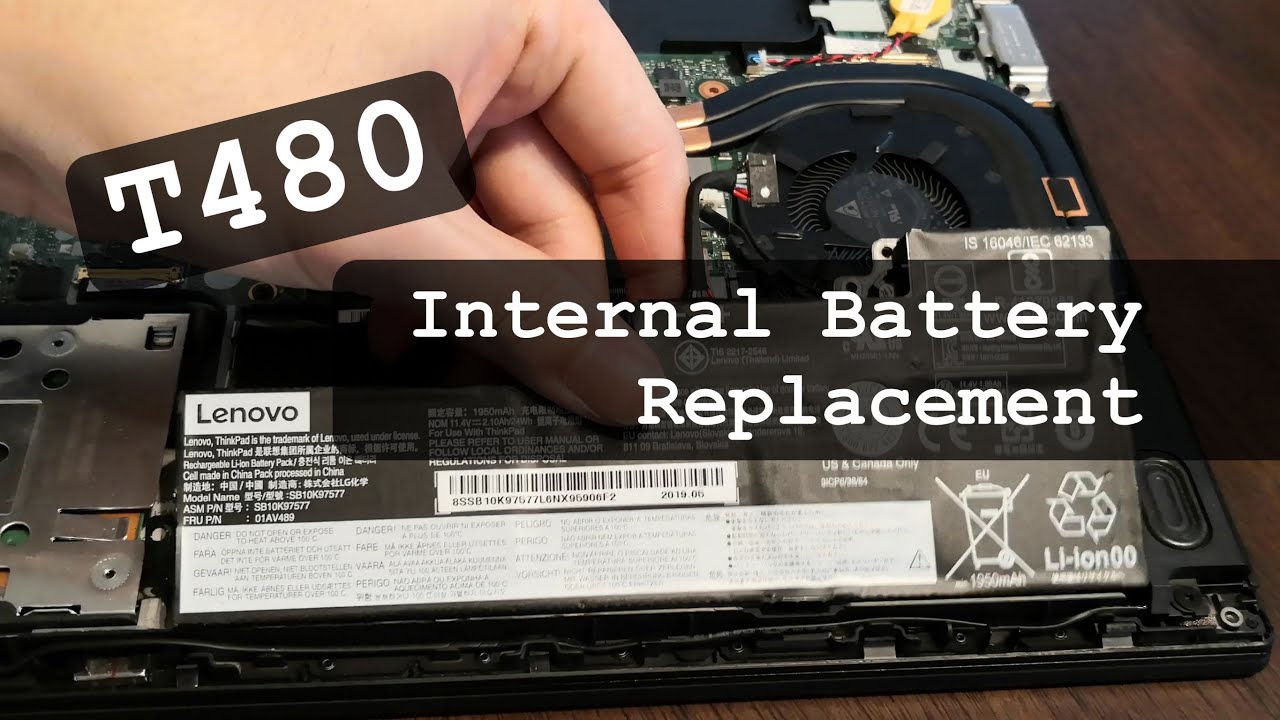
Показать описание
Interested in cars? Check out my other channel, @ChezDoesCars !
A DIY video guide on replacing the Lenovo Thinkpad T480 laptop's internal battery. Beginner-friendly with its step by step format. Let me know in the comments what future guides you want to see.
00:00 - Intro and Prep
00:37 - Lower Cover Removal
01:26 - Battery Removal
01:51 - Battery Installation
02:15 - Lower Cover Reinstallation
Link for the Jiazijia battery brand that I've had good luck with in other machines. Full disclosure: this is an affiliate link. I earn a little from the traffic upon checkout but don't get any share from the product itself:
Please feel free to drop a word in the comments and let me know how I can improve my future videos.
A DIY video guide on replacing the Lenovo Thinkpad T480 laptop's internal battery. Beginner-friendly with its step by step format. Let me know in the comments what future guides you want to see.
00:00 - Intro and Prep
00:37 - Lower Cover Removal
01:26 - Battery Removal
01:51 - Battery Installation
02:15 - Lower Cover Reinstallation
Link for the Jiazijia battery brand that I've had good luck with in other machines. Full disclosure: this is an affiliate link. I earn a little from the traffic upon checkout but don't get any share from the product itself:
Please feel free to drop a word in the comments and let me know how I can improve my future videos.
Thinkpad T480 Internal Battery Replacement Guide | Lenovo DIY
Thinkpad T480 internal battery replacement guide | Lenovo DIY (IMPROVED AUDIO)
KingSener T470 01AV420 Laptop Battery Installation For Lenovo ThinkPad T480 A475 A285 Series
KingSener T470 61++ External Battery +SB10L84121 Internal Battery for Lenovo ThinkPad T480 T570 T580
KingSener Lenovo Thinkpad t480 Internal Battery Replacement (3+ months review in description)
LAPTOP Battery: REAL vs FAKE (Demonstrated on Lenovo ThinkPad T480)
INSTALLING INTERNAL BATTERY - Lenovo ThinkPad T480
How to replace battery on Lenovo ThinkPad T480S. Full HD
lenovo t470 internal battery replacement | Lenovo ThinkPad T480 A475 A285 Series | 8439369369
ThinkPad T470 / T480 Laptop Coin Cell Battery Replacement
Lenovo ThinkPad T480 Battery, RAM & SSD Upgrade
Lenovo #ThinkPad T490 internal Battery Replacement
Lenovo ThinkPad T480 Internal Battery Replacement Guide #shorts
Lenovo ThinkPad T480 Disassembly RAM SSD Hard Drive Upgrade Fan CMOS RTC Battery Replacement Repair
Lenovo ThinkPad T470s Battery Replacement
ThinkPad T470 / T480 Laptop Removable Battery Replacement
Lenovo ThinkPad laptops where is the second battery and how to replace it
How To Fix Lenovo Battery No Activity and Not Charging Past 53%
Lenovo Thinkpad T480 Upgrade RAM, SSD, Battery
Lenovo ThinkPad T480 Teardown (Complete Disassembly Tutorial)
Why Buy A Lenovo ThinkPad T480 In 2024?
Lenovo Thinkpad T460s - How to disable built-in battery
Why Everyone is keeping a Lenovo ThinkPad T480
Kingsener L17L3P71 Laptop battery Installation For Lenovo ThinkPad T480S Series
Комментарии
 0:03:35
0:03:35
 0:04:27
0:04:27
 0:00:59
0:00:59
 0:00:50
0:00:50
 0:07:47
0:07:47
 0:13:42
0:13:42
 0:15:09
0:15:09
 0:01:24
0:01:24
 0:01:58
0:01:58
 0:04:19
0:04:19
 0:11:11
0:11:11
 0:01:48
0:01:48
 0:00:57
0:00:57
 0:30:50
0:30:50
 0:02:49
0:02:49
 0:01:20
0:01:20
 0:04:30
0:04:30
 0:08:23
0:08:23
 0:04:06
0:04:06
 0:09:28
0:09:28
 0:10:00
0:10:00
 0:00:36
0:00:36
 0:07:51
0:07:51
 0:01:04
0:01:04