filmov
tv
Create a Template and Deploy a Virtual Machine from a Template (vSphere 7.0)
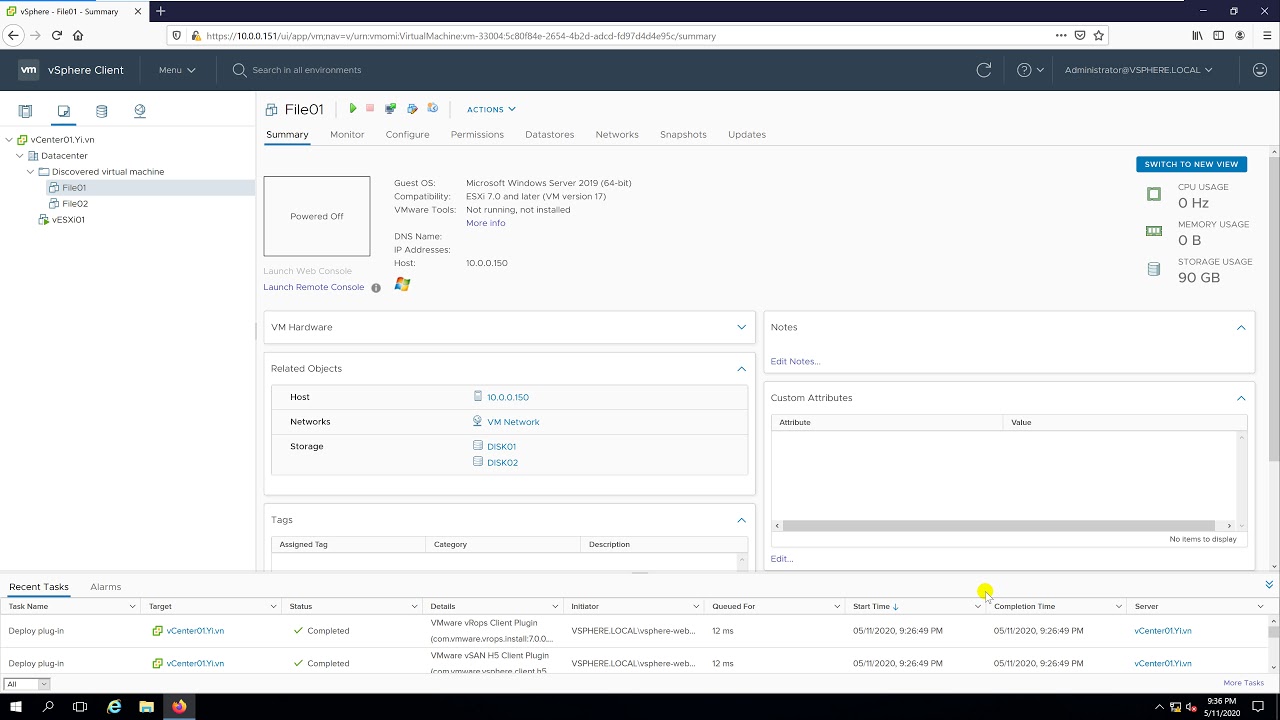
Показать описание
Create a Template and Deploy a Virtual Machine from a Template (vSphere 7.0)
1. Prepare
2. Step by step : Create a Template named TempWS2019 and Deploy a Virtual Machine from TempWS2019
- DC10 : Create a Template named TempWS2019 and Deploy a Virtual Machine from TempWS2019
+ Create a Template named TempWS2019
- Right-Click File01(or any virtual machine you want) - Clone - Clone to Template... :
+ 1 Select a name and folder - VM template name : TemWS2019 - Select a location for the template : point to local you want
+ 2 Select a compute resource - point to local you want
+ 3 Select storage - Choose your storage
+ 4 Ready to complete - Finish
+ Deploy a Virtual Machine from TempWS2019
+ Right-Click TemWS2019 - New VM from This Tempalate... :
+ 1 Select a name and folder - Virtual machine name: File04
+ 2 Select a compute resource - point to local you want
+ 3 Select storage - point to local you want
+ 4 Select clone options - Customize or not
+ 5 Ready to complete - Finish
+ Click File04 - Power on and check
How to Create VM Templates and Deploy Virtual Machines from Templates | VMware Beginners Tutorial
Create a Template and Deploy a Virtual Machine from a Template (vSphere 7.0)
Simplify Template Deployment with new Template Specs!
Azure VM Deployment Using Azure Resource Manager Template
How To Deploy Azure Virtual Machines With an ARM Template I Template Deployment I Custom Deployment
ARM Templates Tutorial | Infrastructure as Code (IaC) for Beginners | Azure Resource Manager
How to create and deploy a Server Template in OpenManage Enterprise Baseline 1.20
ARM Templates Orchestration | Set deployment order and pull resource information
Create and deploy ARM templates by using the Azure portal - QuickStart - Deploy a storage account
How to Make a Website with Canva | A Step by Step Guide
Azure Image Builder - Create and Deploy an Image Template
Backstage Templates with Terraform to create an EKS cluster and deploy a Node.js app
ARM Template Masterclass Episode 15: Deployment Scripts
Azure Deployment Scripts - Run any action you want as part of a template!
Create VM template and Automate deployment || #qwiklabs || #coursera
How To Create and Deploy Hyper-V Templates with Virtual Machine Manager!
How to use Bicep to Deploy Azure Resources
How to deploy the Azure Resource Manager template
How to Put a Website Online: Template, Coding, Domain, Hosting, and DNS
Deploy a Web Application with Azure Resource Management Templates
Deploy VM Using ARM Template in Azure
Building and Deploying your Code with Azure Pipelines
Use Proxmox Cloud-Init to Deploy Your Virtual Machines! Kubernetes At Home - Part 2
Learn how to design and deploy a basic cloud template in vRealize Automation
Комментарии
 0:09:23
0:09:23
 0:06:29
0:06:29
 0:31:14
0:31:14
 0:07:18
0:07:18
 0:12:38
0:12:38
 0:31:05
0:31:05
 0:08:17
0:08:17
 0:22:37
0:22:37
 0:08:53
0:08:53
 0:06:03
0:06:03
 0:14:43
0:14:43
 0:21:50
0:21:50
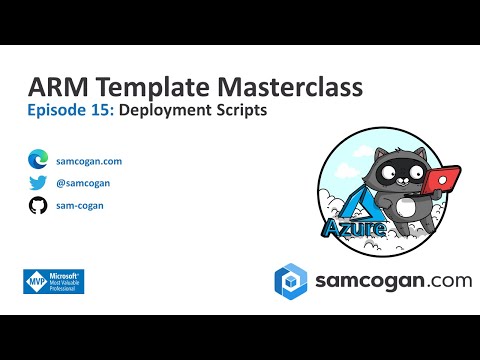 0:14:00
0:14:00
 0:31:48
0:31:48
 0:05:41
0:05:41
 0:06:15
0:06:15
 0:13:35
0:13:35
 0:03:23
0:03:23
 0:59:26
0:59:26
 1:04:02
1:04:02
 0:06:56
0:06:56
 0:08:57
0:08:57
 0:20:29
0:20:29
 0:03:39
0:03:39