filmov
tv
Windows 11 Networking: How to Install IIS and Host HTML Files - A Beginner's Tutorial

Показать описание
Welcome to "Windows 11 Networking: How to Install IIS and Host HTML Files - A Beginner's Tutorial," your ultimate guide to setting up a web server on the latest Microsoft OS. Whether you're a budding developer or a curious tech enthusiast, this video will walk you through the process of installing Internet Information Services (IIS) on Windows 11 and hosting your very first HTML files.
🔍 In this tutorial, we cover everything you need to know about Windows 11 IIS web server setup. From enabling IIS on Windows 11 to configuring your local server for hosting, we've got you covered. Here's what you'll learn:
✅ Step-by-step instructions on how to install IIS server on Windows 11.
✅ Best practices for setting up IIS localhost and making your HTML files accessible over a network.
✅ Troubleshooting common issues during the IIS local server installation process.
🌐 "How do I install IIS on Windows 11?" you ask. Look no further! This video not only answers that question but also dives into the nuances of IIS localhost setup, ensuring you can confidently enable IIS on Windows 11 with full steps provided.
🛠️ Tools and Topics Covered:
IIS Server: Discover the ins and outs of Internet Information Services and its role in Windows 11 networking.
IIS Localhost: Learn how to set up your local server to test and host your web projects.
Web Server Essentials: Gain insights into the functionalities of a web server and how to manage it on Windows 11.
📚 By the end of this tutorial, you'll have a fully functional IIS web server running on your Windows 11 machine, ready to serve HTML files to anyone on your network.
📺 Don't forget to hit the like button if you find this video helpful and subscribe to FreeEduHub for more tutorials on Windows 11 networking and much more.
🔗 Stay connected with us:
#IIS #WebServer #windows11 #FreeEducation
Best Deals
Best Coupons
Digital Deals
Warehouse Deals
Video Summary
Introduction to IIS on Windows 11:
* The tutorial covers setting up Internet Information Services (IIS), a web server on Windows 11.
* IIS can be set up on Windows 10, 11, 8 Professional, and 7 Ultimate or Premium versions.
2. Installation Process:
* Access the Control Panel, go to 'Programs and Features', and select 'Turn Windows features on or off'.
* Choose 'Internet Information Services' for installation.
3. Post-Installation Steps:
* After installation, locate IIS in the Control Panel under 'Windows tools'.
* Create desktop shortcuts for easy access to IIS and the 'inetpub/wwwroot' folder, where web files are stored.
4. Testing IIS Installation:
5. Designing a Web Page:
* The tutorial introduces Microsoft Expressions Web, a discontinued but available application for web design.
* Demonstrates designing a basic web page and viewing HTML code.
6. Saving and Hosting the Web Page:
* Copy this file to the 'inetpub/wwwroot' folder to host it on the IIS server.
7. Accessing the Hosted Page:
8. Conclusion:
* The tutorial provides a beginner-friendly guide to setting up a web server on Windows 11 and hosting a simple HTML page.
Additional Notes:
• The tutorial is aimed at beginners and provides step-by-step instructions.
• Emphasizes the need for a professional version of Windows for IIS setup.
• Highlights the use of Microsoft Expressions Web for designing web pages, despite its discontinuation.
🔍 In this tutorial, we cover everything you need to know about Windows 11 IIS web server setup. From enabling IIS on Windows 11 to configuring your local server for hosting, we've got you covered. Here's what you'll learn:
✅ Step-by-step instructions on how to install IIS server on Windows 11.
✅ Best practices for setting up IIS localhost and making your HTML files accessible over a network.
✅ Troubleshooting common issues during the IIS local server installation process.
🌐 "How do I install IIS on Windows 11?" you ask. Look no further! This video not only answers that question but also dives into the nuances of IIS localhost setup, ensuring you can confidently enable IIS on Windows 11 with full steps provided.
🛠️ Tools and Topics Covered:
IIS Server: Discover the ins and outs of Internet Information Services and its role in Windows 11 networking.
IIS Localhost: Learn how to set up your local server to test and host your web projects.
Web Server Essentials: Gain insights into the functionalities of a web server and how to manage it on Windows 11.
📚 By the end of this tutorial, you'll have a fully functional IIS web server running on your Windows 11 machine, ready to serve HTML files to anyone on your network.
📺 Don't forget to hit the like button if you find this video helpful and subscribe to FreeEduHub for more tutorials on Windows 11 networking and much more.
🔗 Stay connected with us:
#IIS #WebServer #windows11 #FreeEducation
Best Deals
Best Coupons
Digital Deals
Warehouse Deals
Video Summary
Introduction to IIS on Windows 11:
* The tutorial covers setting up Internet Information Services (IIS), a web server on Windows 11.
* IIS can be set up on Windows 10, 11, 8 Professional, and 7 Ultimate or Premium versions.
2. Installation Process:
* Access the Control Panel, go to 'Programs and Features', and select 'Turn Windows features on or off'.
* Choose 'Internet Information Services' for installation.
3. Post-Installation Steps:
* After installation, locate IIS in the Control Panel under 'Windows tools'.
* Create desktop shortcuts for easy access to IIS and the 'inetpub/wwwroot' folder, where web files are stored.
4. Testing IIS Installation:
5. Designing a Web Page:
* The tutorial introduces Microsoft Expressions Web, a discontinued but available application for web design.
* Demonstrates designing a basic web page and viewing HTML code.
6. Saving and Hosting the Web Page:
* Copy this file to the 'inetpub/wwwroot' folder to host it on the IIS server.
7. Accessing the Hosted Page:
8. Conclusion:
* The tutorial provides a beginner-friendly guide to setting up a web server on Windows 11 and hosting a simple HTML page.
Additional Notes:
• The tutorial is aimed at beginners and provides step-by-step instructions.
• Emphasizes the need for a professional version of Windows for IIS setup.
• Highlights the use of Microsoft Expressions Web for designing web pages, despite its discontinuation.
Комментарии
 0:10:42
0:10:42
 0:06:05
0:06:05
 0:01:04
0:01:04
 0:13:50
0:13:50
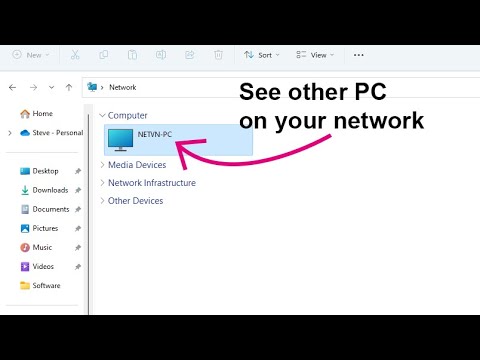 0:03:17
0:03:17
 0:05:49
0:05:49
 0:01:48
0:01:48
 0:02:20
0:02:20
 0:23:11
0:23:11
 0:01:59
0:01:59
 0:01:28
0:01:28
 0:02:16
0:02:16
 0:05:34
0:05:34
 0:07:54
0:07:54
 0:00:54
0:00:54
 0:03:31
0:03:31
 0:12:02
0:12:02
 0:01:53
0:01:53
 0:12:39
0:12:39
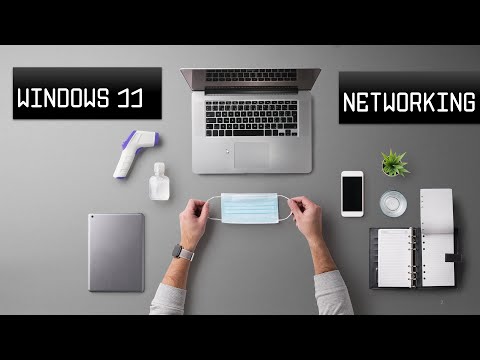 0:18:32
0:18:32
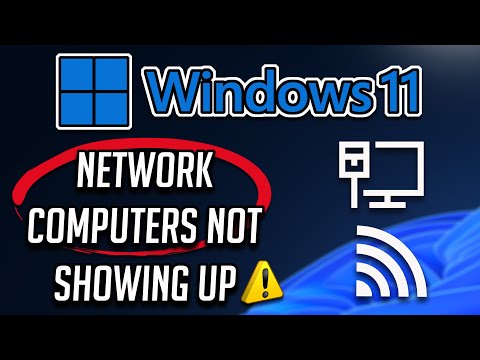 0:06:32
0:06:32
 0:03:34
0:03:34
 0:05:04
0:05:04
 0:01:41
0:01:41