filmov
tv
Ingress on AWS EKS | Ingress vs Load Balancer | K21Academy
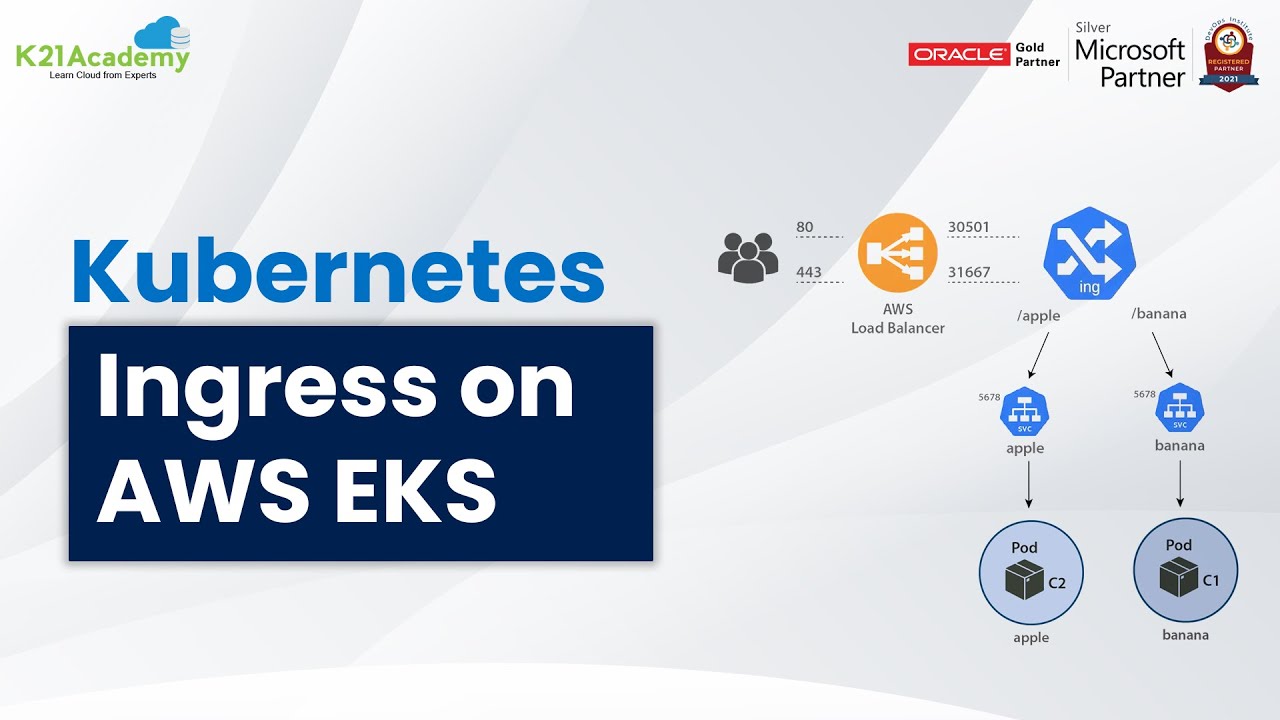
Показать описание
➤ You deploy an application on your Kubernetes Cluster but how do you expose it to the outside world?
Well, 𝐈𝐧𝐠𝐫𝐞𝐬𝐬 𝐂𝐨𝐧𝐭𝐫𝐨𝐥𝐥𝐞𝐫 comes to the rescue.
📌 𝐖𝐡𝐚𝐭 𝐢𝐬 𝐚𝐧 𝐈𝐧𝐠𝐫𝐞𝐬𝐬 𝐂𝐨𝐧𝐭𝐫𝐨𝐥𝐥𝐞𝐫?
➥ An Ingress is a high-level abstraction responsible for allowing a simple host or URL-based HTTP routing. It is in short an intelligent, Layer-7 load balancer.
➥ But, one thing to keep in mind is that it doesn’t eliminate the need for an external Load Balancer.
📌 𝐋𝐞𝐭’𝐬 𝐥𝐨𝐨𝐤 𝐚𝐭 𝐰𝐡𝐚𝐭 𝐋𝐨𝐚𝐝 𝐁𝐚𝐥𝐚𝐧𝐜𝐞𝐫𝐬 𝐚𝐫𝐞:
➥ As the name suggests, these are responsible for the efficient distribution of network or application traffic across multiple applications.
📌 𝐓𝐡𝐞𝐫𝐞 𝐚𝐫𝐞 𝐭𝐰𝐨 𝐭𝐲𝐩𝐞𝐬 𝐨𝐟 𝐥𝐨𝐚𝐝 𝐛𝐚𝐥𝐚𝐧𝐜𝐞𝐫𝐬 𝐨𝐧 𝐀𝐖𝐒 𝐄𝐊𝐒 (𝐄𝐥𝐚𝐬𝐭𝐢𝐜 𝐊𝐮𝐛𝐞𝐫𝐧𝐞𝐭𝐞𝐬 𝐒𝐞𝐫𝐯𝐢𝐜𝐞):
➥ Network Load Balancer: It is a type of load balancer that can handle millions of requests per second! And it makes the routing decisions at the transport layer (TCP/SSL).
➥ Application Load Balancer: It is a type of load balancer that supports path-based routing. And it makes routing decisions at the application layer (HTTP/HTTPS).
🤔 Confused?
➥ Kubernetes LoadBalancer just points to external load balancers which do not reside in your cluster.
➥ Ingress on the other hand is just a set of rules that your controller actively listens to.
💡 𝐖𝐚𝐧𝐭 𝐭𝐨 𝐤𝐧𝐨𝐰 𝐦𝐨𝐫𝐞?
𝐖𝐚𝐭𝐜𝐡 𝐭𝐡𝐞 𝐚𝐛𝐨𝐯𝐞 𝐯𝐢𝐝𝐞𝐨 𝐧𝐨𝐰 🚀
𝐖𝐡𝐞𝐫𝐞 𝐰𝐞 𝐜𝐨𝐯𝐞𝐫:
00:00 = Introduction
00:35 = Agenda
01:31 = Overview of Advanced Routing
07:20 = Introduction to Ingress Controller
08:14 = Ingress vs Load Balancer
12:35 = Install Helm on Linux
13:13 = Deploy NGINX Ingress Controller Using Helm Chart
21:08 = Create Simple Demo Applications
24:16 = Create Ingress Route to Route Traffic to both Running Applications
25:25 = Testing Ingress Controller Routes on both Application
29:06 = Learning Path For Docker & Certified Kubernetes Administrator (CKA)
29:37 = Docker & Certified Kubernetes Administrator (CKA)
29:57 = Free Class on Docker & Certified Kubernetes Administrator (CKA)
30:22 = Registration Link for Free Class on Docker & Certified Kubernetes Administrator (CKA)
🤔 𝐃𝐨 𝐲𝐨𝐮 𝐡𝐚𝐯𝐞 𝐪𝐮𝐞𝐬𝐭𝐢𝐨𝐧𝐬? 𝐋𝐞𝐭 𝐮𝐬 𝐤𝐧𝐨𝐰 𝐢𝐧 𝐭𝐡𝐞 𝐜𝐨𝐦𝐦𝐞𝐧𝐭 𝐬𝐞𝐜𝐭𝐢𝐨𝐧
#aws #awseks #amazoneks #awsingress #loadbalancer #awskubernetes #ingressonawseks #ingressonamazoneks #kubernetesingressonawseks
#awskubernetesingress #kubernetesingress #kubernetes #ingressservice #ingresskubernetes #k21academy #askatul
---------------------------------------------------------------------------------------------------------------
LET'S CONNECT ON SOCIAL ↴
See you next video!
Комментарии
 0:03:46
0:03:46
 0:31:20
0:31:20
 0:09:48
0:09:48
 0:31:44
0:31:44
 0:06:25
0:06:25
 0:15:02
0:15:02
 0:41:49
0:41:49
 0:34:44
0:34:44
 0:32:25
0:32:25
 0:30:20
0:30:20
 0:10:48
0:10:48
 0:06:41
0:06:41
 0:14:55
0:14:55
 0:43:40
0:43:40
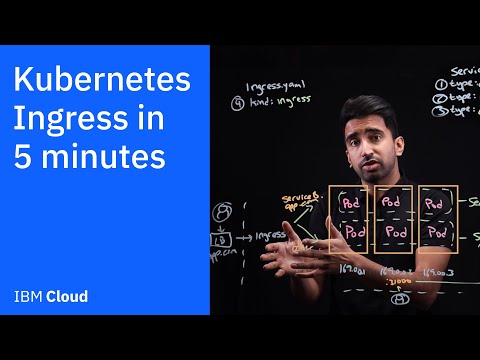 0:05:41
0:05:41
 0:30:32
0:30:32
 0:10:21
0:10:21
 0:21:02
0:21:02
 0:14:54
0:14:54
 1:50:13
1:50:13
 0:04:31
0:04:31
 0:13:50
0:13:50
 0:09:09
0:09:09
 0:22:49
0:22:49