filmov
tv
How to Set Default Directory for Command Prompt in Windows | Changing CMD Default Path

Показать описание
How to Set Default Directory for Command Prompt in Windows | Changing CMD Default Path
Hello everyone. Today in this video I'm going to show you How to Set Default Directory of CMD Prompt in Windows | Changing CMD Default Path
1st Way
01) Search for command prompt in Windows search. Right-click and open file location.
02) Right-click on the Command Prompt shortcut and open the properties. Change the ‘Start in‘ field under the Shortcut tab as shown below and click OK.
03) Verify by opening the command prompt again and the path is changed.
2nd Way
01) Open registry editor by typing regedit in Windows search bar and press Enter.
02) Go to path Computer\HKEY_CURRENT_USER\Software\Microsoft\Command Processor
03) Selecting the Command Processor folder, create a new “String Value” with the name Autorun by Edit → New → String Value.
04) Double click on the newly created Autorun and update the value data to cd /d C:\Windows\System32
Phone 6 / Canon VIXIA HF 800 for Video
Boya M1 Microphone for Audio
Green Screen for Background
Amazon Affiliate Links
Song - Apolllo
Artist - Patrick Patrikios
#commandPrompt #ChangeCMD #CommandPromptDirectory
Hello everyone. Today in this video I'm going to show you How to Set Default Directory of CMD Prompt in Windows | Changing CMD Default Path
1st Way
01) Search for command prompt in Windows search. Right-click and open file location.
02) Right-click on the Command Prompt shortcut and open the properties. Change the ‘Start in‘ field under the Shortcut tab as shown below and click OK.
03) Verify by opening the command prompt again and the path is changed.
2nd Way
01) Open registry editor by typing regedit in Windows search bar and press Enter.
02) Go to path Computer\HKEY_CURRENT_USER\Software\Microsoft\Command Processor
03) Selecting the Command Processor folder, create a new “String Value” with the name Autorun by Edit → New → String Value.
04) Double click on the newly created Autorun and update the value data to cd /d C:\Windows\System32
Phone 6 / Canon VIXIA HF 800 for Video
Boya M1 Microphone for Audio
Green Screen for Background
Amazon Affiliate Links
Song - Apolllo
Artist - Patrick Patrikios
#commandPrompt #ChangeCMD #CommandPromptDirectory
Комментарии
 0:04:28
0:04:28
 0:01:31
0:01:31
 0:00:41
0:00:41
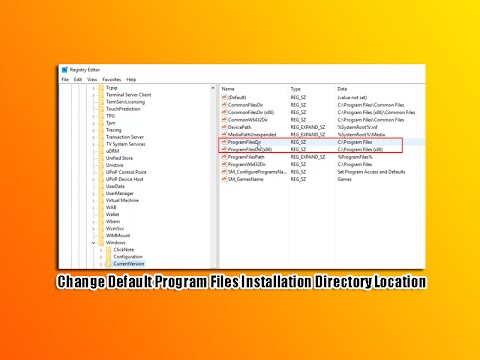 0:05:08
0:05:08
 0:02:11
0:02:11
 0:03:29
0:03:29
 0:01:08
0:01:08
 0:01:57
0:01:57
 0:09:22
0:09:22
 0:02:06
0:02:06
 0:03:48
0:03:48
 0:04:59
0:04:59
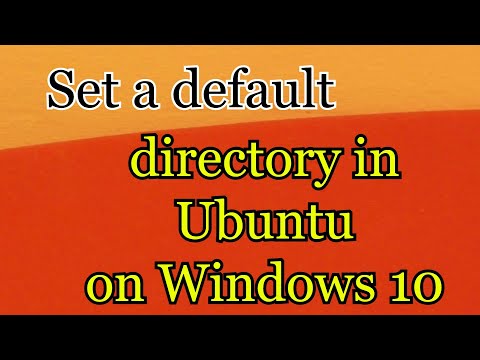 0:04:45
0:04:45
 0:02:24
0:02:24
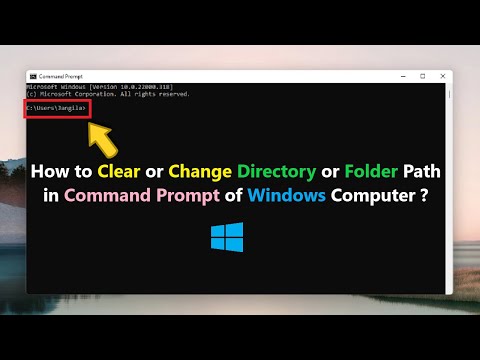 0:04:11
0:04:11
 0:01:18
0:01:18
 0:02:37
0:02:37
 0:01:31
0:01:31
 0:06:46
0:06:46
 0:01:48
0:01:48
 0:02:22
0:02:22
 0:02:05
0:02:05
 0:06:33
0:06:33
 0:01:30
0:01:30