filmov
tv
TP-Link EAP - First Time Setup

Показать описание
In this video, I go over how to set up a TP-Link EAP for the first time. There are several options when it comes to managing these APs, and I’ll try to at least mention each one. Most configurations will revolve around the Omada controller software, but it is not a requirement.
My intention was to show all three methods of setting up this device (Standalone mode, mobile app, and Controller software). However, I ran into some issues with recording the mobile section so that will be its own video.
I also apologize if the video is a bit jarring. I recorded the “unboxing” and standalone setup roughly two months prior to the rest of the video.
As always, below are the timestamps. If you are not interested in setting up the AP in standalone mode, you can skip ahead to the actual controller installation and configuration.
My intention was to show all three methods of setting up this device (Standalone mode, mobile app, and Controller software). However, I ran into some issues with recording the mobile section so that will be its own video.
I also apologize if the video is a bit jarring. I recorded the “unboxing” and standalone setup roughly two months prior to the rest of the video.
As always, below are the timestamps. If you are not interested in setting up the AP in standalone mode, you can skip ahead to the actual controller installation and configuration.
TP-Link EAP - First Time Setup
TP Link Omada Controller installation and setup first time | How to Install Omada Controller
How to Setup a TP-Link WiFi Router First Time! [iPhone and Android]
installation of access point tp-link #subscribe #tech #youtube #4u #tp-link #accesspoint #wi-fi
TP-Link EAP Installation and Configuration Guide
TP-LINK OMADA - Comprehensive Setup Guide (2023) HOME NETWORKING
How to set up a TP Link EAP via your mobile phone
An actual UniFi competitor? - TP-Link EAP 660 HD Wireless Point Review
How to Setup and Install a TP Link Omada Access Point
How to Set up a TP Link EAP via a Web Browser
Omada TP-Link Omada In-Wall Access Point #omada #tplink #wifi
Mounted the EAP 690E HD and well…Time to do some bandwidth testing. #homelab #omada @Tp-linkUs
Is TP-Link trying to compete with UDM pro?
Complete Home Setup with TP-Link Omada - Best Bang for Your Buck Enterprise-Level WiFi
TP-link access points are a great way to boost your Wi-Fi ✨ #tplink #accesspoint #quicktechav
TP-Link EAP225 setup and configuration walkthrough
First Look at the TP-Link Omada EAP615-Wall Access Point | Wifi 6 | PoE+ | AX1800 | Not A Review
TP-Link EAP610-Outdoor Access Point - Setup & Test
Unboxing of a TP-Link Omada AX1800 Access Point (WiFi6) #tplink #omada #unboxing
A nice rack for my TP-Link Omada hardware #homelab #omada #networking #shorts #tplink #unifi
TP-Link EAP110 Wireless N Outdoor Access Point - How to setup
TP-Link Omada EAP650-Wall WiFi 6 Access Point. Find it now at WiFi2Buy.com #wifi2buy #tplink #wifi6
TP-LINK ACCESS POINT EAP 115 UNBOXING #subscribe #tech #youtube #4u #tplink #unboxing #accesspoint
Super fast, super slick WiFi with the EAP655 from Tp-Link Omada #wifi #tplink #omada
Комментарии
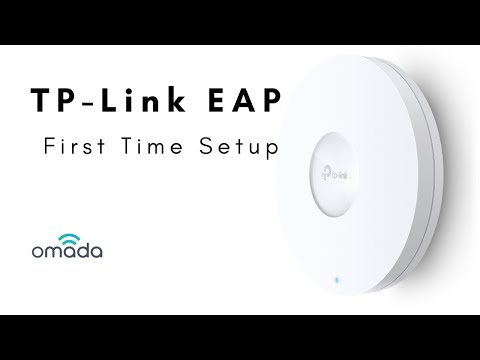 0:33:08
0:33:08
 0:12:12
0:12:12
 0:02:58
0:02:58
 0:00:16
0:00:16
 0:05:02
0:05:02
 0:11:29
0:11:29
 0:02:50
0:02:50
 0:14:39
0:14:39
 0:06:54
0:06:54
 0:04:53
0:04:53
 0:00:22
0:00:22
 0:00:16
0:00:16
 0:00:21
0:00:21
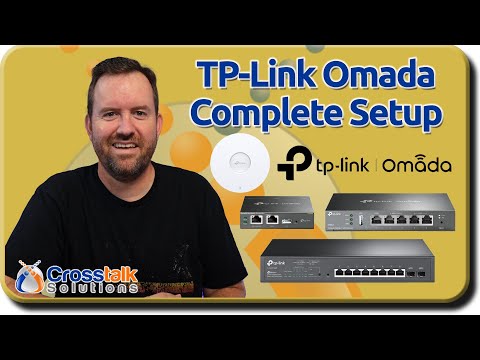 0:25:11
0:25:11
 0:00:28
0:00:28
 0:14:46
0:14:46
 0:15:55
0:15:55
 0:11:39
0:11:39
 0:00:22
0:00:22
 0:00:16
0:00:16
 0:02:33
0:02:33
 0:00:32
0:00:32
 0:00:49
0:00:49
 0:00:24
0:00:24