filmov
tv
JavaScript Course for Beginners 2020 - Learn JavaScript from Scratch!

Показать описание
Free JavaScript Introduction for Beginners: Get Started with JavaScript and learn the basics to build your own web apps!
----------
• Follow @maxedapps and @academind_real on Twitter
See you in the videos!
----------
Timestamps
What is JavaScript 00:00
How Dynamic Webpages Work 03:44
How JavaScript is Executed 12:41
Dynamic vs Weakly Typed 15:54
JavaScript Runs is a Host Environment 19:18
Course Outline 23:58
How to Get the Most Out of the Course 19:58
Java vs JavaScript 32:34
Looking at JavaScripts History 36:36
Setting up the Development Environment 42:39
Module Introduction 0:53:58
Project Setup 0:55:15
Adding JavaScript to the Website 59:40
Introduction to Variables and Constants 1:06:22
Declaring and Defining Variables 1:11:39
Working with Variables and Operators 1:18:52
What does outputresult do? 1:25:09
Number and String Data Types 1:26:36
Using Constants 1:32:36
More on Strings 1:37:45
Introducing Functions 1:53:35
Adding a Custom Function 1:59:25
Returning Values in a Function 2:10:47
Exploring the Importance of Code Order 2:15:18
Basic Intro to Global and Local Scope 2:19:52
Information About the return Statement 2:25:23
Executing Functions Indirectly 2:27:47
Type Conversion 2:38:57
Splitting Code and Functions 2:45:11
Connecting All Buttons 2:51:00
Adding Comments 2:58:43
More Operators 3:02:52
More Core Data Types 3:09:31
Arrays 3:14:02
Objects 3:22:55
Accessing Object Data 3:29:00
Adding a Reusable Function that Uses Objects 3:31:51
Undefind, Null, NaN 3:37:15
TypeOf 3:43:35
Script Tags, Defer, Async 3:46:46
Wrap Up 4:01:23
Module Introduction 4:03:43
Overview of an Efficient Development Workflow 4:05:11
The IDE Look and Feel 4:08:29
Use Shortcuts 4:10:54
Auto Completion and Hints 4:15:06
Extensions 4:19:40
Working with Editor Settings 4:21:44
Using Different Editor Views 4:24:04
Find Help - Overview and MDN 4:25:45
Google Correctly 4:31:38
Debugging Overview 4:33:22
Working with Error Messages 4:36:39
Chrome Devtools and Breakpoints 4:45:14
Testing Code Changes in Devtools 4:52:34
Debugging vs Visual Studio Code 4:55:39
Wrap Up 5:00:34
----------
----------
• Follow @maxedapps and @academind_real on Twitter
See you in the videos!
----------
Timestamps
What is JavaScript 00:00
How Dynamic Webpages Work 03:44
How JavaScript is Executed 12:41
Dynamic vs Weakly Typed 15:54
JavaScript Runs is a Host Environment 19:18
Course Outline 23:58
How to Get the Most Out of the Course 19:58
Java vs JavaScript 32:34
Looking at JavaScripts History 36:36
Setting up the Development Environment 42:39
Module Introduction 0:53:58
Project Setup 0:55:15
Adding JavaScript to the Website 59:40
Introduction to Variables and Constants 1:06:22
Declaring and Defining Variables 1:11:39
Working with Variables and Operators 1:18:52
What does outputresult do? 1:25:09
Number and String Data Types 1:26:36
Using Constants 1:32:36
More on Strings 1:37:45
Introducing Functions 1:53:35
Adding a Custom Function 1:59:25
Returning Values in a Function 2:10:47
Exploring the Importance of Code Order 2:15:18
Basic Intro to Global and Local Scope 2:19:52
Information About the return Statement 2:25:23
Executing Functions Indirectly 2:27:47
Type Conversion 2:38:57
Splitting Code and Functions 2:45:11
Connecting All Buttons 2:51:00
Adding Comments 2:58:43
More Operators 3:02:52
More Core Data Types 3:09:31
Arrays 3:14:02
Objects 3:22:55
Accessing Object Data 3:29:00
Adding a Reusable Function that Uses Objects 3:31:51
Undefind, Null, NaN 3:37:15
TypeOf 3:43:35
Script Tags, Defer, Async 3:46:46
Wrap Up 4:01:23
Module Introduction 4:03:43
Overview of an Efficient Development Workflow 4:05:11
The IDE Look and Feel 4:08:29
Use Shortcuts 4:10:54
Auto Completion and Hints 4:15:06
Extensions 4:19:40
Working with Editor Settings 4:21:44
Using Different Editor Views 4:24:04
Find Help - Overview and MDN 4:25:45
Google Correctly 4:31:38
Debugging Overview 4:33:22
Working with Error Messages 4:36:39
Chrome Devtools and Breakpoints 4:45:14
Testing Code Changes in Devtools 4:52:34
Debugging vs Visual Studio Code 4:55:39
Wrap Up 5:00:34
----------
Комментарии
 5:02:06
5:02:06
 0:48:17
0:48:17
 3:26:43
3:26:43
 0:05:15
0:05:15
 2:58:07
2:58:07
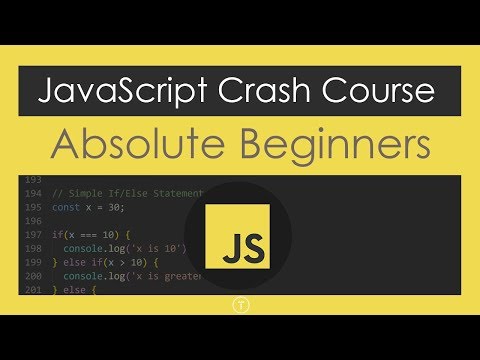 1:40:30
1:40:30
 0:04:27
0:04:27
 7:57:28
7:57:28
 12:21:23
12:21:23
 6:56:27
6:56:27
 0:06:42
0:06:42
 0:54:18
0:54:18
 2:46:09
2:46:09
 1:23:19
1:23:19
 7:54:33
7:54:33
 3:32:35
3:32:35
 4:11:30
4:11:30
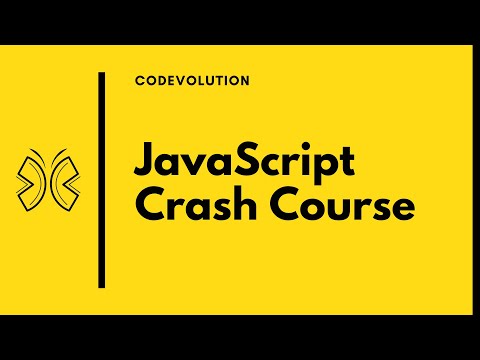 1:20:58
1:20:58
 0:12:03
0:12:03
 6:56:08
6:56:08
 0:11:54
0:11:54
 3:54:45
3:54:45
 8:53:46
8:53:46
 0:08:04
0:08:04