filmov
tv
System Thread Exception Not Handled Windows 11 | SYSTEM SERVICE EXCEPTION Windows 10 & 11

Показать описание
On this video, I will show you how to fix blue screen boot loop in windows 11 and windows 10 with the following error message:
Your Device Ran into a Problem and Needs to be Restart.
"Stop code: System Thread Exception Not Handled",
“SYSTEM_SERVICE_EXCEPTION”,
or “PAGE FAULT IN NONPAGED AREA”.
Your device ran into a problem and needs to restart we're just collecting some error info, and then we'll restart for you.
This BSOD is usually associated with failure in one of the following system files:
For more and updated details, visit this topic:
Your pc ran into a problem and needs to restart inaccessible_boot_device:
Your PC/DEVICE NEED TO BE REPAIRED:
How to Boot into Safe Mode (5 ways):
How to Create a bootable USB in mobile ( Supports GPT & MBR) 2022
How to Boot From the USB:
Blue screen playlist:
It may happen after installing incompatible windows updates or incompatible drivers in Windows 11, Windows 10 or Windows 8.
system thread exception not handled windows 10 boot loop
system thread exception not handled valorant
system thread exception not handled windows 10 valorant
system thread exception not handled windows 8.1
system_service_exception blue screen
system_service_exception windows 11
system_service_exception windows 7
system_service_exception windows 11
This is the list of common hot keys used to open Boot menu in most common laptops’ brands:
- Acer: F12, F9 or Esc.
- Asus: Esc or F8
- COMPAQ: F9 or Esc.
- Dell: F12
- Fujitsu: F12
- HP: Esc or F9
- Lenovo: F12, F8, F10, Novo Button or Fn+F11
- MSI: F11
- Razer Blade: F12
- Samsung: F12 or F2
- Sony: Assist Button, Esc or F11.
- Toshiba: F12
your pc ran into a problem and needs to restart we're just collecting some error info windows 10
your device ran into a problem and needs to restart windows 11
your device ran into a problem and needs to restart stuck at 100
your pc ran into a problem and needs to restart frozen
your pc ran into a problem and needs to restart loop
your pc ran into a problem and needs to restart 2021
Your Device Ran into a Problem and Needs to be Restart.
"Stop code: System Thread Exception Not Handled",
“SYSTEM_SERVICE_EXCEPTION”,
or “PAGE FAULT IN NONPAGED AREA”.
Your device ran into a problem and needs to restart we're just collecting some error info, and then we'll restart for you.
This BSOD is usually associated with failure in one of the following system files:
For more and updated details, visit this topic:
Your pc ran into a problem and needs to restart inaccessible_boot_device:
Your PC/DEVICE NEED TO BE REPAIRED:
How to Boot into Safe Mode (5 ways):
How to Create a bootable USB in mobile ( Supports GPT & MBR) 2022
How to Boot From the USB:
Blue screen playlist:
It may happen after installing incompatible windows updates or incompatible drivers in Windows 11, Windows 10 or Windows 8.
system thread exception not handled windows 10 boot loop
system thread exception not handled valorant
system thread exception not handled windows 10 valorant
system thread exception not handled windows 8.1
system_service_exception blue screen
system_service_exception windows 11
system_service_exception windows 7
system_service_exception windows 11
This is the list of common hot keys used to open Boot menu in most common laptops’ brands:
- Acer: F12, F9 or Esc.
- Asus: Esc or F8
- COMPAQ: F9 or Esc.
- Dell: F12
- Fujitsu: F12
- HP: Esc or F9
- Lenovo: F12, F8, F10, Novo Button or Fn+F11
- MSI: F11
- Razer Blade: F12
- Samsung: F12 or F2
- Sony: Assist Button, Esc or F11.
- Toshiba: F12
your pc ran into a problem and needs to restart we're just collecting some error info windows 10
your device ran into a problem and needs to restart windows 11
your device ran into a problem and needs to restart stuck at 100
your pc ran into a problem and needs to restart frozen
your pc ran into a problem and needs to restart loop
your pc ran into a problem and needs to restart 2021
Комментарии
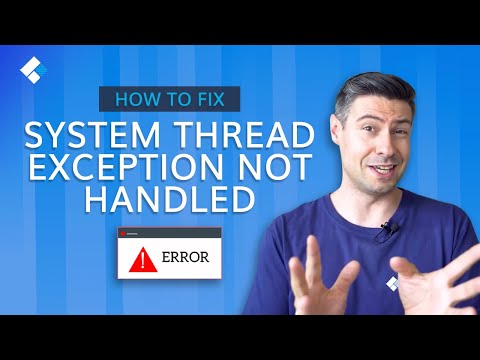 0:05:39
0:05:39
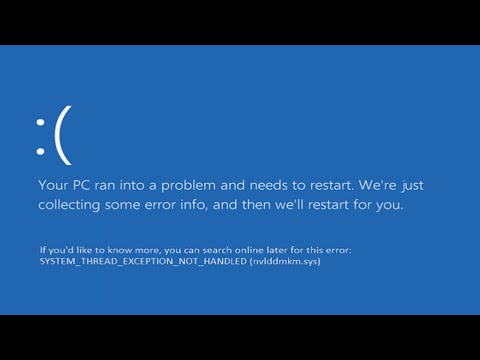 0:05:34
0:05:34
 0:01:48
0:01:48
 0:13:27
0:13:27
 0:09:09
0:09:09
 0:00:59
0:00:59
 0:01:45
0:01:45
 0:08:14
0:08:14
 0:37:04
0:37:04
 0:03:10
0:03:10
 0:04:45
0:04:45
 0:10:09
0:10:09
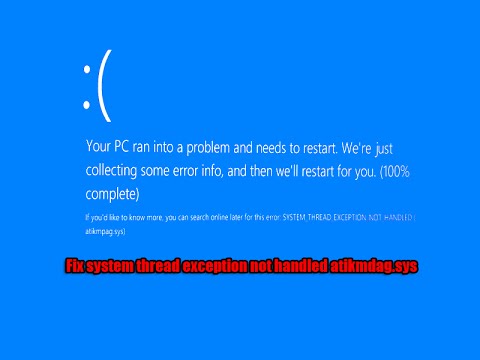 0:07:57
0:07:57
 0:05:36
0:05:36
 0:16:07
0:16:07
 0:02:21
0:02:21
 0:04:53
0:04:53
 0:04:33
0:04:33
 0:01:51
0:01:51
 0:11:17
0:11:17
 0:04:59
0:04:59
 0:02:43
0:02:43
 0:11:17
0:11:17
 0:12:24
0:12:24