filmov
tv
How to install Jenkins on Amazon AWS EC2 Linux | 8 Steps

Показать описание
Hello everyone,
In this video, I have explained about the installation of Jenkins on AWS EC2-Instance.
What is Jenkins ?
Jenkins is one of the famous and most used CI/CD Tool in the IT Market today. It can be Integrated with many other tools like git hub , git lab , bit bucket and many more.. It can also be used for testing and as well as for performing automation.
Commands used in this video:
1. Create AWS EC2 instance and configure security group to open port 8080.
2. Check JAVA installation, if not install JAVA
sudo yum install java-1.8.0
3. Download latest Jenkins code package using below link,
4. Import a key file from Jenkins CI to enable installation from the package. Execute the below command.
5. Install Jenkins
sudo yum install jenkins
6. Start Jenkins service,
sudo service jenkins start
7. Access Jenkins server on browser using public DNS on port 8080
https://{ec2-instance-public-dns}:8080/
8. Once the Jenkins is started, unlock Jenkins by providing the Administrator password
sudo su -
cd /var/lib/jenkins/secrets/
cat initialAdminPassword
455605da254c4dab94307549fe113034
Useful tips
To start jenkins on a diff port
Update port number in /etc/sysconfig/jenkins
To fetch initial admin password
sudo su -
cd /var/lib/jenkins/secrets/
cat initialAdminPassword
0bcbbcab7f984af7b4171b55e9201d04
To stop Jenkins
sudo service jenkins stop
To uninstall Jenkins
sudo service jenkins stop
sudo yum remove jenkins
sudo rm -r /var/lib/jenkins
#Jenkins #JenkinsAutomation
In this video, I have explained about the installation of Jenkins on AWS EC2-Instance.
What is Jenkins ?
Jenkins is one of the famous and most used CI/CD Tool in the IT Market today. It can be Integrated with many other tools like git hub , git lab , bit bucket and many more.. It can also be used for testing and as well as for performing automation.
Commands used in this video:
1. Create AWS EC2 instance and configure security group to open port 8080.
2. Check JAVA installation, if not install JAVA
sudo yum install java-1.8.0
3. Download latest Jenkins code package using below link,
4. Import a key file from Jenkins CI to enable installation from the package. Execute the below command.
5. Install Jenkins
sudo yum install jenkins
6. Start Jenkins service,
sudo service jenkins start
7. Access Jenkins server on browser using public DNS on port 8080
https://{ec2-instance-public-dns}:8080/
8. Once the Jenkins is started, unlock Jenkins by providing the Administrator password
sudo su -
cd /var/lib/jenkins/secrets/
cat initialAdminPassword
455605da254c4dab94307549fe113034
Useful tips
To start jenkins on a diff port
Update port number in /etc/sysconfig/jenkins
To fetch initial admin password
sudo su -
cd /var/lib/jenkins/secrets/
cat initialAdminPassword
0bcbbcab7f984af7b4171b55e9201d04
To stop Jenkins
sudo service jenkins stop
To uninstall Jenkins
sudo service jenkins stop
sudo yum remove jenkins
sudo rm -r /var/lib/jenkins
#Jenkins #JenkinsAutomation
Комментарии
 0:09:58
0:09:58
 0:09:19
0:09:19
 0:10:53
0:10:53
 0:03:56
0:03:56
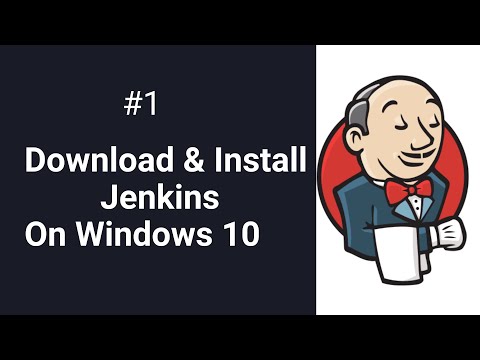 0:10:13
0:10:13
 0:08:03
0:08:03
 0:04:59
0:04:59
 0:08:51
0:08:51
 0:08:44
0:08:44
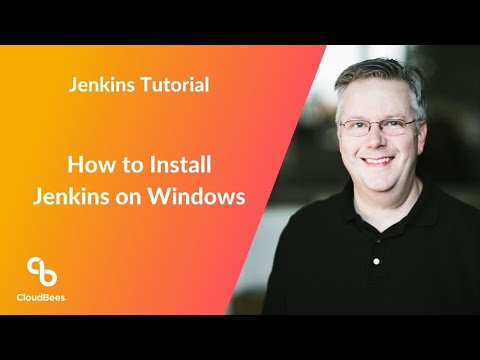 0:16:02
0:16:02
 0:05:33
0:05:33
 0:08:39
0:08:39
 0:15:52
0:15:52
 0:09:35
0:09:35
 0:10:30
0:10:30
 0:05:43
0:05:43
 0:11:18
0:11:18
 0:36:04
0:36:04
 0:05:30
0:05:30
 0:09:22
0:09:22
 0:11:36
0:11:36
 1:08:28
1:08:28
 0:08:55
0:08:55
 0:06:32
0:06:32