filmov
tv
LabVIEW - Setting Array Default Values
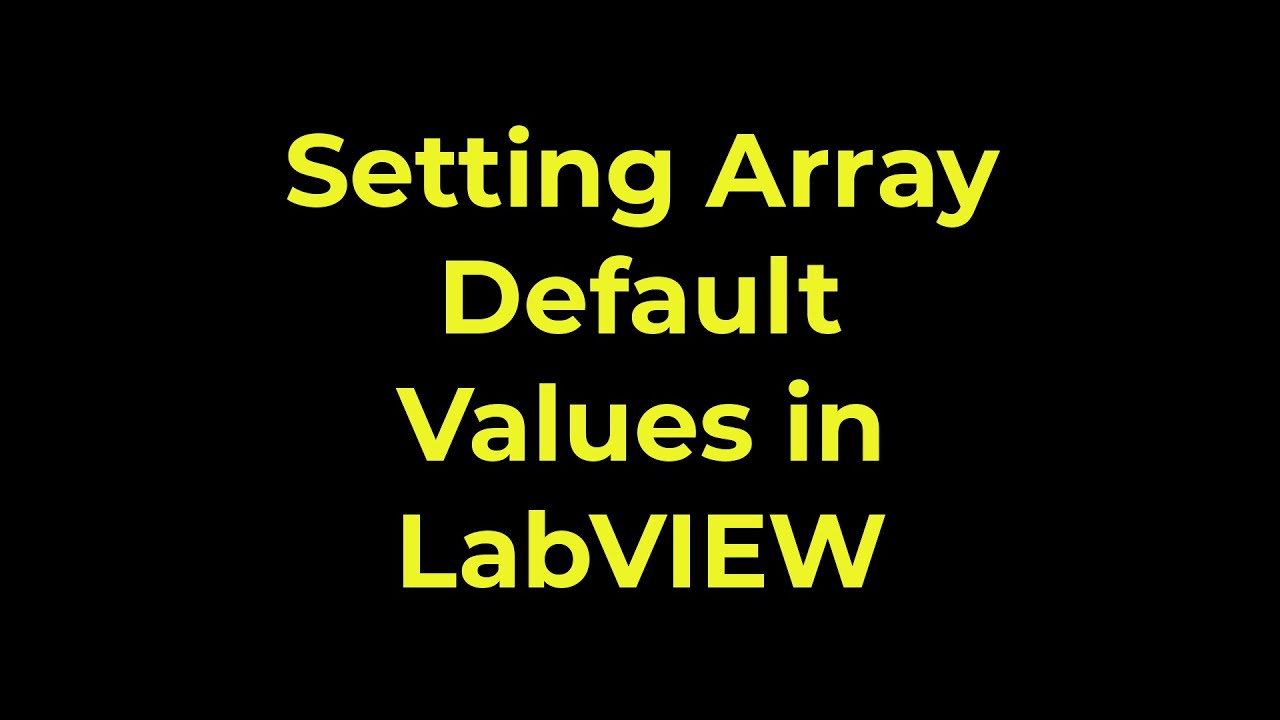
Показать описание
Setting Array Default Values
LabVIEW arrays have shortcut menu items called Make Current Value Default and Reinitialize to Default Value. These items are context sensitive. We can use them in two different circumstances — setting the default values of each element in the entire array or setting the default value of one array element.
Follow these steps to set the default value for an array.
Add an array shell to the front panel.
Right-click the index display or the array shell border.
We can select Data Operations»Make Current Value Default from the shortcut menu to set the default value of the array to the values that are currently contained in each element.
We can select Data Operations»Reinitialize to Default Value from the shortcut menu to set the default value of the array back to the default value.
Follow these steps to set the default value for an array element.
Add an array shell to the front panel.
Right-click an element in the array and select Data Operations»Make Current Value Default or Data Operations»Reinitialize to Default Value from the shortcut menu. This sets the value of the element to the scalar value that is used for padding when the array expands.
Watch the entire LabVIEW tutorial series here;
Watch the entire TestStand video learning series here;
#labview #labviewtutorial #labviewarrays
LabVIEW arrays have shortcut menu items called Make Current Value Default and Reinitialize to Default Value. These items are context sensitive. We can use them in two different circumstances — setting the default values of each element in the entire array or setting the default value of one array element.
Follow these steps to set the default value for an array.
Add an array shell to the front panel.
Right-click the index display or the array shell border.
We can select Data Operations»Make Current Value Default from the shortcut menu to set the default value of the array to the values that are currently contained in each element.
We can select Data Operations»Reinitialize to Default Value from the shortcut menu to set the default value of the array back to the default value.
Follow these steps to set the default value for an array element.
Add an array shell to the front panel.
Right-click an element in the array and select Data Operations»Make Current Value Default or Data Operations»Reinitialize to Default Value from the shortcut menu. This sets the value of the element to the scalar value that is used for padding when the array expands.
Watch the entire LabVIEW tutorial series here;
Watch the entire TestStand video learning series here;
#labview #labviewtutorial #labviewarrays
 0:04:32
0:04:32
 0:05:17
0:05:17
 0:06:39
0:06:39
 0:01:49
0:01:49
 0:03:18
0:03:18
 0:03:35
0:03:35
 0:05:15
0:05:15
 0:04:09
0:04:09
 0:04:09
0:04:09
 0:02:47
0:02:47
 0:05:49
0:05:49
 0:03:56
0:03:56
 0:02:39
0:02:39
 0:01:35
0:01:35
 0:03:10
0:03:10
 0:04:54
0:04:54
 0:01:14
0:01:14
 0:11:07
0:11:07
 0:02:59
0:02:59
 0:08:41
0:08:41
 0:13:33
0:13:33
 0:02:13
0:02:13
 0:05:03
0:05:03
 0:05:54
0:05:54