filmov
tv
HOW TO USE THE CRICUT JOY & CRICUT DESIGN SPACE FOR BEGINNERS | SLOW UK TUTORIAL

Показать описание
⤵️ 💟 Click 'Show More' to expand ⤵️💟
Hey guys, welcome back to my YouTube channel. In this video, I wanted to show how to use the Cricut Joy machine if you are a beginner. I talk through how to use Cricut Design space to create a simple and easy personalised word vinyl design.
I share each step slowly so that even if you're coming to this video as a complete beginner you can hopefully leave with an understanding of how to make the most of your Cricut Joy machine.
I talk through the basics of the Cricut Joy, Smart Permanent Vinyl, personalising words on Design Space, Cricut Access, and lastly how to put your word design onto a base product like a wooden box.
If you are new to this channel, please subscribe for more Cricut videos and hit the notification bell to be alerted when I share a new upload.
♡ Handy Links:
Products used:
VIDEO CONTENT:
0:00 - Intro
4:46 - Cricut Design Space
10:31 - Cutting the vinyl
13:47 - Preparing the Vinyl
17:49 - Putting the vinyl on the box
——————————————————
♡ Follow me:
♡ Behind the scenes:
- Cameras: Canon M50D
- Edited in iMovie
——————————————————
♡ FAQs:
- Are you a full time Youtuber/Blogger?
Yes, I now work for myself with social media clients and my blog! So happy to call this my job :) I have been full time since April 2017
- When did you start blogging?
I created my blog in March 2011 when I was in University and decided it was a great place to share my creativity.
♡ Disclaimer - All opinions are 100% my own and I only post and feature things I genuinely like and want to talk bout. Any paid videos will be marked with AD in the title or stated in the description.
♡♡♡♡♡♡♡♡♡♡♡♡♡♡♡♡♡♡♡♡♡♡♡♡♡♡♡♡♡♡♡
👍🏽 Thumbs Up FOR More videos!
🙋SUBSCRIBE For my updates.
HIT the bell button for notifications of my uploads.
Craft, Sewing & Lifestyle Content Creator
xoxoxo
——————————————————
Hey guys, welcome back to my YouTube channel. In this video, I wanted to show how to use the Cricut Joy machine if you are a beginner. I talk through how to use Cricut Design space to create a simple and easy personalised word vinyl design.
I share each step slowly so that even if you're coming to this video as a complete beginner you can hopefully leave with an understanding of how to make the most of your Cricut Joy machine.
I talk through the basics of the Cricut Joy, Smart Permanent Vinyl, personalising words on Design Space, Cricut Access, and lastly how to put your word design onto a base product like a wooden box.
If you are new to this channel, please subscribe for more Cricut videos and hit the notification bell to be alerted when I share a new upload.
♡ Handy Links:
Products used:
VIDEO CONTENT:
0:00 - Intro
4:46 - Cricut Design Space
10:31 - Cutting the vinyl
13:47 - Preparing the Vinyl
17:49 - Putting the vinyl on the box
——————————————————
♡ Follow me:
♡ Behind the scenes:
- Cameras: Canon M50D
- Edited in iMovie
——————————————————
♡ FAQs:
- Are you a full time Youtuber/Blogger?
Yes, I now work for myself with social media clients and my blog! So happy to call this my job :) I have been full time since April 2017
- When did you start blogging?
I created my blog in March 2011 when I was in University and decided it was a great place to share my creativity.
♡ Disclaimer - All opinions are 100% my own and I only post and feature things I genuinely like and want to talk bout. Any paid videos will be marked with AD in the title or stated in the description.
♡♡♡♡♡♡♡♡♡♡♡♡♡♡♡♡♡♡♡♡♡♡♡♡♡♡♡♡♡♡♡
👍🏽 Thumbs Up FOR More videos!
🙋SUBSCRIBE For my updates.
HIT the bell button for notifications of my uploads.
Craft, Sewing & Lifestyle Content Creator
xoxoxo
——————————————————
Комментарии
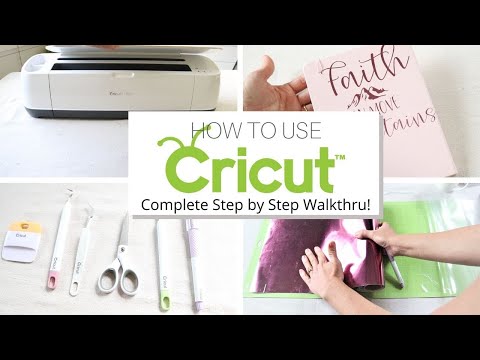 0:09:01
0:09:01
 0:16:30
0:16:30
 0:11:09
0:11:09
 0:10:47
0:10:47
 0:05:44
0:05:44
 0:10:52
0:10:52
 0:13:58
0:13:58
 0:23:43
0:23:43
 0:09:14
0:09:14
 0:32:49
0:32:49
 0:11:16
0:11:16
 0:07:33
0:07:33
 0:16:47
0:16:47
 0:32:22
0:32:22
 0:40:43
0:40:43
 0:02:14
0:02:14
 0:32:22
0:32:22
 0:20:30
0:20:30
 0:12:38
0:12:38
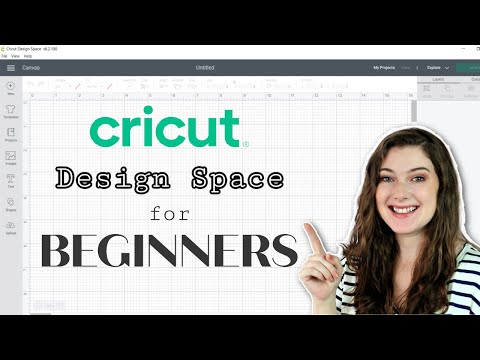 0:25:18
0:25:18
 0:14:35
0:14:35
 0:18:11
0:18:11
 0:00:50
0:00:50
 0:10:50
0:10:50