filmov
tv
Host Based Intrusion Detection Systems | CBT Nuggets

Показать описание
In this video, CBT Nuggets trainer Keith Barker explains the function and application of network- and host-based intrusion detection and prevention in a network. This can help anyone working on their CompTIA Network+ certifying exam with "explaining the functions and applications of various network devices".
There are lots of potential attacks that could come into a network. For example, even if you have a firewall up and running, with just the minimum default settings in place, a user on the Internet could access one of your web servers.
And, with that access, a malicious user could lead an attack on the server and compromise sensitive information.
Good security isn’t just preventing attacks like that from ever happening – good security is also knowing about such attacks when they’re made, and even what attempts are failing.
Intrusion Detection Systems can be attached to a switch so that it receives a duplicate of all traffic that makes its way to the web servers. Intrusion Prevention Systems work by analyzing traffic at the firewall level.
And the most cost-effective method of all might be host-based intrusion detection/prevention systems integrated into network hardware.
0:10: An overview of the many intrusion threats that await networks
0:50: What Network Intrusion Detection Systems do, and how
3:00: What Network Prevention Systems do, and how
4:00: How HIDS can be more cost-effective
5:25: Integrating Intrusion Detection/Prevention system into existing hardware
Start learning with CBT Nuggets:
Комментарии
 0:06:30
0:06:30
 0:02:15
0:02:15
 0:01:10
0:01:10
 0:03:59
0:03:59
 0:34:23
0:34:23
 0:10:50
0:10:50
 0:05:45
0:05:45
 0:01:24
0:01:24
 0:05:01
0:05:01
 0:06:20
0:06:20
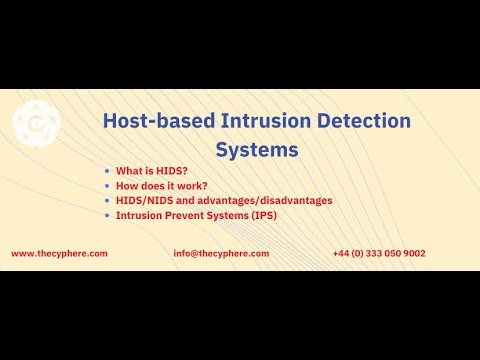 0:02:42
0:02:42
 0:11:23
0:11:23
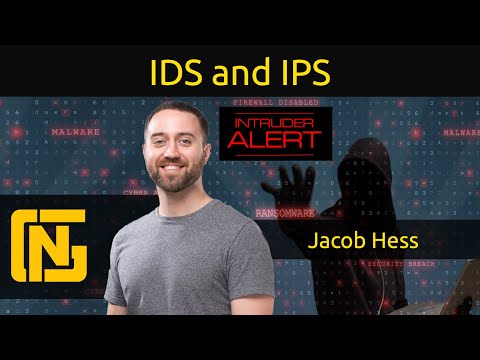 0:06:31
0:06:31
 0:02:38
0:02:38
 0:00:36
0:00:36
 0:02:04
0:02:04
 0:05:17
0:05:17
 0:03:50
0:03:50
 0:02:27
0:02:27
 0:45:23
0:45:23
 0:08:40
0:08:40
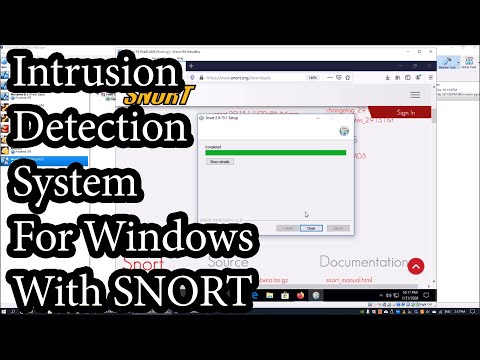 0:06:33
0:06:33
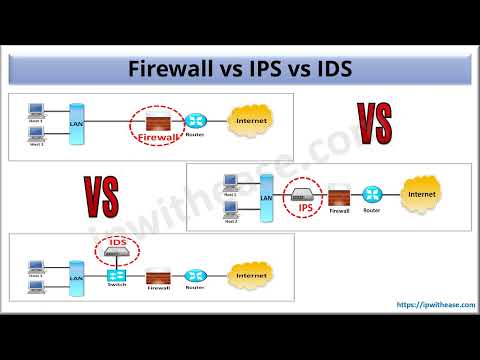 0:06:02
0:06:02
 0:10:34
0:10:34