filmov
tv
Mastering Line and Paragraph Spacing in Microsoft Word Tutorial - Lesson 4
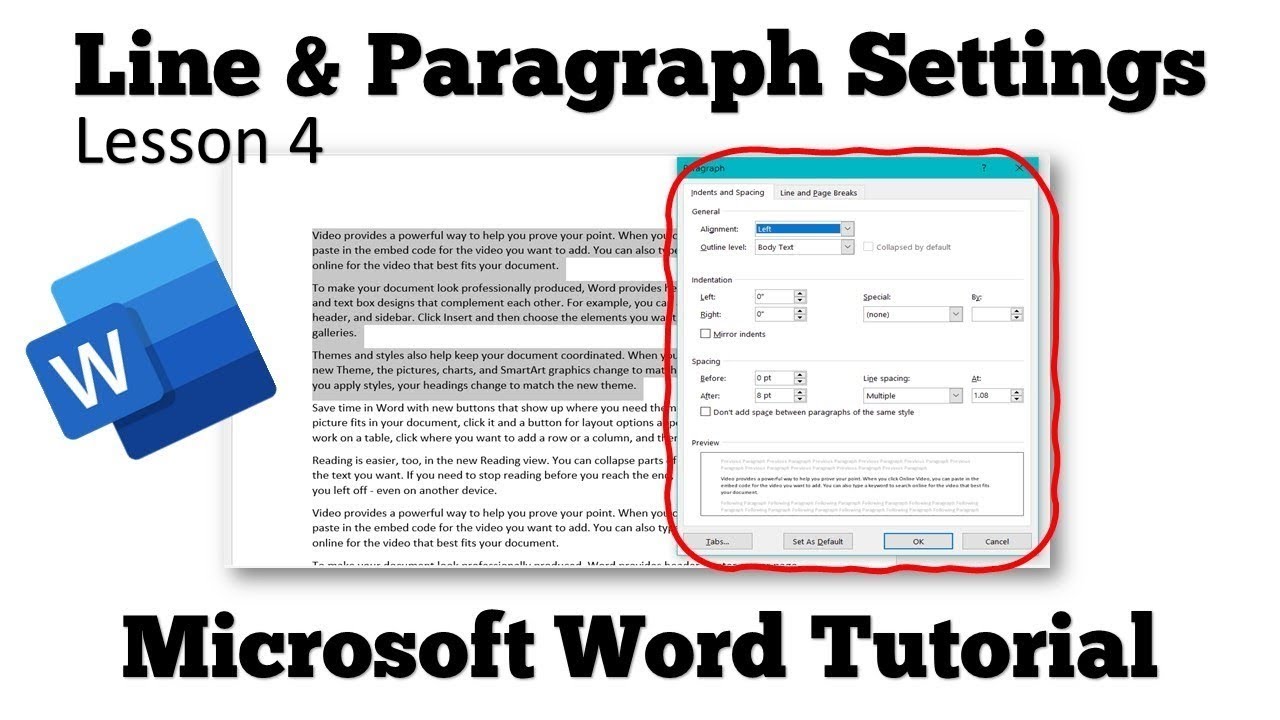
Показать описание
Welcome to "The Teacher's" comprehensive tutorial on Line and Paragraph Spacing in Microsoft Word 2016! In this video, Rajiv will guide you through the intricacies of Word's line and paragraph spacing, helping you gain a solid understanding of how to format your documents effectively.
Key Points Covered:
- **Differentiating Between Line and Paragraph**: Learn how Microsoft Word distinguishes between lines and paragraphs, and why this knowledge is crucial for precise spacing adjustments.
- **Viewing Paragraph Marks**: Discover how to enable the "Show/Hide" feature, revealing paragraph marks in your document for better visualization of spacing.
- **Avoiding Extra Enters**: Understand the importance of not overusing the Enter key and how it can impact your document's formatting.
- **Adjusting Paragraph Spacing**: Learn how to add space before or after paragraphs and the implications of these settings on your document's appearance.
- **Applying Line Spacing**: Explore various line spacing options, such as 1.5, 2, and 3, and see how to customize the spacing to suit your document's needs.
- **Line and Paragraph Spacing Options**: Delve into the Line Spacing Options dialog, where you can fine-tune paragraph spacing, prevent line spacing between paragraphs of the same style, and adjust line spacing to meet specific requirements.
- **Using "At Least" and "Exactly" Line Spacing**: Understand the difference between "At Least" and "Exactly" line spacing styles and how they affect your document's layout.
By the end of this tutorial, you'll be able to manipulate line and paragraph spacing in Microsoft Word 2016 with confidence, ensuring your documents are not only well-organized but also visually appealing.
If you found this video helpful, please give it a thumbs up, share it with your friends, and leave your comments and suggestions below. Don't forget to subscribe to our channel to stay updated with more of "The Teacher's" informative lessons. Happy New Year and thank you for watching!
📝 Learn More, Visit:
👨 Recommended Videos:
How To Do Paragraph Formatting and Text Alignment in MS Word - Lesson 5
✅ Recommend Playlists:
🔹 Microsoft Word 2016 Tutorial Series Playlist
👌 Follow Me :
#WordTutorial
#TheTeacher
#microsoftword
🌻 A Microsoft Word Tutorial By The Teacher
Key Points Covered:
- **Differentiating Between Line and Paragraph**: Learn how Microsoft Word distinguishes between lines and paragraphs, and why this knowledge is crucial for precise spacing adjustments.
- **Viewing Paragraph Marks**: Discover how to enable the "Show/Hide" feature, revealing paragraph marks in your document for better visualization of spacing.
- **Avoiding Extra Enters**: Understand the importance of not overusing the Enter key and how it can impact your document's formatting.
- **Adjusting Paragraph Spacing**: Learn how to add space before or after paragraphs and the implications of these settings on your document's appearance.
- **Applying Line Spacing**: Explore various line spacing options, such as 1.5, 2, and 3, and see how to customize the spacing to suit your document's needs.
- **Line and Paragraph Spacing Options**: Delve into the Line Spacing Options dialog, where you can fine-tune paragraph spacing, prevent line spacing between paragraphs of the same style, and adjust line spacing to meet specific requirements.
- **Using "At Least" and "Exactly" Line Spacing**: Understand the difference between "At Least" and "Exactly" line spacing styles and how they affect your document's layout.
By the end of this tutorial, you'll be able to manipulate line and paragraph spacing in Microsoft Word 2016 with confidence, ensuring your documents are not only well-organized but also visually appealing.
If you found this video helpful, please give it a thumbs up, share it with your friends, and leave your comments and suggestions below. Don't forget to subscribe to our channel to stay updated with more of "The Teacher's" informative lessons. Happy New Year and thank you for watching!
📝 Learn More, Visit:
👨 Recommended Videos:
How To Do Paragraph Formatting and Text Alignment in MS Word - Lesson 5
✅ Recommend Playlists:
🔹 Microsoft Word 2016 Tutorial Series Playlist
👌 Follow Me :
#WordTutorial
#TheTeacher
#microsoftword
🌻 A Microsoft Word Tutorial By The Teacher
Комментарии
 0:10:43
0:10:43
 0:04:24
0:04:24
 0:16:48
0:16:48
 0:10:12
0:10:12
 0:01:39
0:01:39
 0:03:34
0:03:34
 0:04:52
0:04:52
 0:01:22
0:01:22
 1:07:32
1:07:32
 0:14:52
0:14:52
 0:10:18
0:10:18
 0:20:34
0:20:34
 0:03:21
0:03:21
 0:16:13
0:16:13
 0:07:18
0:07:18
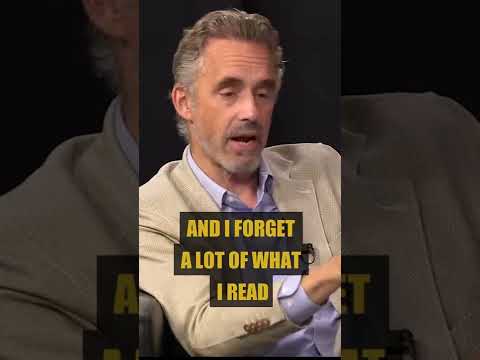 0:00:39
0:00:39
 0:04:57
0:04:57
 1:04:09
1:04:09
 0:05:10
0:05:10
 0:07:27
0:07:27
 0:03:43
0:03:43
 0:02:53
0:02:53
 0:00:28
0:00:28
 0:59:57
0:59:57