filmov
tv
How to Install a Power Supply into a Desktop PC

Показать описание
This is a full-on fleshed-out how-to video on installing a PSU in a PC. It's not gonna be a short one, just warning you off-the-bat, but basically it's all the ins and outs of a power supply, what you need to know, what every cable is meant for and what goes where. It's actually very simple if you're new to it.
Please do not ask me what kind of PSU your PC should have, look up the specs of the parts you're getting and go from there; there's simply too much information to know beforehand and I cannot respond to every single comment with vital information. Thank you.
Please do not ask me what kind of PSU your PC should have, look up the specs of the parts you're getting and go from there; there's simply too much information to know beforehand and I cannot respond to every single comment with vital information. Thank you.
HOW TO install a Power Supply / Step-By-Step
How to Install a Power Supply into a Desktop PC (2023)
How To Install Rough In Electricity In A New Construction House - Beginners Guide To Electrical
How to Install Power BI | Building First Visualization | Microsoft Power BI for Beginners
How to Install an Electrical Panel | Electricity
How to add an electrical outlet ANYWHERE
Install an Electrical Outlet in 60 Seconds #Shorts
How to Install Rough Electricity in New Construction | Ask This Old House
Unlock the Power of MySQL 9.2! Install & Connect with MySQL Workbench on Windows 11/10 in 10 Min...
How to Install a New Circuit Breaker
How to Install a Power Supply in a Gaming PC | MSI MPG A850G
How to Install the Easiest Outdoor Socket
How to Install Surge Protection | Ask This Old House
How to Install a New Electrical Outlet in an Existing Wall
How to install a PC PSU (Power Supply Unit)
APPARENTLY IT'S EASY, CONSUMER UNIT INSTALL. ELECTRICIAN UK
How to install Power BI on Windows 10 64-bit
How to Install Power Inverter in Your Car (How It Works)
Electrical Panel Replacement/Install
How To Install the Big 3 Upgrade | Improve Your Vehicle's Electrical Charging System | Car Audi...
How To Install a Sub Panel Start to Finish!
Installing 100 AMP SUB PANEL - THE COMPLETE PROCESS - SAVED THOUSANDS $$$
Easy DIY Generator Transfer Switch Install - Works with ANY Portable Gas or Battery Generator
How to Install a Manual Transfer Switch for a Portable Generator | Ask This Old House
Комментарии
 0:06:11
0:06:11
 0:06:42
0:06:42
 0:20:23
0:20:23
 0:12:50
0:12:50
 0:05:45
0:05:45
 0:15:43
0:15:43
 0:00:56
0:00:56
 0:07:23
0:07:23
 0:10:57
0:10:57
 0:02:50
0:02:50
 0:00:29
0:00:29
 0:15:22
0:15:22
 0:07:35
0:07:35
 0:16:01
0:16:01
 0:04:38
0:04:38
 0:13:12
0:13:12
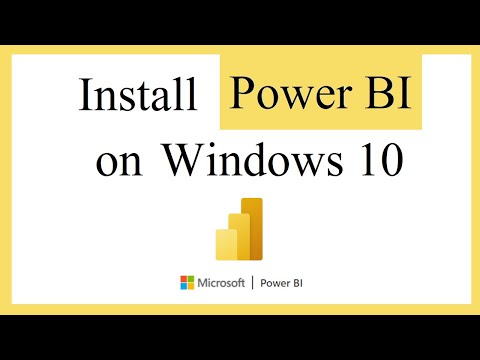 0:04:30
0:04:30
 0:04:08
0:04:08
 0:16:00
0:16:00
 0:14:03
0:14:03
 0:31:44
0:31:44
 0:25:22
0:25:22
 0:07:54
0:07:54
 0:08:36
0:08:36