filmov
tv
This Godot 4 Scene Manager Does it ALL
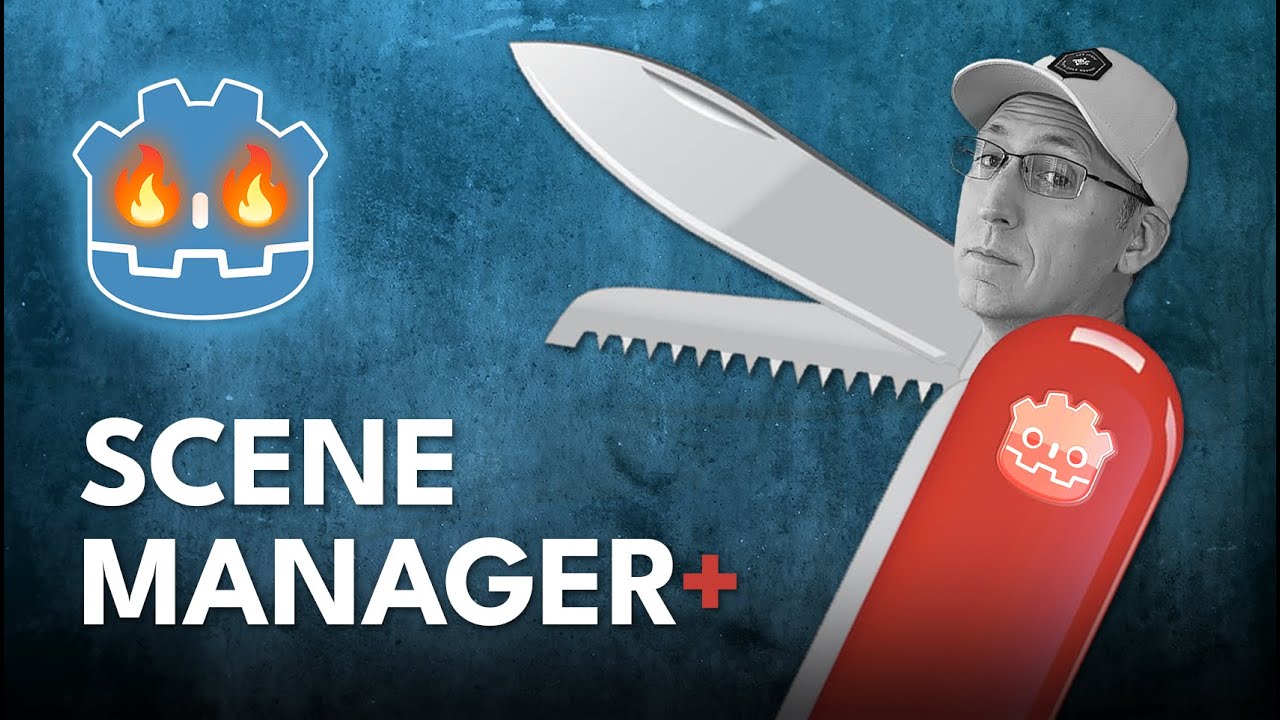
Показать описание
This video will walk you through creating a Scene Manager in Godot 4 that will handle loading progress, displaying transitions, and transferring data between scenes before unloading the newly loaded scene. With this you'll be able to change scenes in your godot project while handling loading and data transfer, all with one line of code :) Transitions included are fading to black, wiping, and zelda-style level transitions.
0:00 - Intro
0:14 - The Final Product
1:48 - How it Works
2:25 - Level Structure
2:47 - Door
4:11 - Door Settings and Export Vars
5:35 - Loading Screen
5:59 - Transitions
7:02 - Loading Screen Code
9:20 - Bird Attack
10:32 - Level Code
13:37 - Scene Manager
15:28 - ResourceLoader & Background Loading
17:17 - Resource Loader Load Status
22:17 - Zelda Style Level Transition
24:02 - Adding New Transitions
27:00 - Displaying a Loading Bar
28:22 - Outro
SOUCRE CODE
Assets by KenneyNL
#godot #scene #manager
0:00 - Intro
0:14 - The Final Product
1:48 - How it Works
2:25 - Level Structure
2:47 - Door
4:11 - Door Settings and Export Vars
5:35 - Loading Screen
5:59 - Transitions
7:02 - Loading Screen Code
9:20 - Bird Attack
10:32 - Level Code
13:37 - Scene Manager
15:28 - ResourceLoader & Background Loading
17:17 - Resource Loader Load Status
22:17 - Zelda Style Level Transition
24:02 - Adding New Transitions
27:00 - Displaying a Loading Bar
28:22 - Outro
SOUCRE CODE
Assets by KenneyNL
#godot #scene #manager
This Godot 4 Scene Manager Does it ALL
This Godot SceneManager Does even MORE now!
Changing scenes | Godot 4
Godot Tutorial: How do I structure my project scenes? Main scene + global autoload
How Using Scenes Correctly Can Improve Everything - Now You Know Too
Scene Manager // E14 // Make a 2D Action & Adventure RPG in Godot 4
How to CHANGE SCENES in Godot | ARPG S02E02 | tutorial | GDScript
The SMART Way to Manage Scenes in Godot
How To Create A Tower Defence Game In Godot | Part 5 | Creating A Building Manager
How to Create a Game Manager - Godot 4
The 7 MOST Useful ADDONS for Godot 4
How to Change Scenes Smoothly in Godot 4
Background Loading & Loading Screens | Godot 4
Godot 4: Better Level/Scene Manager
How to SMOOTHLY Transition Scenes in Godot 4
Scene transition effects in Godot 3
How I make cut-scenes for my game
How to Switch Scenes in Godot 4
How To Change Scenes In Godot 4
Improve The Way You Change Scenes!
How to Navigate Between Scenes | 2D Godot 4 Tutorial
How to 'Change Scenes' (without losing your player) | Godot 3.x Tutorial
Managing Location Transitions in Godot 4
Godot 4 | Scene and scene instantiation quick overview
Комментарии
 0:28:50
0:28:50
 0:35:07
0:35:07
 0:01:38
0:01:38
 0:02:58
0:02:58
 0:03:21
0:03:21
 0:54:58
0:54:58
 0:28:13
0:28:13
 0:04:03
0:04:03
 0:20:02
0:20:02
 0:03:00
0:03:00
 0:04:05
0:04:05
 0:22:39
0:22:39
 0:02:53
0:02:53
 0:28:01
0:28:01
 0:17:17
0:17:17
 0:02:53
0:02:53
 0:05:06
0:05:06
 0:15:34
0:15:34
 0:00:46
0:00:46
 0:14:21
0:14:21
 0:05:12
0:05:12
 0:35:01
0:35:01
 0:05:02
0:05:02
 0:01:43
0:01:43