filmov
tv
The log4net Tutorial: Logging in C# (hands-on from beginner to advanced)

Показать описание
This video will teach you how to use log4net without fear. Instead of copying and pasting confusing config files that cause more problems than they solve, watch this video and you will understand how to make log4net do exactly what you want.
You will be taken through step-by-step through the following sections:
1. Getting Started - installing log4net, initial configuration and getting it running in your code.
2. .NET 4.5 Changes - What additional options you have if you are using .NET 4.5.
3. Appenders - How to log to different data repositories like SQL Server, text files and more.
4. Filters - How to log only the data you want to capture while ignoring the rest. This will cover both the simple options as well as the more advanced possibilities.
5. Log Patterns - Learn how to capture a number of different pieces of data, what the pitfalls are of some data points and how to send data to your data source.
6. Advanced Logging - Take logging to the next level by capturing custom data in your own fields. Even capture data at the time of the error without any extra configuration.
7. Wrap Up - Review what has been learned and identify how to move forward with log4net.
This video course is easy for a beginner to get started with but even if you didn't know anything coming in, if you follow the steps outlined in the video, you will become an advanced log4net user by the end of the video. The entire video is a hands-on demonstration of not just what to do but how to do it. You will be able to follow along with the video with ease. Also provided is a link to the source code for this video. The source code has been tagged at the end of each section to indicate where you can revert to in order to see the code at any point in the video.
Course Resource:
Video Quick Use Guide:
0:00 - Intro
2:53 - Getting Started: Creating console application
4:39 - Adding NuGet reference
5:25 - Configuration
18:54 - Assembly reference
20:48 - Creating log reference (instance) for each class or entire application
25:13 - Quick recap
25:27 - Log messages
27:10 - Note on System.Reflection
27:45 - Creating LogHelper
32:40 - Appenders: File Appender - write logs in text file
37:27 - Appenders: Rolling File Appender - control log text file file size and log file quantity
44:01 - Appenders: Ado .Net Appender
54:50 - Appenders: Other Appenders
58:32 - Filters: Log message Levels
1:04:46 - Filters: Level Range filter
1:07:33 - Filters: String Match filter, filter message fall through, filter order
1:10:40 - Filters: Level Match filter
1:12:26 - Conversion pattern
1:14:15 - Conversion pattern: Log Message info
1:20:29 - Log Message length
1:23:51 - Log Message :Custom info
1:29:14 - Log Message: Dynamic variable info
1:33:11 - Summary and concluding remarks
Комментарии
 1:37:46
1:37:46
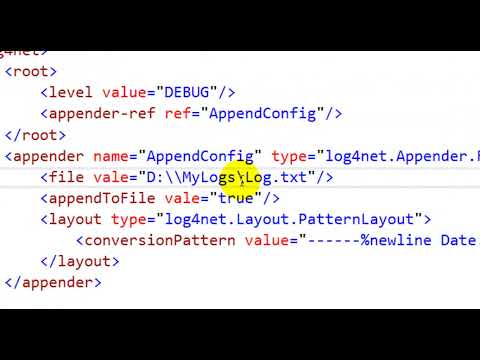 0:23:16
0:23:16
 0:06:52
0:06:52
 0:06:37
0:06:37
 0:42:41
0:42:41
 0:01:42
0:01:42
 0:04:11
0:04:11
 0:05:32
0:05:32
 0:21:10
0:21:10
 0:02:28
0:02:28
 0:04:33
0:04:33
 0:00:51
0:00:51
 0:22:50
0:22:50
 0:03:40
0:03:40
 0:11:21
0:11:21
 0:11:21
0:11:21
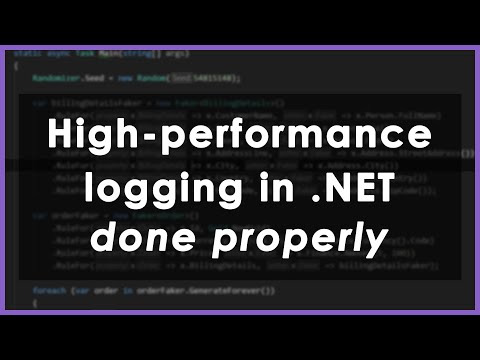 0:15:56
0:15:56
 0:01:54
0:01:54
 0:10:38
0:10:38
 0:56:39
0:56:39
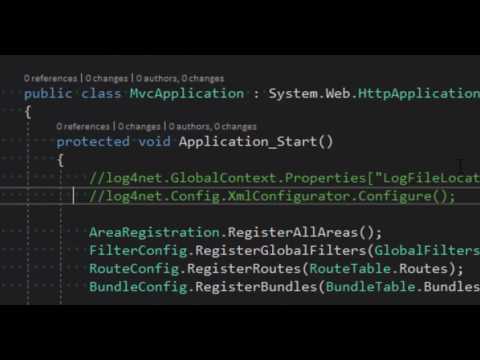 0:06:20
0:06:20
 0:05:09
0:05:09
 0:05:42
0:05:42
 0:02:29
0:02:29