filmov
tv
Setup Centralized Logging Server in Linux | Configure rsyslog Server & Client in RHEL (CentOS)

Показать описание
Configure Centralized rsyslog Server in RHEL:
----------------------------------------------------------------------
rsyslog is responsible for log processing in RHEL. rsyslog is abbreviation of ‘Rocket Fast System for Log processing’. rsyslog offers high-performance, great security features and modular design. It can accept input from wide variety of sources, transform it and output the result to diverse destinations.
In this article, we will configure a central logging server using rsyslog on RHEL and then we will configure RHEL clients to submit their local logs to this rsyslog based central logging server.
Environment Specification:
We are using two virtual machines, one as the rsyslog server and the other as the rsyslog client.
SERVER IP Address: 192.168.1.180 (RHEL 7.7)
CLIENT IP Address: 192.168.1.170 (RHEL 7.3)
Configuring rsyslog Server on RHEL 7.7:
---------------------------------------------------
1. rsyslog is by default installed on most of the Linux distros including RHEL/CentOS.
# rpm -qi rsyslog
2. Now we are configuring rsyslog settings to accept input from other machines.
Find and uncomment following two directives.
$ModLoad imtcp
$InputTCPServerRun 514
Save settings.
4. Allow rsyslog service port in Linux firewall and reload the firewall.
# firewall-cmd --permanent --add-port=514/tcp
# firewall-cmd --reload
Our rsyslog server has been configured to received input from other log sources via port 514/tcp.
Configuring rsyslog Client on RHEL 7.3:
---------------------------------------------------
# rpm -qi rsyslog
# *.* 192.168.1.180:514
Our rsyslog client has been configured.
=========================================
Now connect to our rsyslog server and check /var/log/messages
# tail /var/log/messages
We can see that client is forwarding its logs to server.
We have successfully configure a central login server using rsyslog on CentOS 7.
================
Thanks for watching the video. Please like our videos, share with your friends and feel free to ask anything, post your queries in comments section. We will be glad to answer your queries. Don't forget to subscribe the channel & turn on the bell notifications.
===============
Our Some Popular Videos:
NAVIC:
Learn Linux Fundamentals:
Concept of All RAID Levels:
Configure RAID-0 in Linux:
Configure RAID-1 in Linux:
Configure RAID-5 in Linux:
Configure RAID-6 in Linux:
Configure RAID-10 in Linux:
LVM Snapshot:
====================================================
Contact Us:
To Follow Vikas Nehra's Twitter Handle:👇
For Registration:👇
To Follow Our Twitter Handle:👇
To Visit Our Facebook Page:👇
To Follow Nehra Classes on Instagram:👇
To Our Visit Our Webpage:👇
Join Us on Telegram App: 👇
WhatsApp Us: 👇
Email Us:👇
============
©COPYRIGHT. ALL RIGHTS RESERVED.
----------------------------------------------------------------------
rsyslog is responsible for log processing in RHEL. rsyslog is abbreviation of ‘Rocket Fast System for Log processing’. rsyslog offers high-performance, great security features and modular design. It can accept input from wide variety of sources, transform it and output the result to diverse destinations.
In this article, we will configure a central logging server using rsyslog on RHEL and then we will configure RHEL clients to submit their local logs to this rsyslog based central logging server.
Environment Specification:
We are using two virtual machines, one as the rsyslog server and the other as the rsyslog client.
SERVER IP Address: 192.168.1.180 (RHEL 7.7)
CLIENT IP Address: 192.168.1.170 (RHEL 7.3)
Configuring rsyslog Server on RHEL 7.7:
---------------------------------------------------
1. rsyslog is by default installed on most of the Linux distros including RHEL/CentOS.
# rpm -qi rsyslog
2. Now we are configuring rsyslog settings to accept input from other machines.
Find and uncomment following two directives.
$ModLoad imtcp
$InputTCPServerRun 514
Save settings.
4. Allow rsyslog service port in Linux firewall and reload the firewall.
# firewall-cmd --permanent --add-port=514/tcp
# firewall-cmd --reload
Our rsyslog server has been configured to received input from other log sources via port 514/tcp.
Configuring rsyslog Client on RHEL 7.3:
---------------------------------------------------
# rpm -qi rsyslog
# *.* 192.168.1.180:514
Our rsyslog client has been configured.
=========================================
Now connect to our rsyslog server and check /var/log/messages
# tail /var/log/messages
We can see that client is forwarding its logs to server.
We have successfully configure a central login server using rsyslog on CentOS 7.
================
Thanks for watching the video. Please like our videos, share with your friends and feel free to ask anything, post your queries in comments section. We will be glad to answer your queries. Don't forget to subscribe the channel & turn on the bell notifications.
===============
Our Some Popular Videos:
NAVIC:
Learn Linux Fundamentals:
Concept of All RAID Levels:
Configure RAID-0 in Linux:
Configure RAID-1 in Linux:
Configure RAID-5 in Linux:
Configure RAID-6 in Linux:
Configure RAID-10 in Linux:
LVM Snapshot:
====================================================
Contact Us:
To Follow Vikas Nehra's Twitter Handle:👇
For Registration:👇
To Follow Our Twitter Handle:👇
To Visit Our Facebook Page:👇
To Follow Nehra Classes on Instagram:👇
To Our Visit Our Webpage:👇
Join Us on Telegram App: 👇
WhatsApp Us: 👇
Email Us:👇
============
©COPYRIGHT. ALL RIGHTS RESERVED.
Комментарии
 0:10:40
0:10:40
 0:19:57
0:19:57
 0:04:02
0:04:02
 0:10:09
0:10:09
 0:34:58
0:34:58
 0:30:18
0:30:18
 0:03:34
0:03:34
 0:06:35
0:06:35
 0:14:02
0:14:02
 0:28:08
0:28:08
 0:05:45
0:05:45
 0:12:20
0:12:20
 0:11:58
0:11:58
 0:08:13
0:08:13
 0:16:38
0:16:38
 0:05:09
0:05:09
 0:02:58
0:02:58
![[DAY 2] 2.3](https://i.ytimg.com/vi/66ptNmqyRvM/hqdefault.jpg) 0:12:02
0:12:02
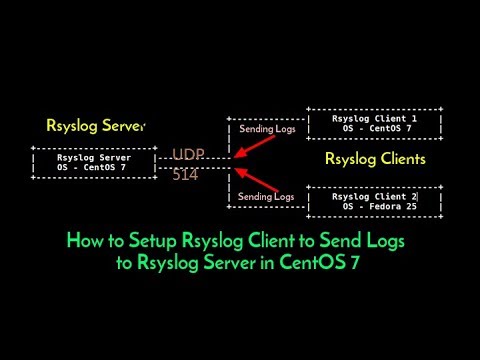 0:19:37
0:19:37
 0:30:14
0:30:14
 0:18:34
0:18:34
 0:06:59
0:06:59
 0:00:11
0:00:11
 0:39:12
0:39:12