filmov
tv
D365 SysOperation Framework Mandatory

Показать описание
Learn to add D365 SysOperation Framework mandatory parameters that show a red outline and a star to indicate the field must be populated. This makes it that much clearer to the user that they need to set this parameter.
#Dynamics365 #Dynamics365Musings #MSDyn365 #MSDyn365Community #DYN365O #D365FO #Microsoft #d365ug #xppgroupies #D365 #SysOperation #SysOperationFramework #Parameters #Mandatory
Subscribe to my channel:
00:00 - Intro
00:08 - D365 SysOperation Framework Mandatory
01:59 - SysOperation Framework Review
02:43 - Add Parameters To Contract Class
03:22 - Create SysOperationAutomaticUIBuilder
04:19 - RegisterOverrideMethod in PostBuild
05:46 - Link Contract To UIBuilder Class
06:10 - Demonstration
06:43 - Outro
#Dynamics365 #Dynamics365Musings #MSDyn365 #MSDyn365Community #DYN365O #D365FO #Microsoft #d365ug #xppgroupies #D365 #SysOperation #SysOperationFramework #Parameters #Mandatory
Subscribe to my channel:
00:00 - Intro
00:08 - D365 SysOperation Framework Mandatory
01:59 - SysOperation Framework Review
02:43 - Add Parameters To Contract Class
03:22 - Create SysOperationAutomaticUIBuilder
04:19 - RegisterOverrideMethod in PostBuild
05:46 - Link Contract To UIBuilder Class
06:10 - Demonstration
06:43 - Outro
D365 SysOperation Framework Mandatory
SysOperation Framework In D365
D365 SysOperation Framework Parameters
D365 SysOperation Framework Validation
D365 SysOperation Framework Default Value
How to develop batch processes using SysOperation Framework in Dynamics 365 Finance and Operations
D365 SysOperation Framework Lookup
How to make any field mendatory D365 Finance and Operations
Demo On Real time | Make field mandatory | Nowledge | Trainings | Microsoft
Sys Operation Framework
Components of D365FO
How To Write A While Select Statement
07 D365FO Cash and Bank management module -YouTube #New #Video
Development Best Practices and Guidelines for Optimal Customization Dynamics 365 FinOps
Microsoft Dynamics 365 F&O Chain of Command Form DataSource Methods
Microsoft Dynamics 365 F&O Chain Of Command Data Entity Methods
Chain Of Command Table Methods
Power Platform and Dynamics 365 Technical Update Briefing - December 2022
How Accounts payable invoice matching (total, two/three-way, charges) works in Dynamics 365 Finance
D365FOTech18 Dialog Example | Microsoft dynamics 365 tutorial | finance and operations
How to Create Chain of Command Table Method in Microsoft Dynamics 365 | COC | D365FO | Urdu/Hindi
Microsoft Dynamics 365 F&O Chain of Command Control Methods
Free VM for Microsoft Dynamics 365 for Finance & Operations development practice | Dynamics 365
Batch Numbers And Serial Numbers In Dynamics 365
Комментарии
 0:07:03
0:07:03
 0:08:57
0:08:57
 0:14:50
0:14:50
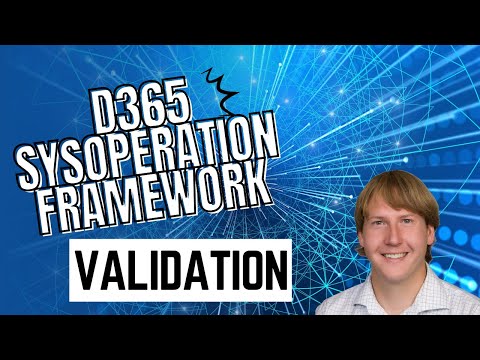 0:07:12
0:07:12
 0:06:38
0:06:38
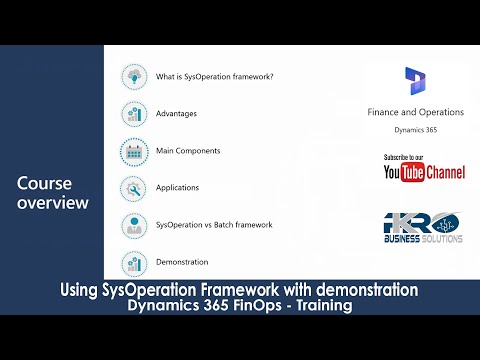 2:28:02
2:28:02
 0:14:48
0:14:48
 0:01:34
0:01:34
 0:17:49
0:17:49
 0:11:47
0:11:47
 0:01:45
0:01:45
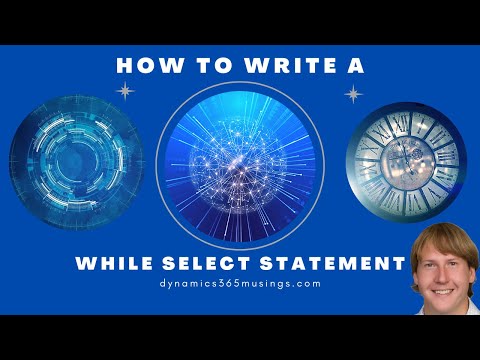 0:20:48
0:20:48
 0:04:37
0:04:37
 1:15:14
1:15:14
 0:07:47
0:07:47
 0:05:10
0:05:10
 0:04:34
0:04:34
 0:42:29
0:42:29
 0:32:12
0:32:12
 0:27:15
0:27:15
 0:05:33
0:05:33
 0:07:12
0:07:12
 0:14:53
0:14:53
 0:53:11
0:53:11