filmov
tv
Webinar: Using VICE DESeq2 for RNA Differential Expression Analysis

Показать описание
As RNA sequencing becomes more affordable, differential expression analyses, which offer invaluable insights into intrinsic cellular processes and stochastic gene expression in biological and biomedical research, have become popular. In this webinar, University of Arizona doctoral candidate Sateesh Peri demonstrates how to use two handy new apps in the CyVerse Discovery Environment: the Read Mapping and Transcript Assembly (RMTA) app and the DESeq2 app (RStudio). For anyone doing RNA-Seq differential expression analyses, using these apps in CyVerse's Visual Interactive Computing Environment (VICE) enables you to easily launch RStudio, have quick access to your Data Store files, and interact with your analyses on the fly.
DESeq-2 Video Timestamps - Sateesh Peri
00:00 Introduction
02:30 Webinar Learning Objectives
03:15 RNA Seq overview
06:15 RNA Seq Pipeline in CyVerse
06:55 Step 1: Getting Data
07:40 Step 2: Using the RMTA App
09:35 Step 3: Differential Expression analysis using DESeq-2 app
10:35 Pipeline demo using test data
25:15 Saving outputs
28:00 Questions & Answers
31:41 End
CyVerse provides powerful infrastructure for computational research involving large datasets and complex analyses. Using CyVerse, teams can overcome scaling and complexity challenges to tackle questions that previously were unapproachable.
**Get Started!**
**Make CyVerse work for you!**
Use hundreds of bioinformatics apps and manage data in a simple web interface
**Create a custom cloud-based scientific analysis platform or use a ready-made one for your area of scientific interest.**
**Securely store data for active analyses or sharing with your collaborators.**
**Access discoverable and reusable datasets with metadata features and functions.**
**Exchange, explore, and analyze biological images and their metadata.**
**Follow us!**
Still have questions?
This material is based upon work supported by the National Science Foundation under Grant Nos. DBI-0735191, DBI-1265383, and DBI-1743442.
DESeq-2 Video Timestamps - Sateesh Peri
00:00 Introduction
02:30 Webinar Learning Objectives
03:15 RNA Seq overview
06:15 RNA Seq Pipeline in CyVerse
06:55 Step 1: Getting Data
07:40 Step 2: Using the RMTA App
09:35 Step 3: Differential Expression analysis using DESeq-2 app
10:35 Pipeline demo using test data
25:15 Saving outputs
28:00 Questions & Answers
31:41 End
CyVerse provides powerful infrastructure for computational research involving large datasets and complex analyses. Using CyVerse, teams can overcome scaling and complexity challenges to tackle questions that previously were unapproachable.
**Get Started!**
**Make CyVerse work for you!**
Use hundreds of bioinformatics apps and manage data in a simple web interface
**Create a custom cloud-based scientific analysis platform or use a ready-made one for your area of scientific interest.**
**Securely store data for active analyses or sharing with your collaborators.**
**Access discoverable and reusable datasets with metadata features and functions.**
**Exchange, explore, and analyze biological images and their metadata.**
**Follow us!**
Still have questions?
This material is based upon work supported by the National Science Foundation under Grant Nos. DBI-0735191, DBI-1265383, and DBI-1743442.
Комментарии
 0:31:42
0:31:42
 0:37:50
0:37:50
 0:26:01
0:26:01
 0:07:12
0:07:12
 0:49:23
0:49:23
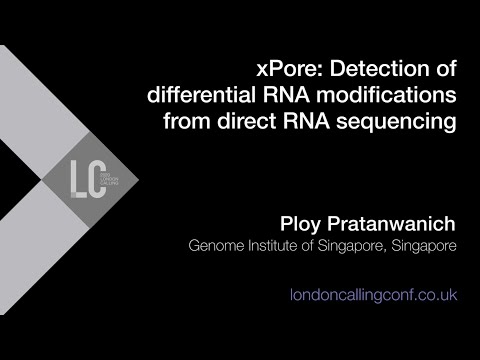 0:14:07
0:14:07
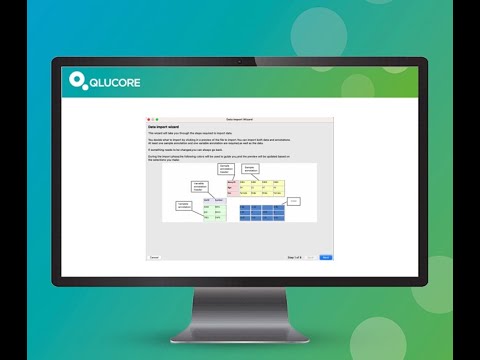 0:06:24
0:06:24
 0:49:57
0:49:57
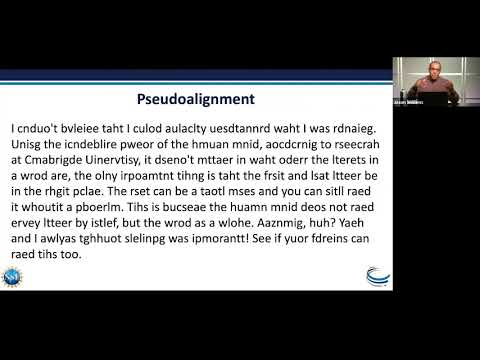 1:00:01
1:00:01
 1:14:17
1:14:17
 0:09:56
0:09:56
 0:33:01
0:33:01
 0:57:43
0:57:43
 0:00:28
0:00:28
 1:06:24
1:06:24
 0:16:45
0:16:45
 0:02:55
0:02:55
 0:19:59
0:19:59
 0:35:01
0:35:01
 1:27:50
1:27:50
 0:19:55
0:19:55
 1:14:18
1:14:18
 1:00:58
1:00:58
 0:04:16
0:04:16