filmov
tv
How to fix 500 server error after cloning laravel app/project from github.

Показать описание
After cloning a laravel app/project from github it will throw a 500 server error when one tries to run the app/project. This video provide commands that solve the error ensuring the app/project runs as expected.
THE CODE TO COPY AND PASTE
composer install
php artisan cache:clear
composer dump-autoload
php artisan key:generate
#500ServerError #Github #Laravel
THE CODE TO COPY AND PASTE
composer install
php artisan cache:clear
composer dump-autoload
php artisan key:generate
#500ServerError #Github #Laravel
How to Fix 500 Internal Server Error in Google Chrome - (2023 Guide)
How to Fix 500 Internal Server error [Step by Step] ☑️
How to Fix 500 Internal Server error in cPanel | YottaSrc
How To FIX 500 Internal Server Error Google Chrome Android (2023 Update!)
How to Fix 500 Internal Server Error in Google Chrome (4 Easy Steps)
Elementor Server Error 500 - Quick Fix
How to Fix 500 Internal Server Error in Google Chrome
How to Fix 500 Internal Server Errors
How To Fix Error 500 Roblox - Internal Server Error 500 an Unexpected Error Occurred Roblox
How to FIX 500 Internal Server Error Google Chrome on Android (Fix http error 500)
How to Fix HTTP Error 500 in WordPress
How to fix a 500 internal server error
How to fix 500 internal server error in Google chrome
HOW TO FIX 500 INTERNAL SERVER ERROR GOOGLE CHROME IN MOBILE 2024! (EASY)
How To Fix 500 Internal Server Error | What is 500 Internal Server Error | Step by Step Guide
Fix 500 Internal Server Error android
Server Error 500 - WordPress Elementor - Fix it with WP Sweep
How To FIX Google Chrome 500 Internal Server Error On Android
How To Fix a 500 Internal Server Error
Elementor Server Error 500 Easy Fix | 100% Solved (2023)🔥
Character.AI - How To Fix “500 Internal Server Error” (Updated)
How to Fix 500 Internal Server Error Google Chrome in Windows 10, 2018
500 internal server error | Fix http error 500 google chrome android mobile
Fix 500 Internal Server Error in Chrome
Комментарии
 0:03:20
0:03:20
 0:01:38
0:01:38
 0:01:39
0:01:39
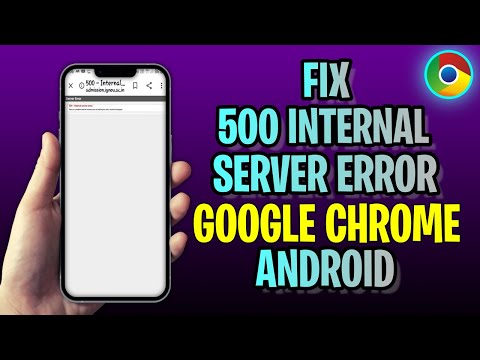 0:01:24
0:01:24
 0:01:07
0:01:07
 0:02:49
0:02:49
 0:00:55
0:00:55
 0:03:35
0:03:35
 0:00:48
0:00:48
 0:01:51
0:01:51
 0:10:26
0:10:26
 0:01:15
0:01:15
 0:01:27
0:01:27
 0:01:07
0:01:07
 0:03:18
0:03:18
 0:01:15
0:01:15
 0:02:52
0:02:52
 0:01:40
0:01:40
 0:02:31
0:02:31
 0:04:18
0:04:18
 0:02:27
0:02:27
 0:01:48
0:01:48
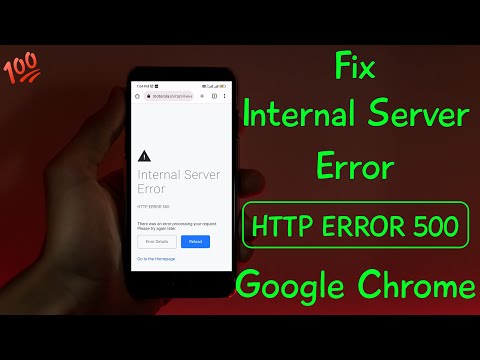 0:02:23
0:02:23
 0:02:04
0:02:04