filmov
tv
How to use SUBSURFACE SCATTERING in Blender & Unreal Engine 5

Показать описание
Hey, everyone!
In this tutorial, I'll show you how to set up Subsurface Scattering (SSS) in Blender 3.4, as well as Blender 4.0, and in Unreal Engine 5. Subsurface Scattering is great when it comes to realistic organic materials, especially skin, because it adds translucency when the object is pointed against a light source.
Patreon:
Gumroad:
Blender:
Unreal Engine:
Thanks for watching!
Chapters:
0:00 Intro
0:22 Blender 3.4
3:20 Blender 4.0
5:46 Unreal Engine 5
In this tutorial, I'll show you how to set up Subsurface Scattering (SSS) in Blender 3.4, as well as Blender 4.0, and in Unreal Engine 5. Subsurface Scattering is great when it comes to realistic organic materials, especially skin, because it adds translucency when the object is pointed against a light source.
Patreon:
Gumroad:
Blender:
Unreal Engine:
Thanks for watching!
Chapters:
0:00 Intro
0:22 Blender 3.4
3:20 Blender 4.0
5:46 Unreal Engine 5
How to Shade Luminous SKIN with Subsurface Scattering | Digital Art Tutorial
Where is the Subsurface Color in Blender 4.0?
Subsurface Scattering: What is and How to Use in Blender
[2.93] Blender Tutorial: Quick Subsurface Scattering
What is Subsurface Scattering?
86 Substance 3D Painter - Setting up Subsurface Scattering
SUBSURFACE SCATTERING explained - Tutorial
Subsurface Modes & Anisotropy in 4.0
How to use SUBSURFACE SCATTERING in Blender & Unreal Engine 5
4.0 Subsurface Scattering, a FOLLOWUP
SUBSURFACE SCATTERING: Subsurface Scattering in SUBSTANCE PAINTER for UNREAL ENGINE 5
The 4 main types of subsurface scattering
Subsurface Scattering In Blender
Subsurface scattering explained easy
Subsurface Scattering in digital arts
UE5 : Materials for beginners in Unreal Engine5- 15 Subsurface scattering, Skin and Wax material
How to Paint Subsurface Scattering
How To Use Subsurface Scattering In Blender
[TUTORIAL] Advanced Shading Elements
Subsurface Scattering & Sheen in 4.0 are awesome!
SSS settings in Substance Painter
V-Ray | How to make REALISTIC HUMAN SKIN | ALSurface, FastSSS2, Subsurface Scattering & Transluc...
Fake Subsurface Scattering In Source
Realtime Subsurface Scattering SSS (60 fps) in Unity HDRP
Комментарии
 0:09:05
0:09:05
 0:03:46
0:03:46
 0:08:45
0:08:45
![[2.93] Blender Tutorial:](https://i.ytimg.com/vi/ItaZUZIiNmk/hqdefault.jpg) 0:02:43
0:02:43
 0:02:23
0:02:23
 0:05:53
0:05:53
 0:12:33
0:12:33
 0:13:32
0:13:32
 0:11:54
0:11:54
 0:04:47
0:04:47
 0:08:22
0:08:22
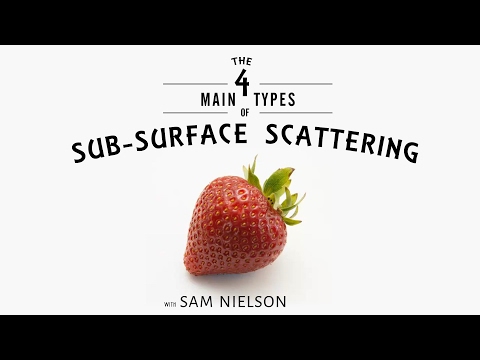 0:10:58
0:10:58
 0:20:18
0:20:18
 0:01:05
0:01:05
 0:12:41
0:12:41
 0:05:13
0:05:13
 0:11:56
0:11:56
 0:07:59
0:07:59
![[TUTORIAL] Advanced Shading](https://i.ytimg.com/vi/K7DseLvcpyY/hqdefault.jpg) 0:39:45
0:39:45
 0:13:33
0:13:33
 0:04:25
0:04:25
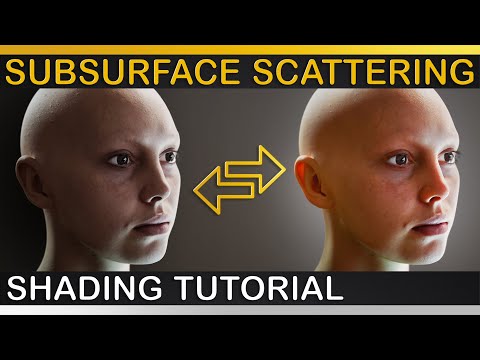 0:26:37
0:26:37
 0:00:23
0:00:23
 0:00:21
0:00:21