filmov
tv
Fastest Way to Insert Blank Rows! ⚡#officetoolkit #excel #exceltips #excelhacks

Показать описание
Description:
Learn how to insert multiple blank rows in Excel effortlessly with this simple yet powerful technique! In this video, I’ll guide you step-by-step on how to use a helper column, duplicate values, and Excel’s sorting feature to quickly create blank rows between your data.
Whether you’re working with small datasets or large tables, this method eliminates the need for tedious manual copy-pasting and saves you tons of time. By the end of this tutorial, you’ll be able to seamlessly add blank rows wherever needed in seconds—no fancy add-ins required!
What You'll Learn:
- How to create and use a helper column.
- The trick to duplicating numbers for easy row insertion.
- Using Excel’s filter and sort tools to organize your data.
- A bonus tip to clean up your dataset like a pro.
This technique is perfect for anyone who wants to enhance their Excel skills, boost productivity, and tackle repetitive tasks with ease.
If this video helped you, don’t forget to hit the like button, subscribe for more Excel hacks, and share your thoughts or questions in the comments below. Let’s make Excel work smarter, not harder!
#ExcelTips #ExcelTricks #LearnExcel #ExcelShortcuts #ProductivityHacks #WorkSmarter #DataVisualization #SpreadsheetGoals #BoostYourProductivity #ExcelMastery #PowerQuery #ExcelDashboard #HowTo #Tutorial #DailyLearning #TechTips #InnovationInTech #GoalSetting #SelfImprovement #SkillsForSuccess #EfficiencyAtWork #ExcelForBeginners #DataAnalytics #TrendingNow #WorkSmartPlayHard #SubscribeForMore #LearnAndGrow #TrendingExcel #ExcelExperts #ExcelHacks #ExcelGuru #LearnWithExcel #ExcelSolutions #DataOrganization #AdvancedExcel #SpreadsheetHacks #ExcelAutomation #ExcelTools #TimeSavingExcel #MasterExcel #ExcelInMinutes #DataProcessing #SmartExcel #ExcelProTips #ExcelLearning #ExcelSecrets #NextLevelExcel #ExcelInspiration #ExcelMagic
Learn how to insert multiple blank rows in Excel effortlessly with this simple yet powerful technique! In this video, I’ll guide you step-by-step on how to use a helper column, duplicate values, and Excel’s sorting feature to quickly create blank rows between your data.
Whether you’re working with small datasets or large tables, this method eliminates the need for tedious manual copy-pasting and saves you tons of time. By the end of this tutorial, you’ll be able to seamlessly add blank rows wherever needed in seconds—no fancy add-ins required!
What You'll Learn:
- How to create and use a helper column.
- The trick to duplicating numbers for easy row insertion.
- Using Excel’s filter and sort tools to organize your data.
- A bonus tip to clean up your dataset like a pro.
This technique is perfect for anyone who wants to enhance their Excel skills, boost productivity, and tackle repetitive tasks with ease.
If this video helped you, don’t forget to hit the like button, subscribe for more Excel hacks, and share your thoughts or questions in the comments below. Let’s make Excel work smarter, not harder!
#ExcelTips #ExcelTricks #LearnExcel #ExcelShortcuts #ProductivityHacks #WorkSmarter #DataVisualization #SpreadsheetGoals #BoostYourProductivity #ExcelMastery #PowerQuery #ExcelDashboard #HowTo #Tutorial #DailyLearning #TechTips #InnovationInTech #GoalSetting #SelfImprovement #SkillsForSuccess #EfficiencyAtWork #ExcelForBeginners #DataAnalytics #TrendingNow #WorkSmartPlayHard #SubscribeForMore #LearnAndGrow #TrendingExcel #ExcelExperts #ExcelHacks #ExcelGuru #LearnWithExcel #ExcelSolutions #DataOrganization #AdvancedExcel #SpreadsheetHacks #ExcelAutomation #ExcelTools #TimeSavingExcel #MasterExcel #ExcelInMinutes #DataProcessing #SmartExcel #ExcelProTips #ExcelLearning #ExcelSecrets #NextLevelExcel #ExcelInspiration #ExcelMagic
 0:01:52
0:01:52
 0:01:33
0:01:33
 0:00:54
0:00:54
 0:00:41
0:00:41
 0:00:58
0:00:58
 0:00:33
0:00:33
 0:02:18
0:02:18
 0:04:34
0:04:34
 0:02:28
0:02:28
 0:02:13
0:02:13
 0:00:35
0:00:35
 0:00:59
0:00:59
 0:00:22
0:00:22
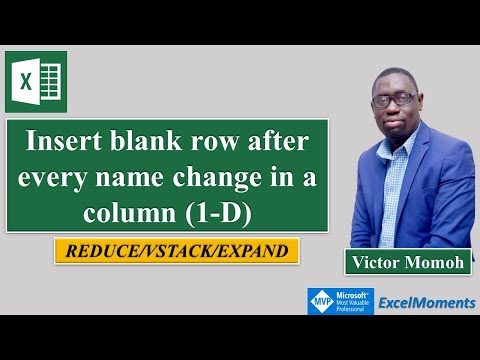 0:05:35
0:05:35
 0:00:59
0:00:59
 0:10:18
0:10:18
 0:00:22
0:00:22
 0:03:36
0:03:36
 0:03:01
0:03:01
 0:00:18
0:00:18
 0:00:42
0:00:42
 0:00:42
0:00:42
 0:00:57
0:00:57
 0:01:35
0:01:35