filmov
tv
FM is RLL, MFM is RLL, RLL is RLL! Fight me.

Показать описание
The EDS PC is a fascinating machine, but where we last left off, it didn’t have a functional hard drive. It has an ST-238R in it, which is an RLL drive with appropriate RLL controller card, but the drive did not seem all too happy last time we spun it up. In this episode, I want to try to rescue the data off the drive using David Gesswein’s amazing tool, but also, I want to learn a bit more about FM, MFM and RLL in general.
For more on the EDS PC:
For more about David Gesswein's excellent emulator, check here:
If you want to know more about the Centurion, the wiki is full of just about everything we know:
Also, we now have some epic shirts for sale!
Come join us on Discord!
Intro Music adapted from: Artist:
The Runaway Five Title:
Thanks for watching!
Chapters
0:00 How fast is too slow?
3:38 FM, MFM, RLL and the ever important… RLL?
10:48 Imaging an MFM drive (which is really RLL)
15:42 Imaging a not crap MFM drive (which is still actually RLL)
18:57 Imaging an RLL drive (which is… also RLL…)
23:00 Giving the RLL (not MFM) drive a shot
24:12 Giving the MFM (yes RLL) drive a shot
33:02 How fast is excellent?
36:24 Baby bunny!
37:15 Don’t anger the Youtube Gods…
For more on the EDS PC:
For more about David Gesswein's excellent emulator, check here:
If you want to know more about the Centurion, the wiki is full of just about everything we know:
Also, we now have some epic shirts for sale!
Come join us on Discord!
Intro Music adapted from: Artist:
The Runaway Five Title:
Thanks for watching!
Chapters
0:00 How fast is too slow?
3:38 FM, MFM, RLL and the ever important… RLL?
10:48 Imaging an MFM drive (which is really RLL)
15:42 Imaging a not crap MFM drive (which is still actually RLL)
18:57 Imaging an RLL drive (which is… also RLL…)
23:00 Giving the RLL (not MFM) drive a shot
24:12 Giving the MFM (yes RLL) drive a shot
33:02 How fast is excellent?
36:24 Baby bunny!
37:15 Don’t anger the Youtube Gods…
Комментарии
 0:37:40
0:37:40
 0:16:24
0:16:24
 0:07:26
0:07:26
 0:00:05
0:00:05
 0:12:00
0:12:00
 0:00:08
0:00:08
 0:55:11
0:55:11
 0:00:25
0:00:25
 0:12:37
0:12:37
 0:15:43
0:15:43
 0:00:16
0:00:16
 0:21:35
0:21:35
 0:17:11
0:17:11
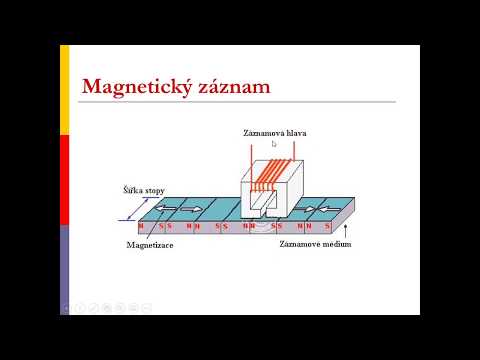 0:09:50
0:09:50
 0:01:43
0:01:43
 0:10:34
0:10:34
 0:00:28
0:00:28
 0:04:25
0:04:25
 0:04:04
0:04:04
 0:05:16
0:05:16
 0:12:33
0:12:33
 0:00:37
0:00:37
 0:00:16
0:00:16
 0:01:26
0:01:26