filmov
tv
Menu in Android | Android Tutorial for Beginners

Показать описание
This video will tell how to set menu items in android activity and how to perform action on that item.
We will learn about onCreateOptionsMenu() and onOptionsItemSelected() methods of menu.
Menus are like options given to the user.User can select any menu items form the menu.
Follow on Facebook:
Subscribe to our other channel:
Telusko Hindi :
Subscribe to the channel and learn Programming in easy way.
We will learn about onCreateOptionsMenu() and onOptionsItemSelected() methods of menu.
Menus are like options given to the user.User can select any menu items form the menu.
Follow on Facebook:
Subscribe to our other channel:
Telusko Hindi :
Subscribe to the channel and learn Programming in easy way.
Menu in Android | Android Tutorial for Beginners
How To Bring Back The Android Back Button [Back Button Missing]
TOOLBAR MENUS - Android Fundamentals
Customize swipe down home screen of Samsung #shorts #samsung #homescreen
How to create option menu on toolbar in Android studio
Android App Development for Beginners - 33 - Overflow Menu
a Hidden Menu Code For Android Users
Exposed Drop-Down Menu - Forget about Spinner | Android Studio Tutorial
Among Us Mod Menu 2025 🚀 Unlock All Skins, Impostor Hack & Free Cheats (Android/iOS/PC)
Create Menu in ActionBar - Tutorial | Android Studio
back, menu button change settings for mi phones #shorts #itspptech #mi
cara merubah tombol menjadi gesture #android #mobilephone
The Secret Android Menu That Reveals Your Phone's Secrets #androidtips #androidtricks #samsungt...
Accessibility on in Android phone #android #tipsandtricks
Every Android Setting in the Developer Options Explained!
Samsung Calculator Secret Menu
Android Tutorial #5 - Toolbar - Action-bar - Menu
SLIDABLE MENU WITH NAVIGATION DRAWER - Android Fundamentals
75 - Option Menus | Android Studio Dersleri (2021)
Restaurant self ordering system& menu #qrcode #qrmenu #qr #restaurantowner #restaurant #instalac...
Menus (Android Development Fundamentals, Unit 2: Lesson 4.2)
BottomNavigationView with Navigation Component - Android Studio Tutorial
Enabling shelf on Oneplus NORD #oneplus #nord #apple #oxygenos11 #ios #android #oneplus9pro
How to factory reset Samsung? Recovery mode way
Комментарии
 0:10:16
0:10:16
 0:01:31
0:01:31
 0:11:48
0:11:48
 0:00:20
0:00:20
 0:09:22
0:09:22
 0:15:20
0:15:20
 0:00:16
0:00:16
 0:10:44
0:10:44
 0:02:08
0:02:08
 0:04:38
0:04:38
 0:00:22
0:00:22
 0:00:16
0:00:16
 0:00:39
0:00:39
 0:00:23
0:00:23
 0:29:41
0:29:41
 0:00:13
0:00:13
 0:10:44
0:10:44
 0:15:00
0:15:00
 0:09:57
0:09:57
 0:00:29
0:00:29
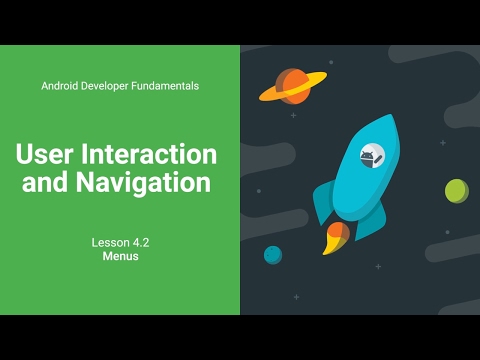 0:24:56
0:24:56
 0:07:53
0:07:53
 0:00:15
0:00:15
 0:00:32
0:00:32