filmov
tv
Photoshop: OP ART - How to Create Your Own Eye-Catching, Op Art Poster

Показать описание
Photoshop CC 2018 tutorial showing how to create your own eye-catching poster design inspired by Victor Vasarely, who's considered the "grandfather" of the Op Art movement, which became popular in the mid-1960s.
The designs created in this video are for educational purposes only. They are my intellectual properties and are not licensed be used for commercial purposes other than by myself.
High quality, copyright-free music for YouTube.
Music track: "Delicate"
Thumbnail photo: Shutterstock
Royalty-free stock photo ID: 526544551
"Modern Art Museum Frame Wall" by Hunter Bliss
Support Blue Lightning TV on Patreon! For as little as $2/month, you'll support my channel and you'll have early access to watch my tutorials 1 week before the public can see them on YouTube!
BLTV MERCH:
BLTV Channel:
BLTV Website:
BLTV Facebook:
BLTV Facebook “Subscriber Page”:
Tumblr:
Twitter:
Google+:
Pinterest:
LinkedIn:
The designs created in this video are for educational purposes only. They are my intellectual properties and are not licensed be used for commercial purposes other than by myself.
High quality, copyright-free music for YouTube.
Music track: "Delicate"
Thumbnail photo: Shutterstock
Royalty-free stock photo ID: 526544551
"Modern Art Museum Frame Wall" by Hunter Bliss
Support Blue Lightning TV on Patreon! For as little as $2/month, you'll support my channel and you'll have early access to watch my tutorials 1 week before the public can see them on YouTube!
BLTV MERCH:
BLTV Channel:
BLTV Website:
BLTV Facebook:
BLTV Facebook “Subscriber Page”:
Tumblr:
Twitter:
Google+:
Pinterest:
LinkedIn:
How to Make Op Art in Adobe Photoshop | Adobe Creative Cloud
Photoshop Tutorial : Optical art designs in Photoshop using brush textures
Photoshop: OP ART - How to Create Your Own Eye-Catching, Op Art Poster
Photoshop CC : How to create op art pattern in Photoshop tutorial
Op art in Photoshop tutorial
Abstract OP Art Text Effect in Adobe Photoshop
Mit Photoshop Op-Art erschaffen | Adobe DE
How To Make Op Art In Photoshop
Illustrating Characters from Nickelodeon's Doug in Adobe Illustrator and Photoshop - Full Proce...
Optical Illusion Effect in Photoshop⚡️
Photoshop: How to Transform FACES into Stunning, OP ART Portraits!
Create Black and white op art in Photoshop tutorial
Comment créer une œuvre « Op Art » dans Adobe Photoshop CC | Adobe France
Optical Art Photoshop - Matteo Trevisan
Spotlight Effect - Short Photoshop Tutorial
How to Make Optical Illusion Portrait in Photoshop
Photoshop Tutorial: OP ART! How to Make a VICTOR VASARELY digital painting.
Optical Illusion Art using Geometric Shapes - Adobe Illustrator - In 5 Simple Steps
How to create a zigzag opart cat in Photoshop tutorial
How To Make Hypnotic Optical Art Illusion in Photoshop
Photoshop : create op art fill designs with triangles tutorial
Custom Halftone Tutorial in Adobe Photoshop and Illustrator | Graphic Design / OpArt
Photoshop Plugins : How To OpArt Effect Tutorial | Graphicxtras
Photoshop: How to Create Stunning, Op Art Poster Designs with the Wave Filter
Комментарии
 0:01:10
0:01:10
 0:11:57
0:11:57
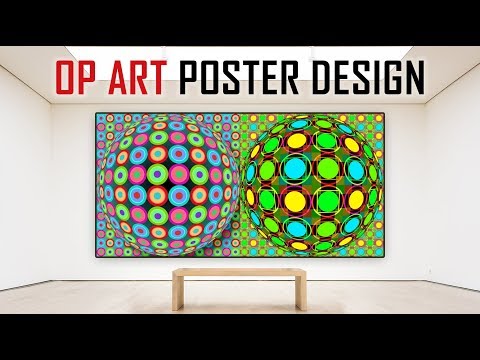 0:09:58
0:09:58
 0:03:53
0:03:53
 0:03:43
0:03:43
 0:03:35
0:03:35
 0:01:10
0:01:10
 0:02:33
0:02:33
 0:12:49
0:12:49
 0:01:00
0:01:00
 0:08:50
0:08:50
 0:04:50
0:04:50
 0:01:10
0:01:10
 0:01:20
0:01:20
 0:00:31
0:00:31
 0:02:50
0:02:50
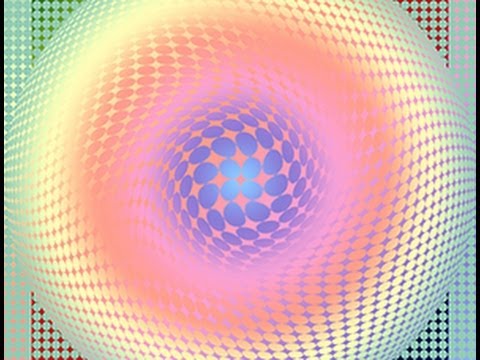 0:10:35
0:10:35
 0:00:30
0:00:30
 0:04:08
0:04:08
 0:00:54
0:00:54
 0:17:57
0:17:57
 0:18:32
0:18:32
 0:04:22
0:04:22
 0:09:29
0:09:29