filmov
tv
Photography Masterclass | How I Would Edit Your Photos | Adobe Creative Cloud

Показать описание
Welcome to Terry White's Photography Masterclass, in this episode he'll show you how he would edit your user submitted photos.
Please upload your JPG or Raw files for consideration here by Thursday night:
-----
Chapters
00:00 Start
00:20 Introduction
03:55 Today’s theme
07:20 Auto tone and adjustments in Lightroom
10:34 Transferring to Photoshop
11:58 Patch tool and clone stamp
17:12 Spot healing brush and dodge tool
18:12 Bringing it back to Lightroom and cropping
19:40 Focusing the attention
21:44 Tone adjustments
24:18- Sharpening and masking skin
26:25 Color adjustments
27:05 Creating a virtual copy
28:18 Auto upright for a crooked image
32:10 Raw profiles and adjustments
35:19 Adjustment brush
43:12 Masking water and adjusting color
44:30 Copying previous adjustments
46:10 Depth blur neural filter
52:12 Dehaze with adjustment brush
About Adobe Creative Cloud:
Adobe Creative Cloud gives you the world's best creative apps so you can turn your brightest ideas into your greatest work across your desktop and mobile devices.
Connect with Adobe Creative Cloud:
#AdobeLightroom
Photography Masterclass | How I Would Edit Your Photos | Adobe Creative Cloud
Please upload your JPG or Raw files for consideration here by Thursday night:
-----
Chapters
00:00 Start
00:20 Introduction
03:55 Today’s theme
07:20 Auto tone and adjustments in Lightroom
10:34 Transferring to Photoshop
11:58 Patch tool and clone stamp
17:12 Spot healing brush and dodge tool
18:12 Bringing it back to Lightroom and cropping
19:40 Focusing the attention
21:44 Tone adjustments
24:18- Sharpening and masking skin
26:25 Color adjustments
27:05 Creating a virtual copy
28:18 Auto upright for a crooked image
32:10 Raw profiles and adjustments
35:19 Adjustment brush
43:12 Masking water and adjusting color
44:30 Copying previous adjustments
46:10 Depth blur neural filter
52:12 Dehaze with adjustment brush
About Adobe Creative Cloud:
Adobe Creative Cloud gives you the world's best creative apps so you can turn your brightest ideas into your greatest work across your desktop and mobile devices.
Connect with Adobe Creative Cloud:
#AdobeLightroom
Photography Masterclass | How I Would Edit Your Photos | Adobe Creative Cloud
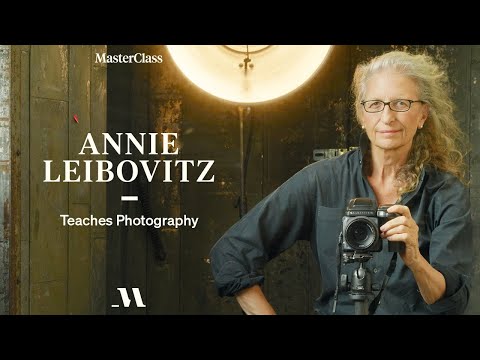 0:02:42
0:02:42
 4:01:28
4:01:28
 0:09:51
0:09:51
 0:11:10
0:11:10
 0:56:56
0:56:56
 0:57:06
0:57:06
 0:57:09
0:57:09
 0:57:11
0:57:11
 0:21:43
0:21:43
 2:24:16
2:24:16
 6:50:43
6:50:43
 0:29:21
0:29:21
 0:57:00
0:57:00
 0:14:05
0:14:05
 0:57:00
0:57:00
 0:57:21
0:57:21
 0:05:25
0:05:25
 0:57:16
0:57:16
 0:58:15
0:58:15
 0:56:35
0:56:35
 0:17:23
0:17:23
 0:02:19
0:02:19
 1:35:52
1:35:52
 0:57:26
0:57:26