filmov
tv
How To Create Random Strong Password Generator using HTML CSS & JavaScript

Показать описание
How To Build a Random Strong Password Generator using HTML, CSS, and JavaScript | Strong Random Password Generator JavaScript. #Week5 #52Weeks52ProjectsInJavaScript
JavaScript Mini Project: Random Strong Password Generator Application #javascriptproject #passwordgenerator #beginner #advanced #SharathchandarK #coding #software #javascriptproject #javascript #javascripttutorial #javascriptprojects #javascript_projects
Welcome to our JavaScript Random Password Generator Coding Tutorials.
In this video, we'll walk you through a step-by-Step guide to building a fully functional password generator application from scratch using HTML, CSS, and, of course, JavaScript.
You'll learn how to implement logic to generate random passwords, customize the password length, and include various character types to manage and generate your password as cryptographically secure random values.
Throughout this video, we'll cover key concepts such as DOM manipulation, event handling, and MATH operations that enable you to building a handy tool that generates secure and unpredictable passwords to enhance your online security.
By the end of this video, you'll have your own powerful, Random Strong Password generator tool that allows you to build a dynamic password with complex combinations of letters, numbers, and special characters effortlessly.
Let's get started on creating your own javaScript-powered password generator now! HAPPY CODING!
TABLE OF CONTENT
00:00 DEMO
01:05 Opening Project Folder
01:15 Adding HTML & CSS for Body and Container
05:23 Adding Copy Image Design
06:22 Adding Password Length Design with OnInput Change
10:30 Adding Checkbox List for Password Combinations
15:23 Adding Generate Password Button with Style
17:19 JavaScript Declaration
20:09 Implementing Generate Strong Password Function
29:50 Implementing Copy Strong Password Function
31:57 Creating Strong Passwords with given options
33:40 Found a Bug on Generating Password without Duplicate
34:09 Fixing Bug on Length is greater than selected check option
35:25 Implementing Set Password Indicator for Password Strength
37:25 Manual Testing
----------------------------------------
Recommended Playlists:
----------------------------------------
-------------------------------------------------------------------------------------
Recommended Videos: JavaScript Project for Clocks
-------------------------------------------------------------------------------------
Have a Feedback, Question or Project idea? Let me know about it in the comment box down below.
❤️ Thank you for watching and don't forget to like, comment, Share, subscribe, and hit the notification bell to stay updated with our latest tutorials.
If you learn something from this video then Please subscribe and Follow me:
All Copyrights and All Code in the Video is my own - by #SharathchandarK
#Sharath #Sarath #sarath #sarathchandar #sharathchandar #codewithsharath #codewithSHA
JavaScript Mini Project: Random Strong Password Generator Application #javascriptproject #passwordgenerator #beginner #advanced #SharathchandarK #coding #software #javascriptproject #javascript #javascripttutorial #javascriptprojects #javascript_projects
Welcome to our JavaScript Random Password Generator Coding Tutorials.
In this video, we'll walk you through a step-by-Step guide to building a fully functional password generator application from scratch using HTML, CSS, and, of course, JavaScript.
You'll learn how to implement logic to generate random passwords, customize the password length, and include various character types to manage and generate your password as cryptographically secure random values.
Throughout this video, we'll cover key concepts such as DOM manipulation, event handling, and MATH operations that enable you to building a handy tool that generates secure and unpredictable passwords to enhance your online security.
By the end of this video, you'll have your own powerful, Random Strong Password generator tool that allows you to build a dynamic password with complex combinations of letters, numbers, and special characters effortlessly.
Let's get started on creating your own javaScript-powered password generator now! HAPPY CODING!
TABLE OF CONTENT
00:00 DEMO
01:05 Opening Project Folder
01:15 Adding HTML & CSS for Body and Container
05:23 Adding Copy Image Design
06:22 Adding Password Length Design with OnInput Change
10:30 Adding Checkbox List for Password Combinations
15:23 Adding Generate Password Button with Style
17:19 JavaScript Declaration
20:09 Implementing Generate Strong Password Function
29:50 Implementing Copy Strong Password Function
31:57 Creating Strong Passwords with given options
33:40 Found a Bug on Generating Password without Duplicate
34:09 Fixing Bug on Length is greater than selected check option
35:25 Implementing Set Password Indicator for Password Strength
37:25 Manual Testing
----------------------------------------
Recommended Playlists:
----------------------------------------
-------------------------------------------------------------------------------------
Recommended Videos: JavaScript Project for Clocks
-------------------------------------------------------------------------------------
Have a Feedback, Question or Project idea? Let me know about it in the comment box down below.
❤️ Thank you for watching and don't forget to like, comment, Share, subscribe, and hit the notification bell to stay updated with our latest tutorials.
If you learn something from this video then Please subscribe and Follow me:
All Copyrights and All Code in the Video is my own - by #SharathchandarK
#Sharath #Sarath #sarath #sarathchandar #sharathchandar #codewithsharath #codewithSHA
 0:05:50
0:05:50
 0:08:03
0:08:03
 0:00:43
0:00:43
 0:00:15
0:00:15
 0:00:17
0:00:17
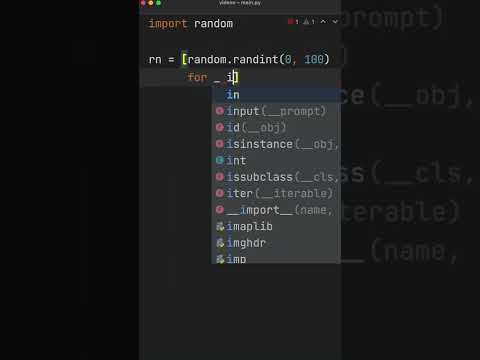 0:00:36
0:00:36
 0:00:16
0:00:16
 0:02:25
0:02:25
 0:01:11
0:01:11
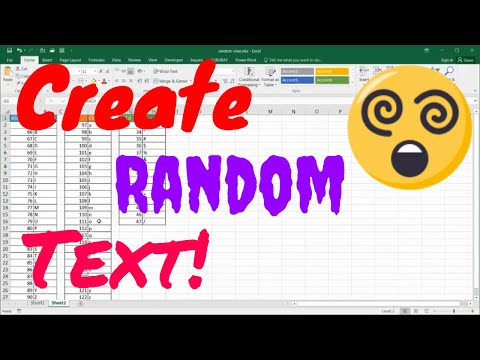 0:05:56
0:05:56
 0:00:26
0:00:26
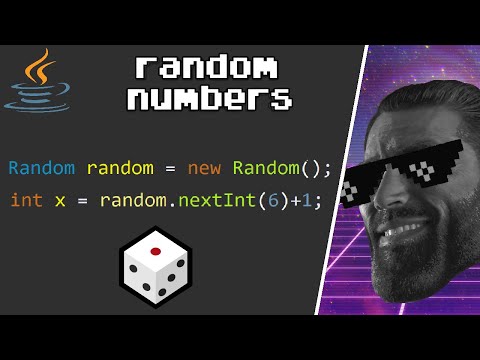 0:04:27
0:04:27
 0:00:11
0:00:11
 0:00:14
0:00:14
 0:05:20
0:05:20
 0:00:57
0:00:57
 0:00:24
0:00:24
 0:02:57
0:02:57
 0:00:30
0:00:30
 0:00:16
0:00:16
 0:14:40
0:14:40
 0:00:12
0:00:12
 0:00:23
0:00:23
 0:00:30
0:00:30