filmov
tv
How to replace LCD Screen on Lenovo IdeaPad Gaming 3 15IMH05. Step-by-step instructions

Показать описание
This is a Lenovo IdeaPad Gaming 3 15IMH05
screen replacement guide.
For the replacement process we’ll need the following tools:
-Heat Gun
-Plastic picks
To begin turn the laptop off by pressing and holding the power button.
Start removing the bezel. Start from the left side then using both hands
go around the perimeter unsnapping the tabs underneath. Put the bezel aside.
The LCD screen is glued to the plastic cover. We need a Heat Gun to soften
the glue. Warm up right and left sides of the top cover. Using plastic pick start
gently separating the LCD screen. Use the Heat Gun repeatedly on both sides to
make sure the glue is soft. Separate the LCD screen and place it on the keyboard.
Use a plastic pick to open the connector’s bracket. Disconnect the video cable.
Discard the old screen.
Take the new LCD screen and place it on the keyboard. Reconnect the video
connector. Close the connector’s bracket.
CAUTION! It is very important not to force any connectors.
As well you must not twist or slant the connector when plugging it in.
Now it is a good time to test the new screen.
Lift the screen up and press the power button. If start-up graphics appears we can finish
the installation process.
Your new display is likely to come with no adhesive. We offer standard double-sided
Peel off the old adhesive strips from the back cover. Use alcohol and a piece of cloth
to clean the back side of the new LCD screen and the inner surface of the top cover.
Apply the new strips of adhesive on the back cover. Lift the screen up and using a fine
microfibre cloth apply pressure to the display along the edges to catch the adhesive.
Remove the protective film. Using plastic pick pull back hinge cover to make room for
the bezel. Replace the bezel. Start from the bottom making sure that the bezel goes
behind the hinge cover. Then go around the perimeter snapping the tabs back in place.
Wipe the screen with alcohol and fine microfibre cloth, turn the laptop on and we are done!
Комментарии
 0:02:01
0:02:01
 0:06:14
0:06:14
 0:06:38
0:06:38
 0:03:45
0:03:45
 0:09:21
0:09:21
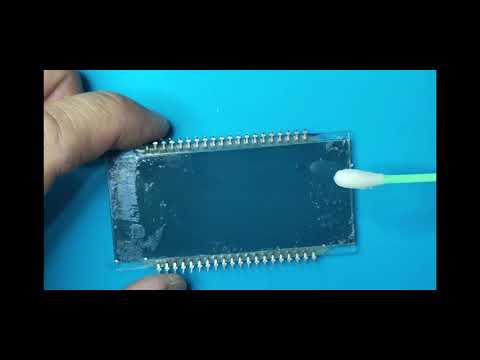 0:14:20
0:14:20
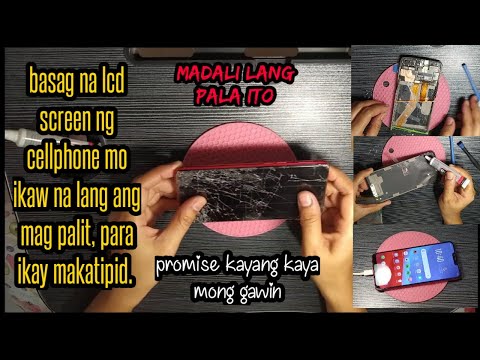 0:05:13
0:05:13
 0:11:47
0:11:47
 0:02:18
0:02:18
 0:12:43
0:12:43
 0:08:00
0:08:00
 0:04:47
0:04:47
 0:05:23
0:05:23
 0:10:07
0:10:07
 0:04:01
0:04:01
 0:00:42
0:00:42
 0:05:03
0:05:03
 0:04:45
0:04:45
 0:00:50
0:00:50
 0:00:26
0:00:26
 0:06:34
0:06:34
 0:10:43
0:10:43
 0:01:01
0:01:01
 0:19:54
0:19:54