filmov
tv
How To Make A Certificate Design In Just 5 Mins

Показать описание
🎬𝗧𝗮𝗯𝗹𝗲 𝗼𝗳 𝗰𝗼𝗻𝘁𝗲𝗻𝘁𝘀
0:00 Intro
0:40 Choose a template
1:21 Edit the design
3:15 Download the certificate
📌 𝗙𝗼𝗹𝗹𝗼𝘄 𝘁𝗵𝗲𝘀𝗲 𝘀𝗶𝗺𝗽𝗹𝗲 𝘀𝘁𝗲𝗽𝘀
Step 1: Choose a template
Click the ‘start here’ link, it will take you to Canva website,
Click ‘Create a Certificate’, sign in to your account,
Once signed in you will find many design for your certificate,
Choose a design for your certificate.
Step 2: Edit the design
To add your logo, Click uploads ➜ Upload files,
Select your logo, & click open, drag the logo
To add it to your certificate,
Now to change any text select it & enter your text,
To change color of any design, click on it,
Change the color from top color bar,
Likewise change color of any design,
To edit name, click on it, and enter the name you want,
Like wise you can edit any text you want.
To remove any part, select it and click delete key,
Step 3: Download the certificate
Click ‘Share’, then click ‘Download’,
And your certificate will be downloaded,
Now to get premium designs, upgrade and select the plan,
And make payment to create your own certificate,
This is how you can create your own certificate design.
🎁 𝗧𝗼𝗼𝗹𝘀 & 𝗗𝗶𝘀𝗰𝗼𝘂𝗻𝘁𝘀
🙌 𝗢𝗳𝗳𝗶𝗰𝗶𝗮𝗹𝗹𝘆:
💬 𝗙𝗼𝗹𝗹𝗼𝘄 & 𝗖𝗵𝗮𝘁 𝘄𝗶𝘁𝗵 𝘂𝘀:
Комментарии
 0:05:10
0:05:10
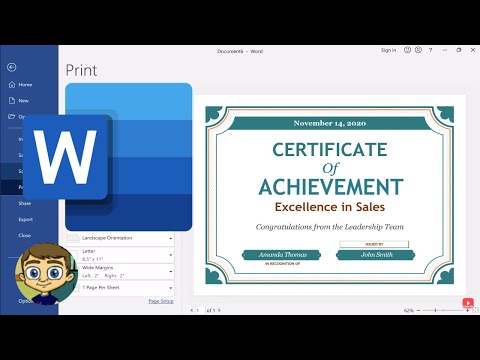 0:07:22
0:07:22
 0:11:48
0:11:48
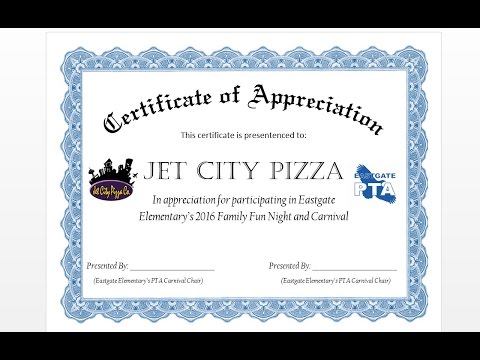 0:11:59
0:11:59
 0:11:24
0:11:24
 0:00:50
0:00:50
 0:13:48
0:13:48
 0:11:54
0:11:54
 0:02:15
0:02:15
 0:15:32
0:15:32
 0:10:29
0:10:29
 0:08:12
0:08:12
 0:15:36
0:15:36
 0:13:02
0:13:02
 0:14:22
0:14:22
 0:13:16
0:13:16
 0:00:55
0:00:55
 0:05:48
0:05:48
 0:11:14
0:11:14
 0:11:15
0:11:15
 0:07:16
0:07:16
 0:05:47
0:05:47
 0:03:42
0:03:42
 0:16:14
0:16:14