filmov
tv
How to solve Logs with any base on the Sharp EL-531 XT scientific calculator

Показать описание
A quick tutorial on how to find logs or logarithms with any base and LN on the Sharp EL-531 XT scientific calculator. This video uses an example of the change of base formula to find log base 2, but this method can be applied to any log base.
Contents:
0:00 Intro
0:17 Buttons used
0:26 Default Log (Base 10)
0:54 Natural Log (LN)
1:13 Other Log Bases (Change of base Formula)
2:12 Outro
Hopefully you've found something useful here, if you would like to contribute to the creation of these videos there is the option to donate crypto below:
Bitcoin: 34XYdDGtGuFvbgwjzP91AJZr6wbxhPyfNm
Ethereum: 0x042b212cF7e2A1Cdf5EC6913a2b70A019cbc4853
Contents:
0:00 Intro
0:17 Buttons used
0:26 Default Log (Base 10)
0:54 Natural Log (LN)
1:13 Other Log Bases (Change of base Formula)
2:12 Outro
Hopefully you've found something useful here, if you would like to contribute to the creation of these videos there is the option to donate crypto below:
Bitcoin: 34XYdDGtGuFvbgwjzP91AJZr6wbxhPyfNm
Ethereum: 0x042b212cF7e2A1Cdf5EC6913a2b70A019cbc4853
Natural Logarithms
Let’s Solve the Logarithm problem WITHOUT a Calculator
Learn how to take log of both sides to solve an exponential equation
Logarithms | Logarithms | Algebra II | Khan Academy
Rules of Logarithms | Don't Memorise
How to Solve Exponential Equations using Logarithms - No Common Base Present
How to solve Simultaneous Equations in Logarithms
How to Solve Logarithmic Equations with Three Different Bases: Step-by-Step Explanation
Logarithm Challenge | logarithmic equations #maths #mathematics #shorts
Log2(16) = x How to Solve Logs by Hand
Log2(1/16) = x How to Solve Logs by Hand
How To Solve Division In Logarithm
Logarithmic Equations - How to Solve
Logarithms: What problem was Napier trying to solve?
How to Solve Logarithmic Equations with Different Bases - The Change of Base Formula
log3(9) = x How to Solve Logs by Hand
Ex 1: Solve Exponential Equations Using Logarithms
How to Solve Logarithmic Equations | Logarithms | A-Level Maths Series
How to Solve Logarithmic and Exponential Equations with Different Bases: Step-by-Step Tutorial
Ex: Solve Logarithmic Equations Containing Only Logarithms
Ex 1: Solve Basic Logarithmic Equations
How to solve harder Log and Ln equations
How to Solve Advanced Logarithmic Equations: Step-by-Step Tutorial
How to Solve Weird Logarithm Equations
Комментарии
 0:02:49
0:02:49
 0:09:57
0:09:57
 0:02:57
0:02:57
 0:07:02
0:07:02
 0:04:31
0:04:31
 0:05:47
0:05:47
 0:05:02
0:05:02
 0:09:12
0:09:12
 0:00:56
0:00:56
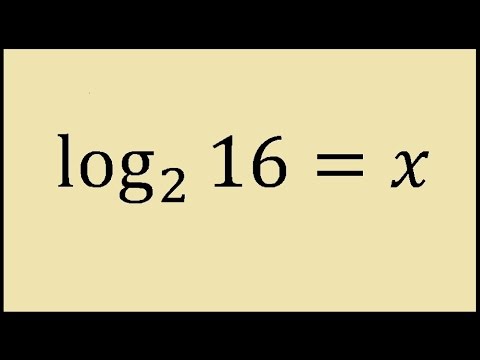 0:00:52
0:00:52
 0:02:18
0:02:18
 0:04:57
0:04:57
 0:03:51
0:03:51
 0:05:45
0:05:45
 0:09:02
0:09:02
 0:01:18
0:01:18
 0:05:02
0:05:02
 0:32:23
0:32:23
 0:08:17
0:08:17
 0:05:18
0:05:18
 0:03:36
0:03:36
 0:12:11
0:12:11
 0:06:05
0:06:05
 0:09:34
0:09:34