filmov
tv
How to prevent Auto-Concatenation of dimension rows or columns in Tableau

Показать описание
In this silent video, you'll learn how to prevent the auto-concatenation of the fields. For example, when more than six (6) fields are placed in Columns/Rows, you notice that the first two fields are grouped, separated by a comma.
- - - - - - - - - - - - - -
Select Analysis ; Table Layout ; Advanced ; Adjust the number of Rows or Columns (Default 6) as desired.
Important: the maximum value is 16.
Related solutions:
- - - - - - - - - - - - - -
- - - - - - - - - - - - - -
Select Analysis ; Table Layout ; Advanced ; Adjust the number of Rows or Columns (Default 6) as desired.
Important: the maximum value is 16.
Related solutions:
- - - - - - - - - - - - - -
 0:00:59
0:00:59
 0:05:29
0:05:29
 0:03:45
0:03:45
 0:01:57
0:01:57
 0:06:15
0:06:15
 0:01:21
0:01:21
 0:00:15
0:00:15
 0:05:04
0:05:04
 0:04:02
0:04:02
 0:01:22
0:01:22
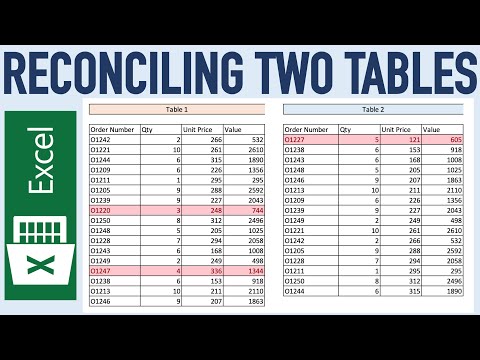 0:04:37
0:04:37
 0:06:07
0:06:07
 0:02:15
0:02:15
 0:04:06
0:04:06
 0:13:23
0:13:23
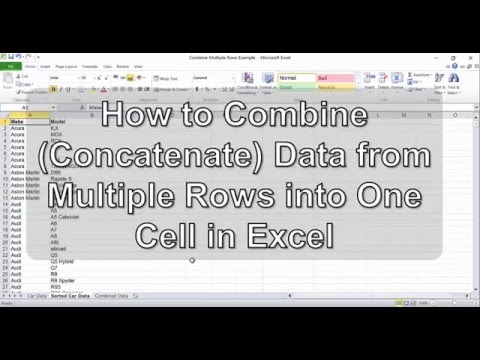 0:06:31
0:06:31
 0:00:14
0:00:14
 0:00:21
0:00:21
 0:02:40
0:02:40
 0:02:32
0:02:32
 0:03:24
0:03:24
 0:09:05
0:09:05
 0:07:45
0:07:45
 0:01:37
0:01:37