filmov
tv
How to... Motor terminal block in EPLAN

Показать описание
This EPLAN P8 Tutorial is about motor terminal blocks. With Motor terminal blocks, you can connect one Motor with tree phases and the PE on one terminal. The Terminal exists out of 4 levels.
How to handle level on a multi level terminal and what´s about the connection point designation of the PE connection...
... I explain you in this Video
▬ Channel Member @ EPLAN in a Nutshell ▬▬▬▬▬▬▬▬▬▬▬▬
Become a Member of my Channel and you will get exclusive advantages and support my work:
▬ About EPLAN in a Nutshell ▬▬▬▬▬▬▬▬▬▬▬▬
Hi, my name is Kai, on my Channel "EPLAN in a Nutshell" I show you EPLAN P8 Tutorials for beginners and advanced. I use EPLAN for more than 20 years.
▬ EPLAN Hardware ▬▬▬▬▬▬▬▬▬▬▬▬
For working with EPLAN Pro Panel, I recommend the Space Mouse from 3Dconnexion. This is available in different versions.
With the link you get 10% discount *
Join the Global EPLAN Community on DISCORD:
We are the biggest EPLAN Community on DISCORD with EPLAN Users around the globe.
I have already a German YouToube Channel if you need more EPLAN Videos:
*Affilaiate Link
#EplanInANnutshell #Terminal #Eplan
How to handle level on a multi level terminal and what´s about the connection point designation of the PE connection...
... I explain you in this Video
▬ Channel Member @ EPLAN in a Nutshell ▬▬▬▬▬▬▬▬▬▬▬▬
Become a Member of my Channel and you will get exclusive advantages and support my work:
▬ About EPLAN in a Nutshell ▬▬▬▬▬▬▬▬▬▬▬▬
Hi, my name is Kai, on my Channel "EPLAN in a Nutshell" I show you EPLAN P8 Tutorials for beginners and advanced. I use EPLAN for more than 20 years.
▬ EPLAN Hardware ▬▬▬▬▬▬▬▬▬▬▬▬
For working with EPLAN Pro Panel, I recommend the Space Mouse from 3Dconnexion. This is available in different versions.
With the link you get 10% discount *
Join the Global EPLAN Community on DISCORD:
We are the biggest EPLAN Community on DISCORD with EPLAN Users around the globe.
I have already a German YouToube Channel if you need more EPLAN Videos:
*Affilaiate Link
#EplanInANnutshell #Terminal #Eplan
Electrical Motor Connections
How to... Motor terminal block in EPLAN
Ⓜ️Motor Terminal Block Replacement | How to Replace | Motor Terminal Block | Motor Connection...
how to motor winding connection in motor terminal box 100% easy methods
Installation terminal blocks – with screw and push-in connection
MOTER TERMINAL BLOCK VIDEO
How to Connect Motor winding in Star and Delta | Motor Terminal Connection @TheElectricalGuy
Terminal Block Basics
Black in Robotics Flower∞Bot with Micro:Bit Workshop - 10/13/24
Homemade sheet metal motor terminal box cover
9 Terminal Three Phase Motor Connection
STAR DELTA CONNECTION FOR 3 PHASE MOTORS
How To Motor Terminal Box Connection (Three Phase)
Location of Terminal Box in Induction Motors #electricalengineering #design #electrical
The Difference Between Bus Bars and Terminal Blocks
Motor Terminal Block
how to order terminal plate or block for electrical motor #electricmotors
star delta connection । How to motor terminal block setting। Motor common connection
AutoCAD 3D, 3D Modeling, How to drawing motor terminal block, Autodesk, sketches
Single phase motor wiring with 2 capacity-reverse and forward
Three Phase Delta motor lead wire connection in motor terminal block easily || Delta connection
Make a Terminal Block ( distribution block )
Star Delta on Motor terminal block | Star and Delta connection #electricalengineering
Cable connection with Gland in motor terminal block delta connection see full ditels
Комментарии
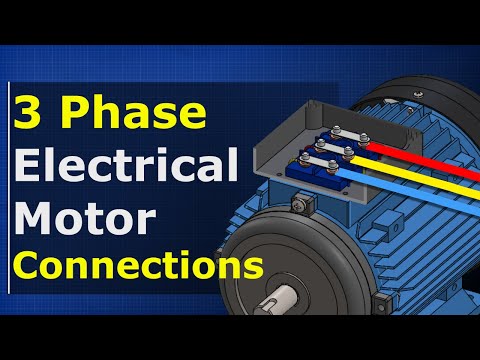 0:06:16
0:06:16
 0:09:01
0:09:01
 0:02:38
0:02:38
 0:02:05
0:02:05
 0:01:18
0:01:18
 0:03:54
0:03:54
 0:08:13
0:08:13
 0:06:02
0:06:02
 1:29:26
1:29:26
 0:03:46
0:03:46
 0:07:13
0:07:13
 0:02:31
0:02:31
 0:02:53
0:02:53
 0:00:56
0:00:56
 0:00:53
0:00:53
 0:01:24
0:01:24
 0:00:59
0:00:59
 0:10:10
0:10:10
 0:32:21
0:32:21
 0:04:30
0:04:30
 0:05:59
0:05:59
 0:02:42
0:02:42
 0:26:46
0:26:46
 0:05:15
0:05:15