filmov
tv
Android Application Development Tutorial for Beginners - #23 | 2017 | CountDown Timer in Android App

Показать описание
#AndroidAppDev17
Android Application Development Tutorial for Beginners - #23 | 2017
Welcome back and today we're becoming familiar with new container type and the most useful item among the Android programming and that is the WebView! A “webview” is a browser bundled inside of a mobile application producing what is called a hybrid app. Using a webview allows mobile apps to be built using Web technologies (HTML, JavaScript, CSS, etc.) but still package it as a native app and put it in the app.
Goal: The Android Application Development Series where I cover each and every topic inside Android Studio that are required for easy understanding and proper usage of Android Studio. By the end of this course, I can guarantee that you can build your own desired Android App and upload it into Google Play Store and earn money from your users.
Official Website:
Subscribe Here:
You must need to install Android Studio IDE (Integrated Development Environment) in order to practically continue this video series. You can find the installation instructions here:
If you have any kind of suggestions or recommendation, feel free to let me know.
Ask your doubts in the comment section below to that corresponding video and I will be answering each one of you!
The official website for source codes:
Hope that was a great tutorial for you.
Feel free to subscribe so you won't miss any updates !!
Find Me :
Google :
Twitter :
GitHub :
Subscribe Me :
The official website for source codes:
Your master:
Tutor: Sabith Pkc Mnr
Skill: Android Programming Expert
Sabith Pkc Mnr | TechCetro Official©
Mirroring is strictly restricted.
Android Application Development Tutorial for Beginners - #23 | 2017
Welcome back and today we're becoming familiar with new container type and the most useful item among the Android programming and that is the WebView! A “webview” is a browser bundled inside of a mobile application producing what is called a hybrid app. Using a webview allows mobile apps to be built using Web technologies (HTML, JavaScript, CSS, etc.) but still package it as a native app and put it in the app.
Goal: The Android Application Development Series where I cover each and every topic inside Android Studio that are required for easy understanding and proper usage of Android Studio. By the end of this course, I can guarantee that you can build your own desired Android App and upload it into Google Play Store and earn money from your users.
Official Website:
Subscribe Here:
You must need to install Android Studio IDE (Integrated Development Environment) in order to practically continue this video series. You can find the installation instructions here:
If you have any kind of suggestions or recommendation, feel free to let me know.
Ask your doubts in the comment section below to that corresponding video and I will be answering each one of you!
The official website for source codes:
Hope that was a great tutorial for you.
Feel free to subscribe so you won't miss any updates !!
Find Me :
Google :
Twitter :
GitHub :
Subscribe Me :
The official website for source codes:
Your master:
Tutor: Sabith Pkc Mnr
Skill: Android Programming Expert
Sabith Pkc Mnr | TechCetro Official©
Mirroring is strictly restricted.
Комментарии
 0:55:20
0:55:20
 0:07:52
0:07:52
 0:02:22
0:02:22
 3:54:35
3:54:35
 0:19:18
0:19:18
 0:53:28
0:53:28
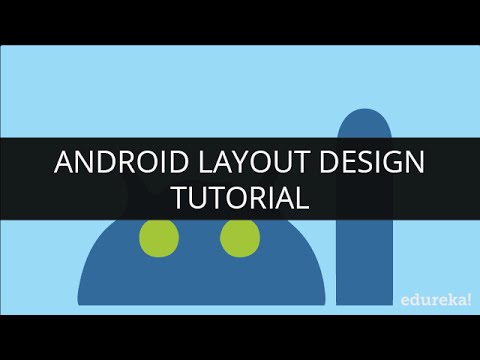 0:48:59
0:48:59
 1:11:41
1:11:41
 9:08:22
9:08:22
 11:36:27
11:36:27
 1:01:18
1:01:18
 0:13:31
0:13:31
 0:00:46
0:00:46
 11:43:10
11:43:10
 0:09:59
0:09:59
 0:16:11
0:16:11
 0:01:00
0:01:00
 0:28:58
0:28:58
 8:37:05
8:37:05
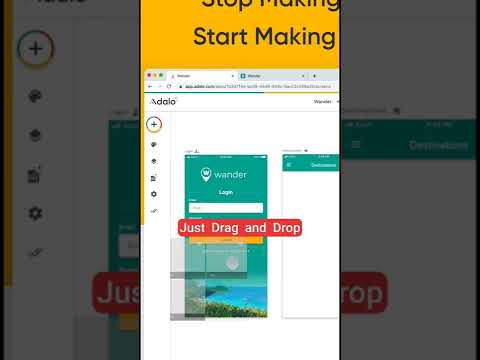 0:00:14
0:00:14
 0:09:37
0:09:37
 0:00:21
0:00:21
 0:00:44
0:00:44
 0:10:21
0:10:21