filmov
tv
MSTest Tutorial | Selenium WebDriver C# MSTest | Learn MSTest In 40 Minutes | LambdaTest

Показать описание
The Microsoft .NET testing framework, commonly referred to as MSTest framework, is a functional testing framework available with Visual Studio. In this Selenium WebDriver C# MSTest tutorial, you’ll learn the fundamentals of the MSTest framework and much more
#selenium #softwaretesting #mstesttutorial #automationtesting
You will learn -:
🔸 What is MSTest?
🔸 Is MStest a framework?
🔸 How do you run MSTest?
🔸 How do you run MSTest parallel test?
🔸 What is the difference between NUnit and MSTest?
🔸 How to write test in MSTest framework using Selenium C#?
Vɪᴅᴇᴏ Cʜᴀᴘᴛᴇʀꜱ 👀
00:00:00 Introduction to MSTest tutorial
00:00:11 Get Started easily with MSTest
00:06:10 How to write test in MSTest framework using Selenium C#
00:11:40 Running parallel test in MSTest framework
00:23:13 Performing Cross Browser Testing In MSTest Framework
00:38:54 Conclusion of Session
Key Takeaway:
🔸 You will get to know the prerequisites to install MSTest framework and
how to set up the MSTest framework.
🔸 You will learn to write your first test in MSTest framework using TestMethod attribute.
🔸 You will learn how to write and run parallel tests using MSTest with Selenium C# on LambdaTest.
🔸 You will learn how to write a test script using MSTest to perform cross browser automation testing on LambdaTest
Complete Tutorial Series In Parts 🚩
➤ What is MSTest
➤ How to write the first test in MSTest Selenium C# Automation
➤ Parallel Testing In MSTest Selenium C#
➤ Cross-Browser testing using MSTest and LambdaTest
Blogs:
Support Document:
Why Sign Up for LambdaTest? Because it’s FREE! 🙌
Register Now to Avail Bonanza Offerings 💎
+ Test website on 2000+ mobile and desktop browser environments over LambdaTest cloud
+ Online scalable Selenium Grid to perform Manual testing as well as Automation testing
+ 100 minutes of free automated testing
+ Sessions with 10 Minutes of Each Free Live Interactive testing per month
+ 10 Responsive Testing (Test a page across 56 Device configurations with a single click)
+ 30 minutes of free testing on LT Browser
+ 10 Screenshot Testing
+ Smart Testing
+ Chrome Extension
YOU NEED TO KNOW
📢 FREE For Limited Time Only 🕑, Enroll Now!
SOCIAL
Disclaimer:
This video features materials protected by the Fair Use guidelines of Section 107 of the Copyright Act. All rights reserved to © 2021 LambdaTest. Any illegal reproduction of this content will result in immediate legal action.
#mstest #crossbrowsertools #tutorial #testing #developers #software #webdevelopment #webdriver #selenium
#selenium #softwaretesting #mstesttutorial #automationtesting
You will learn -:
🔸 What is MSTest?
🔸 Is MStest a framework?
🔸 How do you run MSTest?
🔸 How do you run MSTest parallel test?
🔸 What is the difference between NUnit and MSTest?
🔸 How to write test in MSTest framework using Selenium C#?
Vɪᴅᴇᴏ Cʜᴀᴘᴛᴇʀꜱ 👀
00:00:00 Introduction to MSTest tutorial
00:00:11 Get Started easily with MSTest
00:06:10 How to write test in MSTest framework using Selenium C#
00:11:40 Running parallel test in MSTest framework
00:23:13 Performing Cross Browser Testing In MSTest Framework
00:38:54 Conclusion of Session
Key Takeaway:
🔸 You will get to know the prerequisites to install MSTest framework and
how to set up the MSTest framework.
🔸 You will learn to write your first test in MSTest framework using TestMethod attribute.
🔸 You will learn how to write and run parallel tests using MSTest with Selenium C# on LambdaTest.
🔸 You will learn how to write a test script using MSTest to perform cross browser automation testing on LambdaTest
Complete Tutorial Series In Parts 🚩
➤ What is MSTest
➤ How to write the first test in MSTest Selenium C# Automation
➤ Parallel Testing In MSTest Selenium C#
➤ Cross-Browser testing using MSTest and LambdaTest
Blogs:
Support Document:
Why Sign Up for LambdaTest? Because it’s FREE! 🙌
Register Now to Avail Bonanza Offerings 💎
+ Test website on 2000+ mobile and desktop browser environments over LambdaTest cloud
+ Online scalable Selenium Grid to perform Manual testing as well as Automation testing
+ 100 minutes of free automated testing
+ Sessions with 10 Minutes of Each Free Live Interactive testing per month
+ 10 Responsive Testing (Test a page across 56 Device configurations with a single click)
+ 30 minutes of free testing on LT Browser
+ 10 Screenshot Testing
+ Smart Testing
+ Chrome Extension
YOU NEED TO KNOW
📢 FREE For Limited Time Only 🕑, Enroll Now!
SOCIAL
Disclaimer:
This video features materials protected by the Fair Use guidelines of Section 107 of the Copyright Act. All rights reserved to © 2021 LambdaTest. Any illegal reproduction of this content will result in immediate legal action.
#mstest #crossbrowsertools #tutorial #testing #developers #software #webdevelopment #webdriver #selenium
Комментарии
 0:39:21
0:39:21
 0:06:26
0:06:26
 0:15:54
0:15:54
 0:11:43
0:11:43
 0:05:41
0:05:41
 0:13:33
0:13:33
 0:04:11
0:04:11
 0:02:28
0:02:28
 0:01:01
0:01:01
 0:04:52
0:04:52
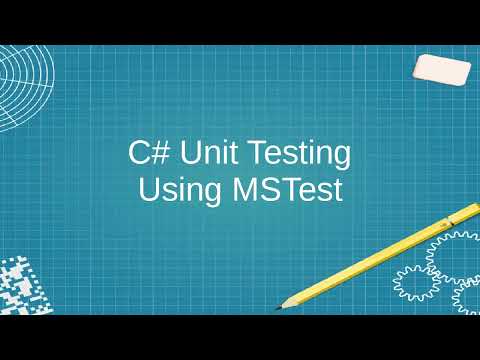 0:09:33
0:09:33
 0:14:20
0:14:20
 0:03:42
0:03:42
 0:07:21
0:07:21
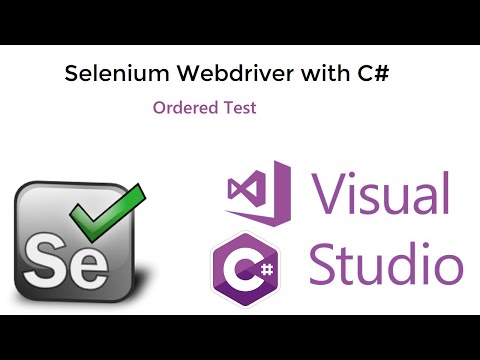 0:02:51
0:02:51
 0:26:11
0:26:11
 0:02:36
0:02:36
 0:10:13
0:10:13
 0:09:24
0:09:24
 0:09:48
0:09:48
 0:22:07
0:22:07
 0:11:26
0:11:26
 0:07:44
0:07:44
 0:06:24
0:06:24