filmov
tv
Smoother Python development with automatic imports | pyflyby #python

Показать описание
Setting up neovim and ipython to automatically import my most commonly used modules has made my python editing experience so much more fluid and smooth. pyflyby enables this for me and is definitely an underutilized library that you should add to your python workflow.
I forgot to my noise filters back on, please forgive me, I did my best to fix it in post.
―――――― Related Links ――――――――――
―――――――― Timeline ―――――――――――
00:00 crush those refactorings with pyflyby
00:30 intro
01:30 configuring pyflyby with your own custom imports
02:00 using pyflyby to automatically import libraries in python
03:30 pyflyby also imports libraries automatically in jupyter
05:15 using pyflyby's tidy-imports to automatically import python libraries in vim
06:45 nvim example
07:30 pyflyby supports all the python import formats
08:15 pyflyby with __init__.py files
09:00 using pyflyby's cli command to run python one-liners at the command line
―――――――― Socials ――――――――――――
I forgot to my noise filters back on, please forgive me, I did my best to fix it in post.
―――――― Related Links ――――――――――
―――――――― Timeline ―――――――――――
00:00 crush those refactorings with pyflyby
00:30 intro
01:30 configuring pyflyby with your own custom imports
02:00 using pyflyby to automatically import libraries in python
03:30 pyflyby also imports libraries automatically in jupyter
05:15 using pyflyby's tidy-imports to automatically import python libraries in vim
06:45 nvim example
07:30 pyflyby supports all the python import formats
08:15 pyflyby with __init__.py files
09:00 using pyflyby's cli command to run python one-liners at the command line
―――――――― Socials ――――――――――――
Smoother Python development with automatic imports | pyflyby #python
Python in Excel‼️ #excel #python
DEEP LEARNING ROADMAP 👨💻. #deeplearning #machinelearning #python
Python Bytes - Linear Regression Prediction #python #datascience #coding Code in Description
Best Python Projects For 2024|mini project in python
Time series smoothing in python | moving average and exponential smoothing in python
Python in Excel vs. VBA - What You Should Learn in 2024!
How to Type Faster
I Tested AI Coding Tools (They Don't Work)
AutoML (Automated Machine Learning) Tutorial in Python: Auto-SKLearn Regression & Classification
Linear Regression with Python in 60 Seconds #shorts
The Simple Solution to Traffic
I Create Dashboard in One Minute using Python | Python for beginners | #python #coding #programming
How to create a logistic regression model in python
This Python Framework is INCREDIBLE👩💻 #softwaredeveloper #developer #technology #tech #programmer...
Stock Market Analysis using Python #finance #stockcharts
python programming language Advantages and Disadvantages
Neural Networks explained in 60 seconds!
Introducing Python in Excel
You should learn THIS programming language after Python!
Multiple linear regression model in python
How to build ARIMA models in Python for time series forecasting
AutoClean -Automated Data Cleaning & Preprocessing #python #technology #code #dataanalytics #cha...
how to get minimum value from tuple | min() method | #Python | @pythink1 | #python for beginners
Комментарии
 0:10:33
0:10:33
 0:00:29
0:00:29
 0:00:06
0:00:06
 0:00:06
0:00:06
 0:00:14
0:00:14
 0:11:03
0:11:03
 0:10:05
0:10:05
 0:00:29
0:00:29
 0:00:25
0:00:25
 0:15:42
0:15:42
 0:01:00
0:01:00
 0:05:14
0:05:14
 0:01:04
0:01:04
 0:00:18
0:00:18
 0:00:34
0:00:34
 0:00:16
0:00:16
 0:00:16
0:00:16
 0:01:00
0:01:00
 0:19:01
0:19:01
 0:00:58
0:00:58
 0:00:19
0:00:19
 0:20:38
0:20:38
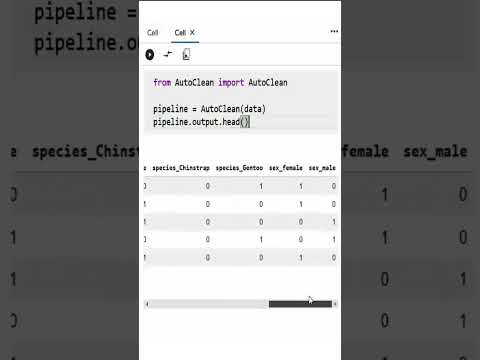 0:01:00
0:01:00
 0:00:20
0:00:20