filmov
tv
Fixing Twitch Auto Host Issues and Problems

Показать описание
Twitch Auto Host Not Working
Auto hosting is a great feature to the Twitch settings and dashboard! However, it may bring issues to your stream. Here are the problems that I have come across in my channel, and a simple fix that I hope you can use if you are having the same problems.
🔶 Save 10% On Fiverr With Discount Code: WILD10
#twitchstreaming #twitchstreamers #twitchgaming #livestreaming #wild4games
_________________________________________________________________
About this video: "How to Fix Auto Hosting Bug"
Issues from turning on "Auto-Hosting":
1) I get tons of random hosts from random people (about 20 to 30 per hour)
2) When I host a channel it will only stick for a few moments before hosting another channel I have never seen nor watch.
3) While live broadcasting, my stream will randomly host another channel mid stream. Pushing all my views to another channel. Happens about ever 45 minutes. Had to manually /unhost every time.
4) When I watch other streamers, I will get messages in their chat, that a random person is Now auto-hosting me.
How to fix issue:
1) De-mod all people, clients, bots, APIs, and third party programs that have "Mod" privileges in your channel.
2) Disconnect All third party programs under your Twitch Connections Page which is under Settings. Scroll down to the bottom and disconnect.
3) Do a test stream to make sure all issues are fixed and you are good to go.
4) Slowly start adding/connecting in waves, all your mods and clients programs.
Most likely there is a rouge client out there that is causing the issue with Twitch Auto Hosting. I am not sure which client caused my issue. If you find out please add it to the comments.
I hope this helps fix your issues. Thanks Twitch Support!
_________________________________________________________________
⭐ YouTube Video Gear Used ⭐
💠Production Gear:
💠Post-Production Gear:
_________________________________________________________________
Wild4Games on Social Media:
_________________________________________________________________
Support The Channel:
Donations are not required but are greatly appreciated! All donations will go to supporting the streams and future videos.
_________________________________________________________________
DISCLAIMER: This video and description contain affiliate links, which means that if you click on one of the product links, I’ll receive a small commission. This helps support my channel and allows me to continue to make videos like this. Thank you for the support!
Auto hosting is a great feature to the Twitch settings and dashboard! However, it may bring issues to your stream. Here are the problems that I have come across in my channel, and a simple fix that I hope you can use if you are having the same problems.
🔶 Save 10% On Fiverr With Discount Code: WILD10
#twitchstreaming #twitchstreamers #twitchgaming #livestreaming #wild4games
_________________________________________________________________
About this video: "How to Fix Auto Hosting Bug"
Issues from turning on "Auto-Hosting":
1) I get tons of random hosts from random people (about 20 to 30 per hour)
2) When I host a channel it will only stick for a few moments before hosting another channel I have never seen nor watch.
3) While live broadcasting, my stream will randomly host another channel mid stream. Pushing all my views to another channel. Happens about ever 45 minutes. Had to manually /unhost every time.
4) When I watch other streamers, I will get messages in their chat, that a random person is Now auto-hosting me.
How to fix issue:
1) De-mod all people, clients, bots, APIs, and third party programs that have "Mod" privileges in your channel.
2) Disconnect All third party programs under your Twitch Connections Page which is under Settings. Scroll down to the bottom and disconnect.
3) Do a test stream to make sure all issues are fixed and you are good to go.
4) Slowly start adding/connecting in waves, all your mods and clients programs.
Most likely there is a rouge client out there that is causing the issue with Twitch Auto Hosting. I am not sure which client caused my issue. If you find out please add it to the comments.
I hope this helps fix your issues. Thanks Twitch Support!
_________________________________________________________________
⭐ YouTube Video Gear Used ⭐
💠Production Gear:
💠Post-Production Gear:
_________________________________________________________________
Wild4Games on Social Media:
_________________________________________________________________
Support The Channel:
Donations are not required but are greatly appreciated! All donations will go to supporting the streams and future videos.
_________________________________________________________________
DISCLAIMER: This video and description contain affiliate links, which means that if you click on one of the product links, I’ll receive a small commission. This helps support my channel and allows me to continue to make videos like this. Thank you for the support!
Комментарии
 0:03:24
0:03:24
 0:00:42
0:00:42
 0:04:00
0:04:00
 0:02:55
0:02:55
 0:04:00
0:04:00
 0:01:42
0:01:42
 0:01:29
0:01:29
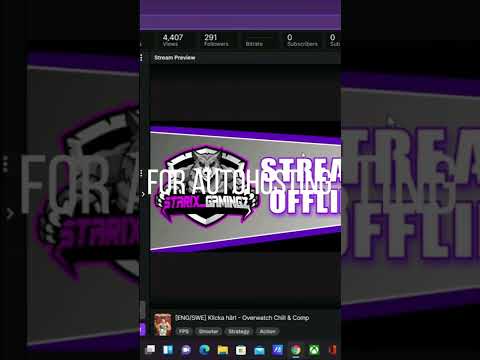 0:00:58
0:00:58
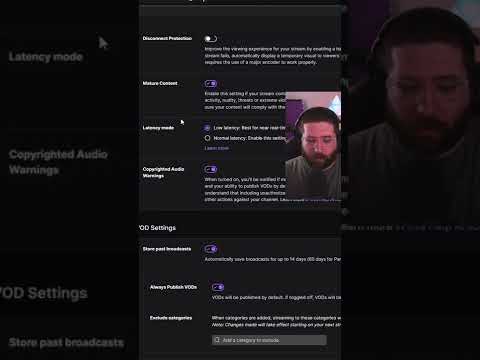 0:00:38
0:00:38
 0:03:01
0:03:01
 0:03:57
0:03:57
 0:00:51
0:00:51
 0:14:11
0:14:11
 0:02:07
0:02:07
 0:00:10
0:00:10
 0:03:44
0:03:44
 0:01:06
0:01:06
 0:01:04
0:01:04
 0:00:46
0:00:46
 0:05:07
0:05:07
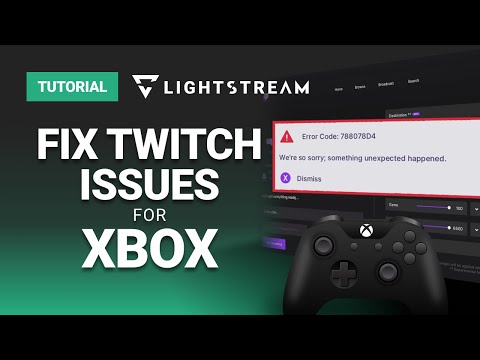 0:03:14
0:03:14
 0:03:12
0:03:12
 0:00:22
0:00:22
 0:04:07
0:04:07