filmov
tv
Laravel 11 Ajax CRUD Example

Показать описание
In this video guide, i will show you step by step how to create an ajax crud operation in laravel 11 application using jQuery, ajax and bootstrap popup modal without page refresh.
To create an Ajax CRUD system for a Laravel 11 application with popup modal, you can use bootstrap modal popup and jQuery datatables js package. And AJAX can be used to retrieve and display data from the server without reloading the entire page on dataTable, and dataTable js provide searching, sorting and pagination on records by default.
A step by step guide on Laravel 11 ajax CRUD Application Example with Popup Modal:
Here are some steps for making ajax crud application using ajax and jQuery yajra Datatables in laravel 11 application:
Step 1: Download New Laravel and Setup
Step 2: Configure Database and Install Yajra DataTable
Step 3: Create Model and Migration for DB Tables
Step 4: Add ajax CRUD routes.
Step 5: Create controller to handle crud operation with db
Step 6: Create Blade files
Step 7: Create List on Blade View
Step 8: Create Add and Edit Form on Popup Modal
Step 9: Run and test your AJAX CRUD application
#laravelajaxcrud #laravelmodalcrud #laravelajaxcrudoperation #laravel11 #ajax #crud #operation #example #tutorial #application
laravel ajax crud
Ajax CRUD Application in Laravel
laravel ajax crud example
laravel ajax crud with validation
laravel 11 ajax crud with popup modal example
laravel ajax crud popup modal
Laravel 11 AJAX CRUD
crud in laravel using ajax
laravel ajax crud example tutorial
crud operation using ajax in laravel
crud operation in laravel 11 using ajax
laravel 11 crud operation using ajax
laravel 11 ajax crud example
timestamps:
00:00 intro
0:41 Download Laravel 11 Application
1:30 Configure a database
2:10 Install Yajra DataTable
2:30 Create Model and Migration For DB Tables
3:41 Add Ajax routes
4:18 Create a controller to handle operation with db
4:28 Create a Method in Controller File to handle CRUD Logic
5:04 Create Blade files
5:38 Display List on Blade View
5:57 Create Add and Edit Form on popup Modal
6:20 Create edit and Delete button on view
6:38 Run and Test Application
Creative Commons CC BY 3.0
To create an Ajax CRUD system for a Laravel 11 application with popup modal, you can use bootstrap modal popup and jQuery datatables js package. And AJAX can be used to retrieve and display data from the server without reloading the entire page on dataTable, and dataTable js provide searching, sorting and pagination on records by default.
A step by step guide on Laravel 11 ajax CRUD Application Example with Popup Modal:
Here are some steps for making ajax crud application using ajax and jQuery yajra Datatables in laravel 11 application:
Step 1: Download New Laravel and Setup
Step 2: Configure Database and Install Yajra DataTable
Step 3: Create Model and Migration for DB Tables
Step 4: Add ajax CRUD routes.
Step 5: Create controller to handle crud operation with db
Step 6: Create Blade files
Step 7: Create List on Blade View
Step 8: Create Add and Edit Form on Popup Modal
Step 9: Run and test your AJAX CRUD application
#laravelajaxcrud #laravelmodalcrud #laravelajaxcrudoperation #laravel11 #ajax #crud #operation #example #tutorial #application
laravel ajax crud
Ajax CRUD Application in Laravel
laravel ajax crud example
laravel ajax crud with validation
laravel 11 ajax crud with popup modal example
laravel ajax crud popup modal
Laravel 11 AJAX CRUD
crud in laravel using ajax
laravel ajax crud example tutorial
crud operation using ajax in laravel
crud operation in laravel 11 using ajax
laravel 11 crud operation using ajax
laravel 11 ajax crud example
timestamps:
00:00 intro
0:41 Download Laravel 11 Application
1:30 Configure a database
2:10 Install Yajra DataTable
2:30 Create Model and Migration For DB Tables
3:41 Add Ajax routes
4:18 Create a controller to handle operation with db
4:28 Create a Method in Controller File to handle CRUD Logic
5:04 Create Blade files
5:38 Display List on Blade View
5:57 Create Add and Edit Form on popup Modal
6:20 Create edit and Delete button on view
6:38 Run and Test Application
Creative Commons CC BY 3.0
 0:08:04
0:08:04
 0:08:15
0:08:15
 0:35:51
0:35:51
 0:58:31
0:58:31
 0:56:35
0:56:35
 0:34:14
0:34:14
 0:38:55
0:38:55
 0:17:59
0:17:59
 0:41:16
0:41:16
 0:36:38
0:36:38
 0:24:19
0:24:19
 0:07:26
0:07:26
 0:11:03
0:11:03
 1:38:46
1:38:46
 0:06:51
0:06:51
 0:00:49
0:00:49
 0:07:09
0:07:09
 0:15:10
0:15:10
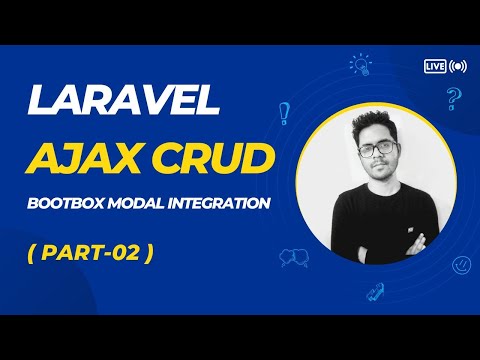 0:04:10
0:04:10
 0:14:12
0:14:12
 0:31:43
0:31:43
 1:02:37
1:02:37
 0:20:36
0:20:36
 0:16:30
0:16:30