filmov
tv
How to Convert a Unix Timestamp to Date Format in SQL

Показать описание
Learn how to convert a Unix timestamp into a readable date format for SQL queries using simple SQL functions.
---
Disclaimer/Disclosure: Some of the content was synthetically produced using various Generative AI (artificial intelligence) tools; so, there may be inaccuracies or misleading information present in the video. Please consider this before relying on the content to make any decisions or take any actions etc. If you still have any concerns, please feel free to write them in a comment. Thank you.
---
If you're working with data that includes Unix timestamps, it's important to know how to convert them into a human-readable date format, especially when you're preparing to run SQL queries. Many databases store dates as Unix timestamps because they are a compact, integer-based representation. However, these timestamps require conversion to be useful in everyday applications like reporting or data analysis.
Understanding Unix Timestamps
A Unix timestamp is the number of seconds that have elapsed since January 1, 1970 (also known as the "epoch"). It is a simple way to encode date and time, which makes it widely used in various programming contexts.
Converting Unix Timestamps in SQL
In SQL, there are built-in functions to transform a Unix timestamp into a readable date format. These functions can vary depending on the SQL dialect you're using. Let's look at some common approaches:
MySQL
MySQL provides the FROM_UNIXTIME() function, which converts a Unix timestamp into a date and time:
[[See Video to Reveal this Text or Code Snippet]]
The readable_date will be in the format YYYY-MM-DD HH:MM:SS by default. You can further manipulate this format using the DATE_FORMAT() function.
PostgreSQL
In PostgreSQL, the TO_TIMESTAMP() function converts a Unix timestamp into a timestamp with time zone:
[[See Video to Reveal this Text or Code Snippet]]
This function transforms the Unix timestamp into a more familiar date-time format, such as YYYY-MM-DD HH:MM:SS.
SQLite
SQLite uses the DATETIME() function, which can also handle Unix timestamps:
[[See Video to Reveal this Text or Code Snippet]]
The 'unixepoch' modifier indicates that the number should be interpreted as a Unix timestamp.
Using SQL for Complex Queries
Once you've converted Unix timestamps into a readable format, you can easily incorporate them into your SQL queries. For example, filtering records by a specific date range becomes straightforward:
[[See Video to Reveal this Text or Code Snippet]]
This query will return all records where the date corresponds to the year 2023.
Conversion in PHP
If your application logic is controlled by PHP, you can pre-convert Unix timestamps before executing any SQL queries. PHP offers functions such as date() and DateTime to handle such transformations, but incorporating this logic within SQL ensures data processing remains efficient and minimizes the workload on your application layer.
In summary, understanding how to convert Unix timestamps into human-readable formats is essential for effective SQL querying. SQL’s built-in functions allow you to perform these conversions with ease, ensuring your data is accessible and actionable. Whether you're using MySQL, PostgreSQL, or SQLite, these transformations are integral to working with temporal data in database applications.
---
Disclaimer/Disclosure: Some of the content was synthetically produced using various Generative AI (artificial intelligence) tools; so, there may be inaccuracies or misleading information present in the video. Please consider this before relying on the content to make any decisions or take any actions etc. If you still have any concerns, please feel free to write them in a comment. Thank you.
---
If you're working with data that includes Unix timestamps, it's important to know how to convert them into a human-readable date format, especially when you're preparing to run SQL queries. Many databases store dates as Unix timestamps because they are a compact, integer-based representation. However, these timestamps require conversion to be useful in everyday applications like reporting or data analysis.
Understanding Unix Timestamps
A Unix timestamp is the number of seconds that have elapsed since January 1, 1970 (also known as the "epoch"). It is a simple way to encode date and time, which makes it widely used in various programming contexts.
Converting Unix Timestamps in SQL
In SQL, there are built-in functions to transform a Unix timestamp into a readable date format. These functions can vary depending on the SQL dialect you're using. Let's look at some common approaches:
MySQL
MySQL provides the FROM_UNIXTIME() function, which converts a Unix timestamp into a date and time:
[[See Video to Reveal this Text or Code Snippet]]
The readable_date will be in the format YYYY-MM-DD HH:MM:SS by default. You can further manipulate this format using the DATE_FORMAT() function.
PostgreSQL
In PostgreSQL, the TO_TIMESTAMP() function converts a Unix timestamp into a timestamp with time zone:
[[See Video to Reveal this Text or Code Snippet]]
This function transforms the Unix timestamp into a more familiar date-time format, such as YYYY-MM-DD HH:MM:SS.
SQLite
SQLite uses the DATETIME() function, which can also handle Unix timestamps:
[[See Video to Reveal this Text or Code Snippet]]
The 'unixepoch' modifier indicates that the number should be interpreted as a Unix timestamp.
Using SQL for Complex Queries
Once you've converted Unix timestamps into a readable format, you can easily incorporate them into your SQL queries. For example, filtering records by a specific date range becomes straightforward:
[[See Video to Reveal this Text or Code Snippet]]
This query will return all records where the date corresponds to the year 2023.
Conversion in PHP
If your application logic is controlled by PHP, you can pre-convert Unix timestamps before executing any SQL queries. PHP offers functions such as date() and DateTime to handle such transformations, but incorporating this logic within SQL ensures data processing remains efficient and minimizes the workload on your application layer.
In summary, understanding how to convert Unix timestamps into human-readable formats is essential for effective SQL querying. SQL’s built-in functions allow you to perform these conversions with ease, ensuring your data is accessible and actionable. Whether you're using MySQL, PostgreSQL, or SQLite, these transformations are integral to working with temporal data in database applications.
 0:00:26
0:00:26
 0:01:22
0:01:22
 0:00:19
0:00:19
 0:04:00
0:04:00
 0:03:36
0:03:36
 0:07:16
0:07:16
 0:04:37
0:04:37
 0:04:30
0:04:30
 0:00:38
0:00:38
 0:00:53
0:00:53
 0:03:32
0:03:32
 0:00:16
0:00:16
 0:06:19
0:06:19
 0:01:08
0:01:08
 0:01:31
0:01:31
 0:00:14
0:00:14
 0:09:18
0:09:18
 0:01:30
0:01:30
 0:01:47
0:01:47
 0:01:59
0:01:59
 0:01:23
0:01:23
 0:01:56
0:01:56
 0:01:14
0:01:14
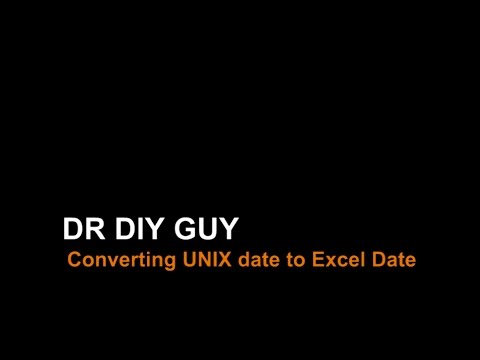 0:01:54
0:01:54