filmov
tv
Humminbird HELIX How To: Demonstration Mode

Показать описание
This video explains the Demonstration mode which is a feature within the Setup Menu on your Humminbird HELIX. The demonstration mode, which is meant for demonstration at a retailer. It is not the same as your HELIX's onboard simulator because it does not save any settings changed during demo mode.
Humminbird HELIX How To: Demonstration Mode
Humminbird Helix 7 , 8 , 9 , 10 G3N Beginners Tutorial
Humminbird Helix Chirp GPS Beginners Guide Tutorial
Humminbird HELIX How To Adjust Fish ID+ Sensitivity
What is Side Imaging and How to Read It | Humminbird
Humminbird HELIX How To: Set Simulation Position
Explore all the features of the HELIX 7 SI GPS
Power Humminbird Helix Off the Boat
Humminbird HELIX How and When to Use Jigging Mode
Humminbird HELIX Quick Tip: Adjust Sonar Sensitivity (HELIX 7)
Humminbird Helix 7 , 8 , 9 , 10 , 12 G4N Beginners Tutorial part 1
Humminbird Helix Quick Tip
Recognizing Fish Marks on a Humminbird Helix Sonar and GPS Unit
Quick & Simple: How to Connect Humminbird Helix to Minn Kota iPilot Link
HUMMINBIRD HELIX: How To Network Your Helix Units. STEP BY STEP.
HELIX 9 and 10 on the Water
Humminbird Helix How to Boot in Simulator Mode
The LAST Down Imaging Explanation You Will Ever Need | Fish Finder Sonar Instruction
Humminbird Helix Gen 4, 3, 2, 1 Settings, Setup, & Program Tutorial for Fishing #Humminbird #Hel...
Humminbird HELIX How To: 2D SwitchFire Modes
Humminbird Helix 5 Setup
Humminbird HELIX How to Change Water Type - Salt and Freshwater
How to use a Fish Finder to Catch Fish - Humminbird Helix 12
Detailing the Humminbird Helix 9 SI Features and Benefits
Комментарии
 0:00:41
0:00:41
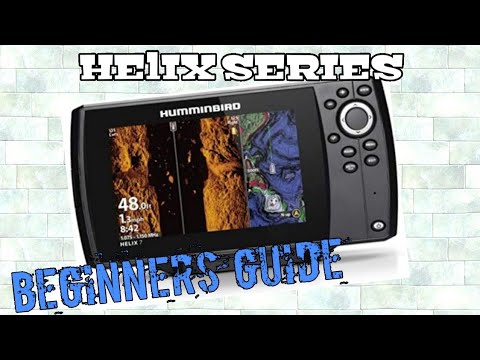 0:12:51
0:12:51
 0:12:31
0:12:31
 0:00:49
0:00:49
 0:02:33
0:02:33
 0:00:42
0:00:42
 0:02:20
0:02:20
 0:02:45
0:02:45
 0:00:49
0:00:49
 0:01:13
0:01:13
 0:09:49
0:09:49
 0:00:54
0:00:54
 0:03:05
0:03:05
 0:07:58
0:07:58
 0:07:29
0:07:29
 0:06:02
0:06:02
 0:03:03
0:03:03
 0:16:10
0:16:10
 0:22:15
0:22:15
 0:01:08
0:01:08
 0:06:58
0:06:58
 0:00:56
0:00:56
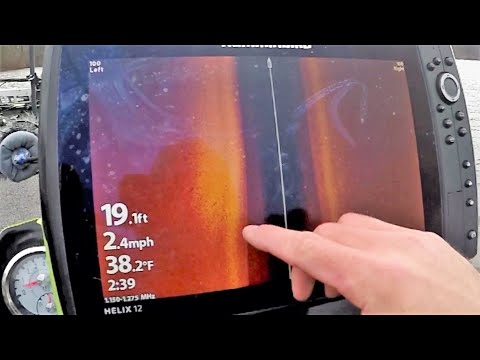 0:06:00
0:06:00
 0:01:32
0:01:32