filmov
tv
Top 10 AutoCAD Customizations Everyone Should Be Using
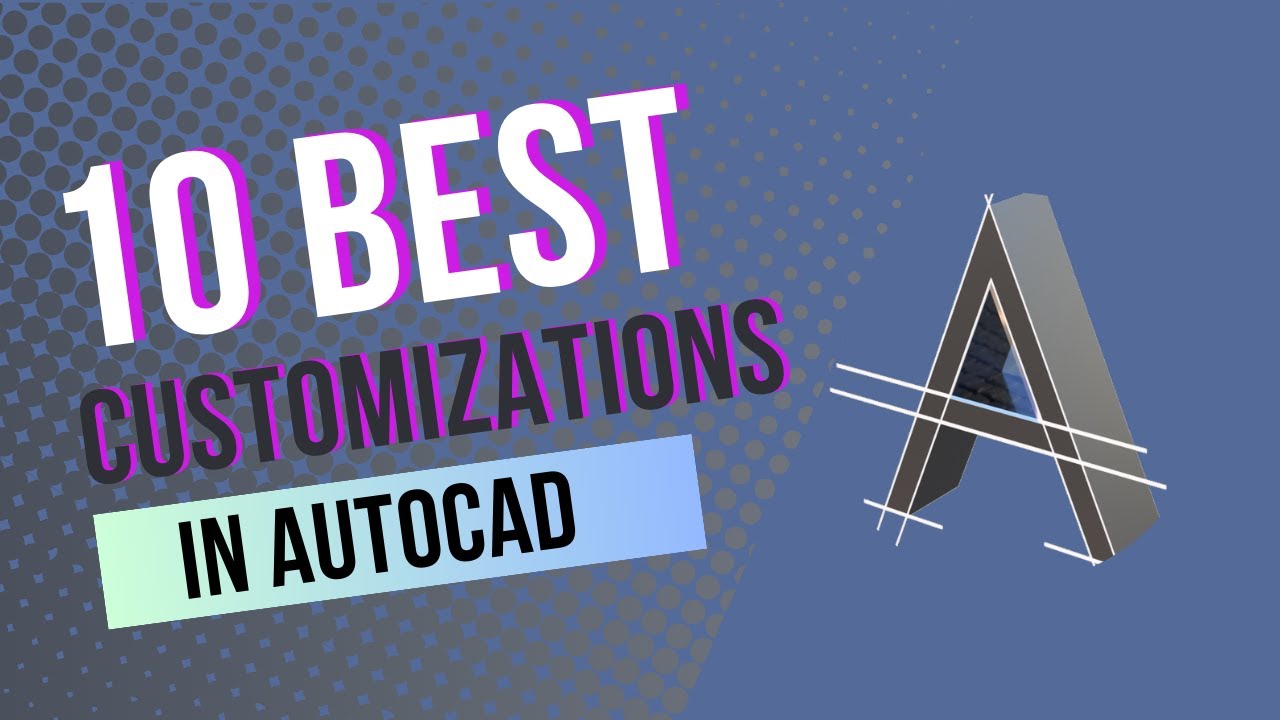
Показать описание
The default AutoCAD interface is pretty good - but it could be a lot better. There are 10 AutoCAD customizations that I think are critical for almost all AutoCAD users. Regardless of your level of experience, or type of work that you do.
You can join our Patreon!
Find our AutoCAD for Beginners class here:
Support the channel and save up to $75 off Autodesk products from the link below:
Chapters:
0:00 Intro
1:05 Docking the Command Line
2:25 Displaying the Coordinates
4:03 Close the Navigation Bar
5:00 Hide Unused Panels
7:09 Layer Manager Fun
7:55 Auto Hide Palettes
8:47 Save Your Changes
9:45 Why Custom Command Aliases
11:43 Aliases for AutoCAD LT
13:32 Aliases for Full AutoCAD
14:36 Change Right-Click
15:51 Final Thoughts
Music: "Tornado" by Wintergatan
You can join our Patreon!
Find our AutoCAD for Beginners class here:
Support the channel and save up to $75 off Autodesk products from the link below:
Chapters:
0:00 Intro
1:05 Docking the Command Line
2:25 Displaying the Coordinates
4:03 Close the Navigation Bar
5:00 Hide Unused Panels
7:09 Layer Manager Fun
7:55 Auto Hide Palettes
8:47 Save Your Changes
9:45 Why Custom Command Aliases
11:43 Aliases for AutoCAD LT
13:32 Aliases for Full AutoCAD
14:36 Change Right-Click
15:51 Final Thoughts
Music: "Tornado" by Wintergatan
Top 10 AutoCAD Customizations Everyone Should Be Using
Must-Know AutoCAD Customizations! Simple Pro Designer Tricks You Need to Learn Now
20 Must know AutoCAD Shortcuts & Commands! AutoCAD Tips & Tricks
Unique Method to Quickly Trim All Intersections in AutoCAD
customization in autocad
5 Must know AutoCAD Shortcuts & Time Saving Commands! AutoCAD Productivity Tips
5 AutoCAD keyboard shortcuts you should know
Customising AutoCAD
AutoCAD 2D/3D Shortcut Commands by CAD Studio bit.ly/cadquiz360#autocad #shortcut #keys #commands
Autocad top 10 Commands for fast working | boost your speed in autocad | tips | Cad Shortcuts
Top 10 Command in AutoCAD | You can Make Anything | Top 10 in AutoCAD
8 AutoCAD Tips for Better Drawings & Faster Drafting | 2 Minute Tuesday
Custom Windows (Shape and Size) in AutoCAD Architecture 2024
Top 10 Useful Commands in AutoCAD | You can Make Anything | Top 10 in AutoCAD
HOW TO CREATE OWN LINETYPE IN AUTOCAD (FULL TUTORIAL)
Software Engineer Vs Designer
AutoCAD 2D/3D Shortcut Commands by CAD Studio bit.ly/cadquiz360#autocad #shortcut #keys #commands
the best 10 autocad commands for yqarch||the best autocad tutorial
manually writing data to a HDD...kinda #shorts
AutoCAD Tutorial 10 How to Auto number vertical text
How to customize keyboard commands to become a faster drafter in AutoCAD (Part 1 of 3)
How to set a custom AutoCAD template file as option for New Drawings
AutoCAD Tips #autocad #tips #tipsandtricks
AutoCAD User Interface Tour & Beginner Level Customization
Комментарии
 0:16:59
0:16:59
 0:16:26
0:16:26
 0:09:07
0:09:07
 0:00:58
0:00:58
 0:04:24
0:04:24
 0:08:26
0:08:26
 0:01:00
0:01:00
 0:00:31
0:00:31
 0:00:10
0:00:10
 0:10:00
0:10:00
 0:31:23
0:31:23
 0:11:59
0:11:59
 0:20:33
0:20:33
 0:20:49
0:20:49
 0:04:40
0:04:40
 0:00:44
0:00:44
 0:00:20
0:00:20
 0:07:47
0:07:47
 0:00:12
0:00:12
 0:00:38
0:00:38
 0:18:06
0:18:06
 0:01:53
0:01:53
 0:00:29
0:00:29
 0:59:15
0:59:15