filmov
tv
CRYENGINE Tutorial - Art Asset Pipeline: Collision Proxies (3DS Max)
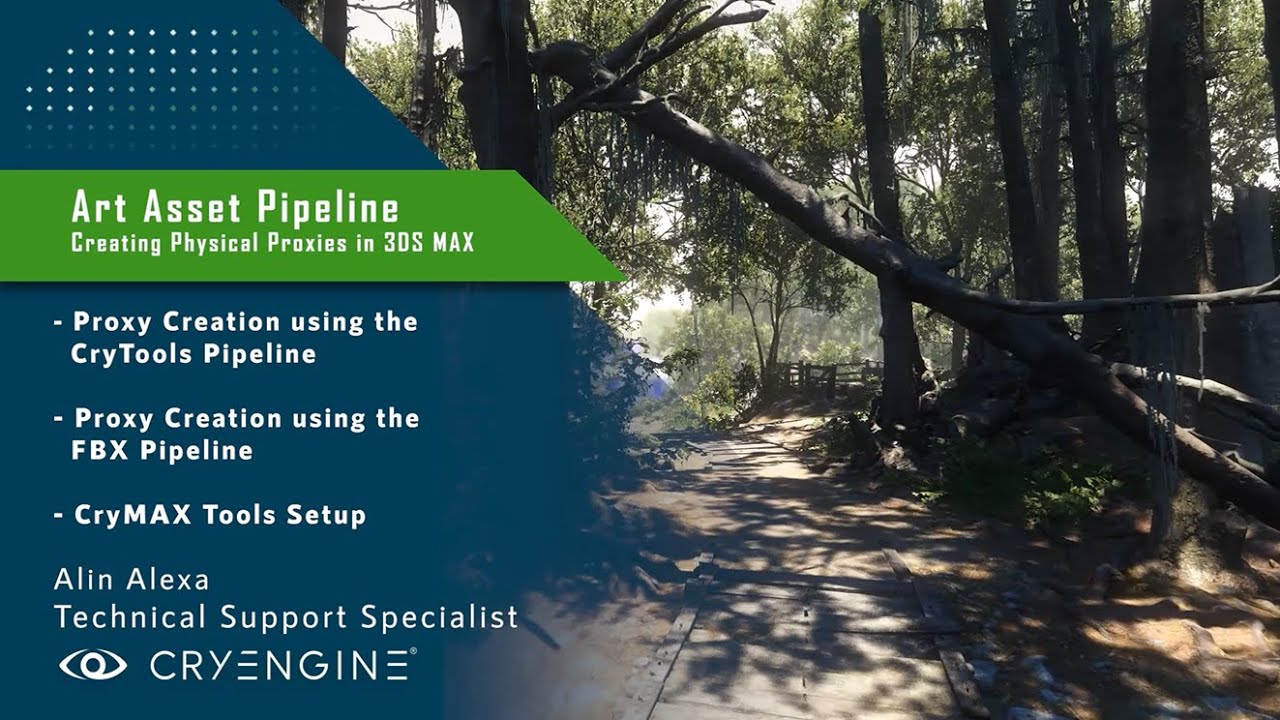
Показать описание
In a new Master Class tutorial series, Alin Alexa, one of our Technical Support Specialists, takes you step-by-step through a proven-in-production art asset pipeline.
Timestamps:
0:28 – Introduction
1:46 – CryTools Installation
2:13 - Physical Collision Proxy creation using the CryMAX Tools
3:43 – Multi - Material Setup
7:20 – Export using CryTools
9:30 – CryTools Proxy Helper Utility
10:43 - Physical Collision Proxy creation using the FBX Pipeline
13:22 – FBX Import into CRYENGINE
The first video in this series demonstrates how to create physical collision proxies for your assets in 3DS Max, and then get them into the engine using the CryExporter tools, in this case focusing on the CryMax plugin. The same process is also shown using an FBX pipeline so you can pick your favored workflow.
Timestamps:
0:28 – Introduction
1:46 – CryTools Installation
2:13 - Physical Collision Proxy creation using the CryMAX Tools
3:43 – Multi - Material Setup
7:20 – Export using CryTools
9:30 – CryTools Proxy Helper Utility
10:43 - Physical Collision Proxy creation using the FBX Pipeline
13:22 – FBX Import into CRYENGINE
The first video in this series demonstrates how to create physical collision proxies for your assets in 3DS Max, and then get them into the engine using the CryExporter tools, in this case focusing on the CryMax plugin. The same process is also shown using an FBX pipeline so you can pick your favored workflow.
CRYENGINE Tutorial - Art Asset Pipeline: Creating and Handling LoDs (Maya)
CRYENGINE Tutorial - Art Asset Pipeline: Creating and Handling LoDs (Blender)
CRYENGINE Tutorial - Art Asset Pipeline: Creating and Handling LoDs (3DS Max)
CRYENGINE Tutorial - Art Asset Pipeline: Collision Proxies (3DS Max)
CRYENGINE Tutorial - Art Asset Pipeline: Collision Proxies (Autodesk Maya)
CRYENGINE Tutorial - Art Asset Pipeline: PBR Texture Mapping 1/2 - Achieving Photorealism
CRYENGINE Tutorial - Art Asset Pipeline: Collision Proxies (Blender)
CryEngine Asset Creation Tutorial - Part 1
CRYENGINE Tutorial - Art Asset Pipeline: PBR Texture Mapping 2/2 - Achieving Photorealism
Adding asset to Cryengine Project
CRYENGINE Tutorial Special - How to import & set up 3D Apparel [Marvelous Designer]
CRYENGINE 5.3: Game SDK And Adding Assets Beginner's Tutorial
Cryengine 5 Import Game Assets
Ryse Free Assets Installation | Art & Animation
Designer Tool Demo Part 1
CRYENGINE Environment Art Pipeline Basics
How to import existing projects and assets | Getting Started
Master Class: A Guide to Character Art Preparation
Cryengine V Tutorial Assets Install
CRYENGINE Mini Feature: Asset Import with 3DS Max ft KitBash 3D
How Gamers Think Video Games Are Made...
How to import static meshes with FBX Importer | Art & Animation
Cryengine 5 Tutorial #4 - How To Copy Assets to SDK Project
Asset Browser Features | CRYENGINE Technology
Комментарии
 0:07:11
0:07:11
 0:04:49
0:04:49
 0:11:48
0:11:48
 0:14:11
0:14:11
 0:11:26
0:11:26
 0:09:45
0:09:45
 0:06:47
0:06:47
 0:01:57
0:01:57
 0:15:22
0:15:22
 0:01:37
0:01:37
 0:07:40
0:07:40
 0:14:42
0:14:42
 0:05:14
0:05:14
 0:03:46
0:03:46
 0:40:03
0:40:03
 0:35:04
0:35:04
 0:03:53
0:03:53
 0:39:55
0:39:55
 0:02:59
0:02:59
 0:09:53
0:09:53
 0:00:16
0:00:16
 0:03:55
0:03:55
 0:20:35
0:20:35
 0:15:00
0:15:00