filmov
tv
Network Scanning Complete Course in Hindi | Beginner to Advanced Nmap Course

Показать описание
Welcome to another exciting episode from Cyberwings Security!
This course is a comprehensive guide to network scanning, covering everything from the basics to advanced techniques. You'll learn how to use Nmap, a free and open-source network scanner, to discover hosts on a network, identify open ports, and determine what services are running on those ports. You'll also learn how to evade firewalls and other security measures and how to use Nmap scripting to automate your scans.
This course is perfect for anyone who wants to learn more about network scanning, including network administrators, security professionals, and ethical hackers.
What you'll learn:
The basics of network scanning, including what it is and why it's important
How to use Nmap to discover hosts on a network, identify open ports, and determine what services are running on those ports
How to evade firewalls and other security measures
How to use Nmap scripting to automate your scans
Advanced Nmap techniques
Who this course is for:
Network administrators
Security professionals
Ethical hackers
Anyone who wants to learn more about network scanning
Requirements:
Basic knowledge of networking
Access to a computer with Nmap installed
Course content:
Introduction of network scanning complete course: 00:01
Network scanning complete course content: 00:57
What is network scanning: 02:48
What is TCP communication: 04:54
What is TCP and UDP: 04:59
What is TCP Handshake: 07:50
What is TCP Header: 12:15
What are TCP flags: 12:55
Network scanning virtual environment: 16:11
nmap ping scan: 20:48
Nmap scanning techniques: 22:18
nmap Arp scan: 23:37
nmap traceroute scan: 30:00
nmap dns scan: 32:37
nmap port states: 35:40
nmap port scanning techniques: 38:40
nmap list scan
nmap host discovery
nmap target specification
nmap firewall evasion
nmap output
wireshark concepts: 1:07:56
nmap scripting engine: 1:44:50
Angry ip scan: 2:21:50
Zenmap scan: 2:23:00
Solarwinds network mapper: 2:27:34
Nmap ("Network Mapper") is a free and open source utility for network discovery and security auditing. Many systems and network administrators also find it useful for tasks such as network inventory, managing service upgrade schedules, and monitoring host or service uptime. Nmap uses raw IP packets in novel ways to determine what hosts are available on the network, what services (application name and version) those hosts are offering, what operating systems (and OS versions) they are running, what type of packet filters/firewalls are in use, and dozens of other characteristics. It was designed to rapidly scan large networks, but works fine against single hosts. Nmap runs on all major computer operating systems, and official binary packages are available for Linux, Windows, and Mac OS X. In addition to the classic command-line Nmap executable, the Nmap suite includes an advanced GUI and results viewer (Zenmap), a flexible data transfer, redirection, and debugging tool (Ncat), a utility for comparing scan results (Ndiff), and a packet generation and response analysis tool (Nping).
Connect with me:
👍 If you find this video helpful, don't forget to give it a thumbs up and share it with your network. Subscribe to our channel for more insightful content on ethical hacking, digital forensics, and penetration testing.
🔔 Hit the notification bell to stay updated whenever we release new videos! Have questions or ideas for future topics? Drop them in the comments below.
#cybersecurity #ethicalhacking #digitalforensics #penetrationtesting #CyberwingsSecurity #InfoSec #OnlineSafety #DataProtection #CyberAwareness #CybersecurityExplained #TechTips #LearnCybersecurity #HackerSkills #CyberEducation #CyberTech #SecurityTools #CyberLearning #ITSecurity #CyberThreats #cybersecuritycareers #cybersecuritytips #cybersecurityforbeginners
This course is a comprehensive guide to network scanning, covering everything from the basics to advanced techniques. You'll learn how to use Nmap, a free and open-source network scanner, to discover hosts on a network, identify open ports, and determine what services are running on those ports. You'll also learn how to evade firewalls and other security measures and how to use Nmap scripting to automate your scans.
This course is perfect for anyone who wants to learn more about network scanning, including network administrators, security professionals, and ethical hackers.
What you'll learn:
The basics of network scanning, including what it is and why it's important
How to use Nmap to discover hosts on a network, identify open ports, and determine what services are running on those ports
How to evade firewalls and other security measures
How to use Nmap scripting to automate your scans
Advanced Nmap techniques
Who this course is for:
Network administrators
Security professionals
Ethical hackers
Anyone who wants to learn more about network scanning
Requirements:
Basic knowledge of networking
Access to a computer with Nmap installed
Course content:
Introduction of network scanning complete course: 00:01
Network scanning complete course content: 00:57
What is network scanning: 02:48
What is TCP communication: 04:54
What is TCP and UDP: 04:59
What is TCP Handshake: 07:50
What is TCP Header: 12:15
What are TCP flags: 12:55
Network scanning virtual environment: 16:11
nmap ping scan: 20:48
Nmap scanning techniques: 22:18
nmap Arp scan: 23:37
nmap traceroute scan: 30:00
nmap dns scan: 32:37
nmap port states: 35:40
nmap port scanning techniques: 38:40
nmap list scan
nmap host discovery
nmap target specification
nmap firewall evasion
nmap output
wireshark concepts: 1:07:56
nmap scripting engine: 1:44:50
Angry ip scan: 2:21:50
Zenmap scan: 2:23:00
Solarwinds network mapper: 2:27:34
Nmap ("Network Mapper") is a free and open source utility for network discovery and security auditing. Many systems and network administrators also find it useful for tasks such as network inventory, managing service upgrade schedules, and monitoring host or service uptime. Nmap uses raw IP packets in novel ways to determine what hosts are available on the network, what services (application name and version) those hosts are offering, what operating systems (and OS versions) they are running, what type of packet filters/firewalls are in use, and dozens of other characteristics. It was designed to rapidly scan large networks, but works fine against single hosts. Nmap runs on all major computer operating systems, and official binary packages are available for Linux, Windows, and Mac OS X. In addition to the classic command-line Nmap executable, the Nmap suite includes an advanced GUI and results viewer (Zenmap), a flexible data transfer, redirection, and debugging tool (Ncat), a utility for comparing scan results (Ndiff), and a packet generation and response analysis tool (Nping).
Connect with me:
👍 If you find this video helpful, don't forget to give it a thumbs up and share it with your network. Subscribe to our channel for more insightful content on ethical hacking, digital forensics, and penetration testing.
🔔 Hit the notification bell to stay updated whenever we release new videos! Have questions or ideas for future topics? Drop them in the comments below.
#cybersecurity #ethicalhacking #digitalforensics #penetrationtesting #CyberwingsSecurity #InfoSec #OnlineSafety #DataProtection #CyberAwareness #CybersecurityExplained #TechTips #LearnCybersecurity #HackerSkills #CyberEducation #CyberTech #SecurityTools #CyberLearning #ITSecurity #CyberThreats #cybersecuritycareers #cybersecuritytips #cybersecurityforbeginners
Комментарии
 2:32:12
2:32:12
 0:20:12
0:20:12
 1:23:59
1:23:59
 7:25:59
7:25:59
 0:58:36
0:58:36
 1:02:52
1:02:52
 0:44:03
0:44:03
 0:31:44
0:31:44
 1:36:54
1:36:54
 0:13:28
0:13:28
 0:38:41
0:38:41
 0:07:48
0:07:48
 0:18:27
0:18:27
 0:06:41
0:06:41
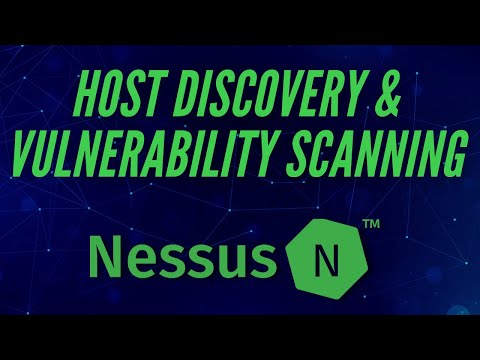 0:41:57
0:41:57
 0:18:39
0:18:39
 0:44:04
0:44:04
 9:24:49
9:24:49
 0:12:29
0:12:29
 0:05:09
0:05:09
 0:01:04
0:01:04
 0:01:00
0:01:00
 0:10:03
0:10:03
 1:32:39
1:32:39