filmov
tv
Create database in SQL server 2019 instance using SSMS 18.7 | your first database creation technique

Показать описание
Create Database in SQL Server 2019 instance using SSMS 18.7 version.
Your very first SQL Server database creation techniques (the simplest way without checking existing databases and with checking existing databases)
The following things are used in this tutorial:
1) SQL Sever 2019 Instance
2) SQL Server Management Studio 18.7
3) Windows 10 64-bit Operating System
By watching this video tutorial you will be able to learn:
1) How to start SQL Server 2019 instance manually using windows services?
2) How to connect to SQL Server 2019 Database Engine using windows authentication?
3) How to use comments in SQL Server Management Studio (SSMS)?
4) How to create your very first database using code (the simplest way)?
5) How to get an idea from Full Create Database Syntax?
6) How to create your very first database using code (after checking existing databases)?
7) How to check the database creation defaults?
8) How to use simple query and built-in stored procedure to check database status?
9) How to share your newly created database code?
10) How to share your databases from windows directory?
We are teaching international students using live classes and various batches.
Believe it or not, our price is cheap.
If you are interested to learn SQL Server then you are welcome to contact us.
Benefits:
1) High Quality Lessons
2) Live Question Opportunities
3) Live Problem Solving
4) High Quality MCQ Exams
5) Real Practical Exams
6) All Troubleshooting (related to Windows, SQL Server & SSMS)
7) Very Cheap Price
8) Live help as long as you have any problem related to understanding only
You are welcome to join the followings:
Follow us on Facebook Page: @ScholarsOnlineSchool
Follow us on Twitter: @sakib1500
Your very first SQL Server database creation techniques (the simplest way without checking existing databases and with checking existing databases)
The following things are used in this tutorial:
1) SQL Sever 2019 Instance
2) SQL Server Management Studio 18.7
3) Windows 10 64-bit Operating System
By watching this video tutorial you will be able to learn:
1) How to start SQL Server 2019 instance manually using windows services?
2) How to connect to SQL Server 2019 Database Engine using windows authentication?
3) How to use comments in SQL Server Management Studio (SSMS)?
4) How to create your very first database using code (the simplest way)?
5) How to get an idea from Full Create Database Syntax?
6) How to create your very first database using code (after checking existing databases)?
7) How to check the database creation defaults?
8) How to use simple query and built-in stored procedure to check database status?
9) How to share your newly created database code?
10) How to share your databases from windows directory?
We are teaching international students using live classes and various batches.
Believe it or not, our price is cheap.
If you are interested to learn SQL Server then you are welcome to contact us.
Benefits:
1) High Quality Lessons
2) Live Question Opportunities
3) Live Problem Solving
4) High Quality MCQ Exams
5) Real Practical Exams
6) All Troubleshooting (related to Windows, SQL Server & SSMS)
7) Very Cheap Price
8) Live help as long as you have any problem related to understanding only
You are welcome to join the followings:
Follow us on Facebook Page: @ScholarsOnlineSchool
Follow us on Twitter: @sakib1500
Комментарии
 0:15:38
0:15:38
 0:04:26
0:04:26
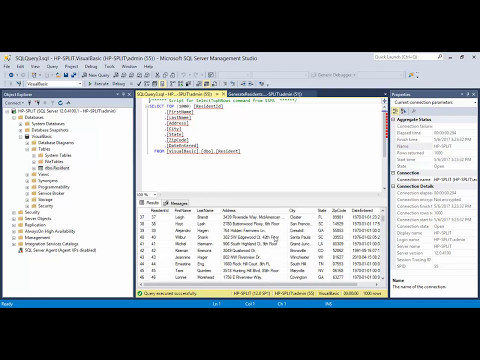 0:02:39
0:02:39
 0:10:54
0:10:54
 0:00:45
0:00:45
 0:07:00
0:07:00
 0:00:13
0:00:13
 0:05:20
0:05:20
 1:15:49
1:15:49
 0:01:55
0:01:55
 0:04:18
0:04:18
 0:08:01
0:08:01
 0:03:47
0:03:47
 0:05:41
0:05:41
 0:01:18
0:01:18
 0:04:15
0:04:15
 0:00:46
0:00:46
 0:00:18
0:00:18
 0:00:13
0:00:13
 0:24:25
0:24:25
 0:00:09
0:00:09
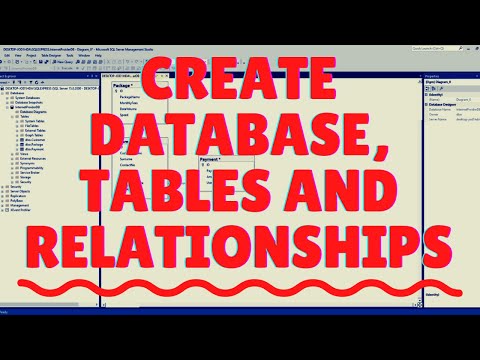 0:05:42
0:05:42
 0:08:51
0:08:51
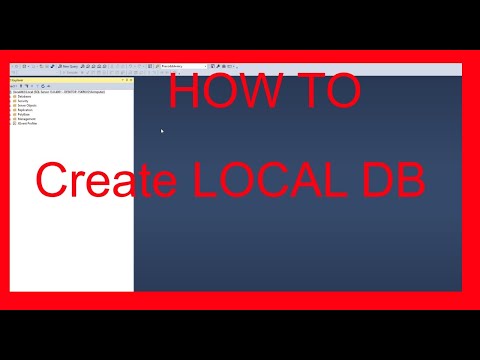 0:01:25
0:01:25